Hi everyone,
I'm trying to download a file from a server, and I want to save it in the "Download" folder of the phone (not on an external SD or USB)
what is the right way to do it?
(I already know how to download... i need to specify only the path)
I tried with
/storage/emulated/0/Android/data/<app-package-name>/files
thanks to a File Manager app, i know that the path for the "Download" folder in the Internal Memory of the phone is:
/storage/emulated/0/Download
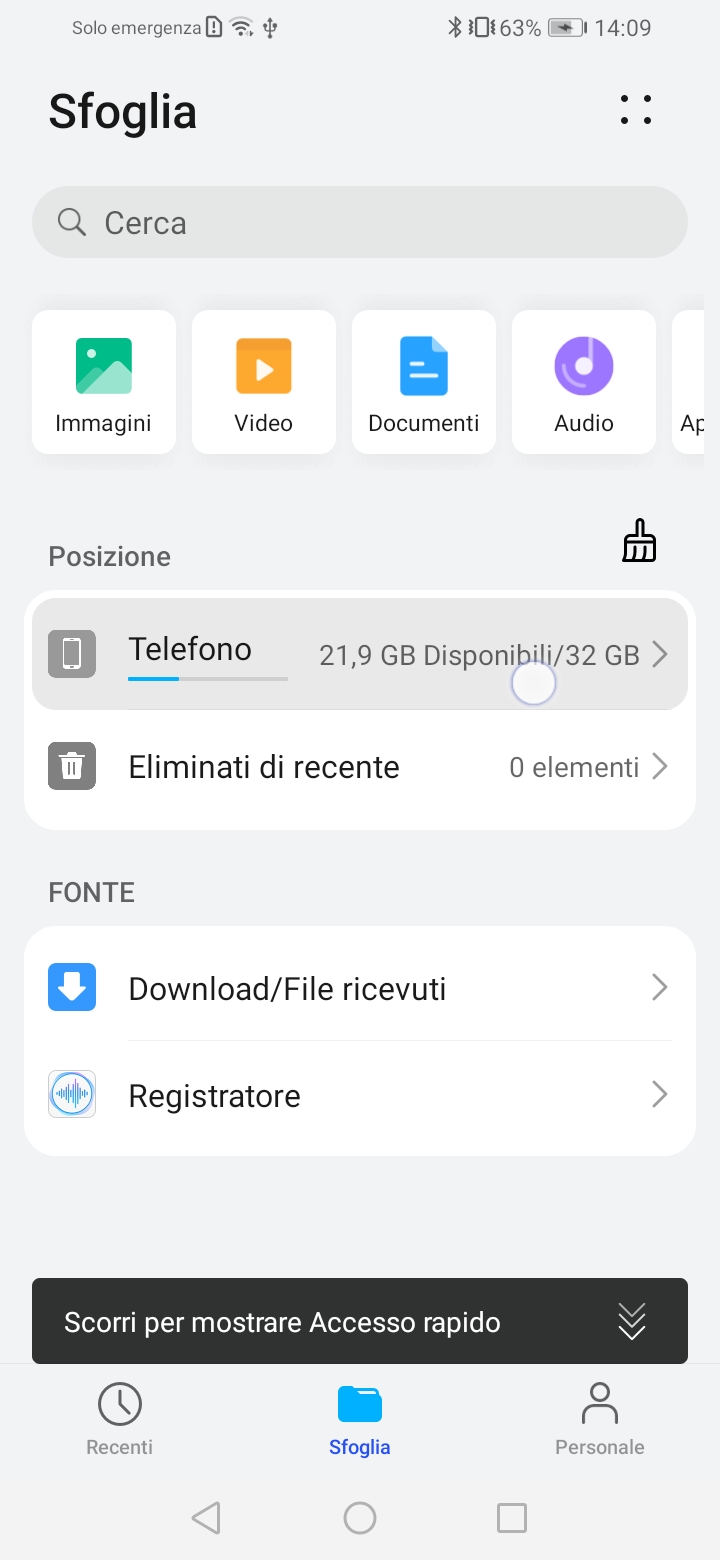
--->
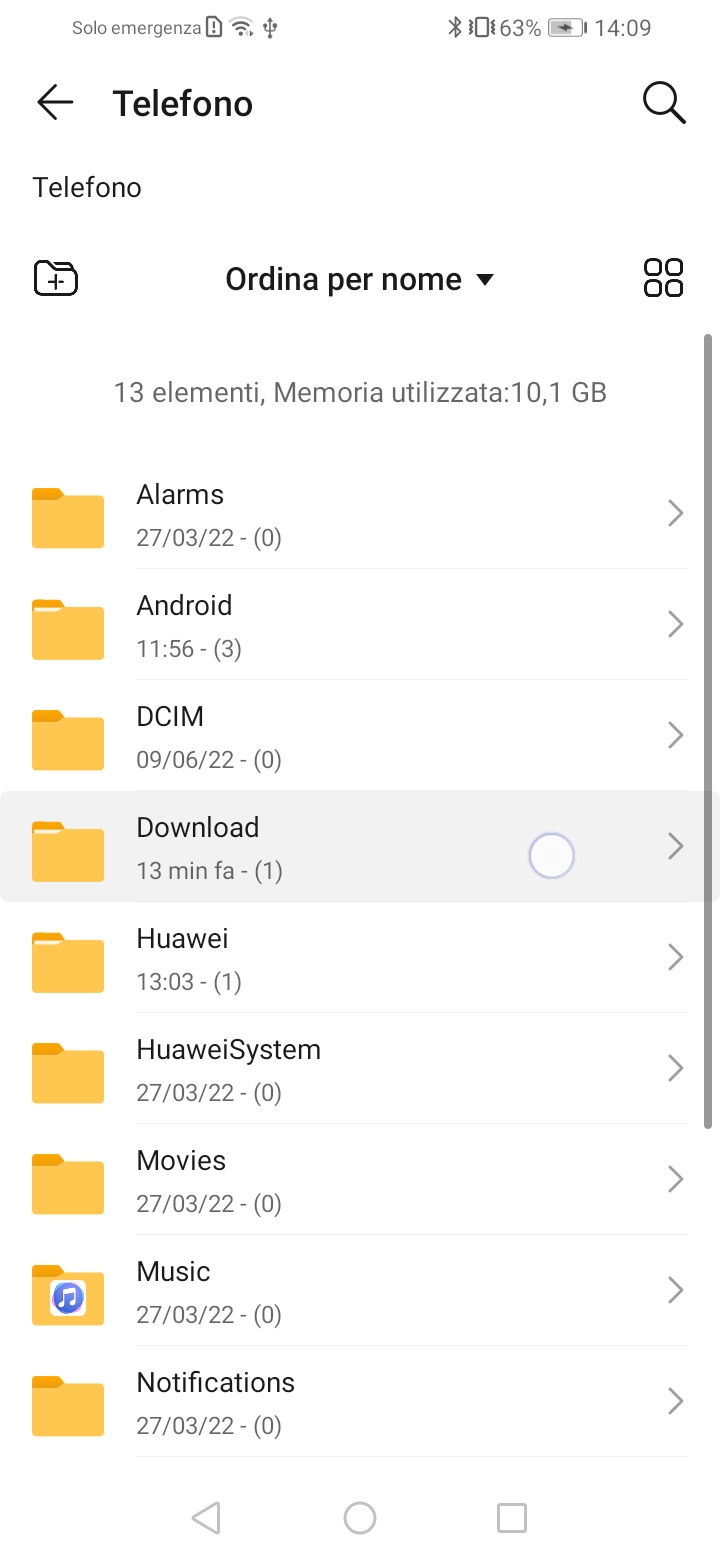
Thanks in advance
I'm trying to download a file from a server, and I want to save it in the "Download" folder of the phone (not on an external SD or USB)
what is the right way to do it?
(I already know how to download... i need to specify only the path)
I tried with
RuntimePermission.GetSafeDirDefaultExternal("") but it returns:/storage/emulated/0/Android/data/<app-package-name>/files
thanks to a File Manager app, i know that the path for the "Download" folder in the Internal Memory of the phone is:
/storage/emulated/0/Download
Thanks in advance
