I wonder why my app refuses to start. Since 2 (working) days I get this error in debug mode (and I am despairing!):
Logger connected to: 5203e8a2fc01b317
--------- beginning of crash
--------- beginning of main
--------- beginning of system
[IDE message - 3:13:50]
An error occurred.
Rapid Debugger failed to connect to process. Please try to run again.
and this in all recently developed apps.
Erel said we should first try in release mode, but trying in release mode was even worse:
but in release mode I get this during compilation
B4A Version: 12.50 BETA #1
Parsing code. (0.35s)
Java Version: 14
Building folders structure. (0.12s)
Running custom action. (0.09s)
Compiling code. (0.61s)
Compiling layouts code. (0.08s)
Organizing libraries. (0.00s)
(AndroidX SDK)
Compiling resources (0.07s)
Linking resources (0.48s)
Compiling generated Java code. (3.90s)
Finding libraries that need to be dexed. (0.01s)
Dex code (3.05s)
Dex merge (2.11s)
Copying libraries resources (0.56s)
ZipAlign file. (0.06s)
Signing package file (private key). (0.44s)
Installing file to device. (9.85s)
Device serial: 5203e8a2fc01b317
Completed successfully.
An then the program hangs forever and the logger does not even show a single word.
see also start error log (attached)
Just downloaded the latest B4A version 12.5 and modified manifest to TargetSDK 33 - no change.
I also read somewhere that one of the libraries could at fault. but how could I find out which library (if any) caused the problem?
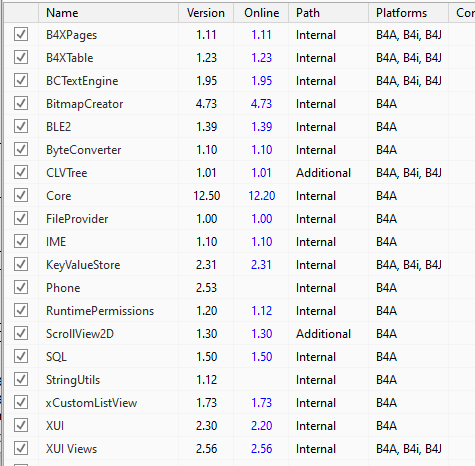
Thanks in advance for your help,
john m.
Logger connected to: 5203e8a2fc01b317
--------- beginning of crash
--------- beginning of main
--------- beginning of system
[IDE message - 3:13:50]
An error occurred.
Rapid Debugger failed to connect to process. Please try to run again.
and this in all recently developed apps.
Erel said we should first try in release mode, but trying in release mode was even worse:
but in release mode I get this during compilation
B4A Version: 12.50 BETA #1
Parsing code. (0.35s)
Java Version: 14
Building folders structure. (0.12s)
Running custom action. (0.09s)
Compiling code. (0.61s)
Compiling layouts code. (0.08s)
Organizing libraries. (0.00s)
(AndroidX SDK)
Compiling resources (0.07s)
Linking resources (0.48s)
Compiling generated Java code. (3.90s)
Finding libraries that need to be dexed. (0.01s)
Dex code (3.05s)
Dex merge (2.11s)
Copying libraries resources (0.56s)
ZipAlign file. (0.06s)
Signing package file (private key). (0.44s)
Installing file to device. (9.85s)
Device serial: 5203e8a2fc01b317
Completed successfully.
An then the program hangs forever and the logger does not even show a single word.
see also start error log (attached)
Just downloaded the latest B4A version 12.5 and modified manifest to TargetSDK 33 - no change.
I also read somewhere that one of the libraries could at fault. but how could I find out which library (if any) caused the problem?
Thanks in advance for your help,
john m.
