Last edited:
-
Welcome to B4X forum!
B4X is a set of simple and powerful cross platform RAD tools:
- B4A (free) - Android development
- B4J (free) - Desktop and Server development
- B4i - iOS development
- B4R (free) - Arduino, ESP8266 and ESP32 development
You are using an out of date browser. It may not display this or other websites correctly.
You should upgrade or use an alternative browser.
You should upgrade or use an alternative browser.
Android Tutorial Android push notification (C2DM) framework and tutorial
- Thread starter Erel
- Start date
- Similar Threads Similar Threads
- Github repository Github repository
Registratio not taking place
1) Google Account Set Up >24 hours ago
2) Modified 'Device Example'
- Package = "my.package"
- SenderId = "[email protected]"
3) Changed manifest (5 occurences, did a CTRL+H replace for 'anywheresoftware.b4a.samples.push' in 'my.package')
4) Changed config.txt for desktop tool
- [email protected]
- sender_mail_password=mypassword
5) Compile errors:
- (Main, line 38) Dim r as Reflector (in the previous post this was already mentioned and it could be commented out)
More errors about 'Reflector', so I downloaded 'Reflection 1.9 library (copied the jar + xml to the add. libs dir)
6) Saved changes, restarted B4A and Enabled reference to Reflection lib
7) Unchecked 'Do Not Overwrite Manifest File' (It was complaining about this during compilation)
8) Now it's running
- So I entered a random name for my device and pressed Register
Nothing happens...
What I'm a missing, doing wrong?
Thank for your help!
1) Google Account Set Up >24 hours ago
2) Modified 'Device Example'
- Package = "my.package"
- SenderId = "[email protected]"
3) Changed manifest (5 occurences, did a CTRL+H replace for 'anywheresoftware.b4a.samples.push' in 'my.package')
4) Changed config.txt for desktop tool
- [email protected]
- sender_mail_password=mypassword
5) Compile errors:
- (Main, line 38) Dim r as Reflector (in the previous post this was already mentioned and it could be commented out)
More errors about 'Reflector', so I downloaded 'Reflection 1.9 library (copied the jar + xml to the add. libs dir)
6) Saved changes, restarted B4A and Enabled reference to Reflection lib
7) Unchecked 'Do Not Overwrite Manifest File' (It was complaining about this during compilation)
8) Now it's running
- So I entered a random name for my device and pressed Register
Nothing happens...
What I'm a missing, doing wrong?
Thank for your help!
You should leave it checked. If it is not checked then AndroidManifest.xml is recreated by the compiler.Unchecked 'Do Not Overwrite Manifest File' (It was complaining about this during compilation)
You will need to redo the changes and keep it checked.
You should leave it checked. If it is not checked then AndroidManifest.xml is recreated by the compiler.
You will need to redo the changes and keep it checked.
Thanks for your quick response. I deleted everything, unzipped it all again and made the same changes. Seems I've got a path issue, since the compiler stops with:
Compiling code. 0.12
Using existing AndroidManifest.xml.
(Project - Do Not Overwrite Manifest option is checked)
AndroidManifest-Example.xml file will be created instead.
Generating R file. 0.20
Compiling generated Java code. Error
javac 1.6.0_26
javac: file not found: gen\anywheresoftware\b4a\samples\push\R.java
Usage: javac <options> <source files>
use -help for a list of possible options
Can you upload your project (File - Export as zip)?
Here it is, thanks again for your help... :sign0013:
Attachments
You didn't change the Package name (under Project):
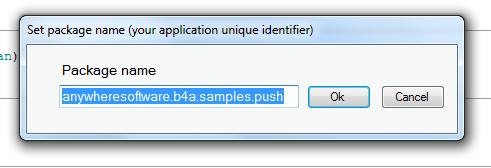
Just found that my self too, browsing through some former posts... :BangHead:
Just compiled it, let me see...
'Registration completed succesfully'
:sign0142:
Last edited:
Important, disable 2-step authentication!
One more thing, I got the following error due to 2-step authentication. Disabling this made everything work!
java -cp b4a_c2dm.jar anywheresoftware.
b4a.c2dm.C2DM send mydevice "testmessage"
java.lang.RuntimeException: error getting authentication code: java.io.IOExcepti
on: Server returned HTTP response code: 403 for URL: https://www.google.com/acco
unts/ClientLogin?service=ac2dm&[email protected]&Passwd=mypassword
at anywheresoftware.b4a.c2dm.C2DM.findOAuth(C2DM.java:133)
at anywheresoftware.b4a.c2dm.C2DM.sendMessageTo(C2DM.java:52)
at anywheresoftware.b4a.c2dm.C2DM.main(C2DM.java:228)
One more thing, I got the following error due to 2-step authentication. Disabling this made everything work!
java -cp b4a_c2dm.jar anywheresoftware.
b4a.c2dm.C2DM send mydevice "testmessage"
java.lang.RuntimeException: error getting authentication code: java.io.IOExcepti
on: Server returned HTTP response code: 403 for URL: https://www.google.com/acco
unts/ClientLogin?service=ac2dm&[email protected]&Passwd=mypassword
at anywheresoftware.b4a.c2dm.C2DM.findOAuth(C2DM.java:133)
at anywheresoftware.b4a.c2dm.C2DM.sendMessageTo(C2DM.java:52)
at anywheresoftware.b4a.c2dm.C2DM.main(C2DM.java:228)
Need to automate Desktop "sending"
Hi again. Have everything working on my website's server,
but now need to automate the sending msgs/commands to
different Devices. Can you share java code, and or show
how to do it from B4a, or some other means. Also show
GetDevices command using PHP. I would be happy to
buy also b4ppc...
Great product!
Jerry
Hi again. Have everything working on my website's server,
but now need to automate the sending msgs/commands to
different Devices. Can you share java code, and or show
how to do it from B4a, or some other means. Also show
GetDevices command using PHP. I would be happy to
buy also b4ppc...
Great product!
Jerry
Ok it was working fine until it was on b4a server. I moved the script to my host, changing the database username, dbpassword and database name. In the app, I changed the boardURL to my script address. When I register the app, I get registration successful toast but I am getting this message on the command line. "error getting authentication code"
anyone help please?
Ok its working now.
anyone help please?
Ok its working now.
Last edited:
I have been following this tutorial for two days now. And I am kind of struggling to understand how I can implement C2DM functionality into my existing project. Can anyone help me please with this? can this not be made into a library like feature for B4A?
Thank you in advance.
Thank you in advance.
Hi Erel, thanks for the reply. I want to implement C2DM functionality into my Project. So I have created a new service module in my project and copy pasted the code from this tutorial's service module into my service module. Now, what do I do in my manifest file?Not sure which answer are you looking for. Which problem are you encountering?
As mentioned in the first post:
You should then choose Project - Do not overwrite manifest file.You should now edit AndroidManifest.xml which is located under Objects folder and replace all occurrences of anywheresoftware.b4a.samples.push with your package name.
this is my projects manifest file. I have changed the manifest file and have ticked, Do not overwrite manifest file.As mentioned in the first post:
You should then choose Project - Do not overwrite manifest file.
B4X:
<?xml version="1.0" encoding="utf-8"?>
<manifest
xmlns:android="http://schemas.android.com/apk/res/android"
package="com.home.test.push"
android:versionCode="1"
android:versionName=""
android:installLocation="internalOnly">
<uses-sdk android:minSdkVersion="4" />
<supports-screens android:largeScreens="true"
android:normalScreens="true"
android:smallScreens="true"
android:anyDensity="true"/>
<uses-permission android:name="android.permission.READ_PHONE_STATE"/>
<uses-permission android:name="android.permission.INTERNET"/>
<uses-permission android:name="android.permission.VIBRATE"/>
<permission android:name="com.home.test.push.permission.C2D_MESSAGE" android:protectionLevel="signature" />
<uses-permission android:name="com.home.test.push.permission.C2D_MESSAGE" />
<uses-permission android:name="com.google.android.c2dm.permission.RECEIVE" />
<application
android:icon="@drawable/icon"
android:label="PushTest">
<activity
android:windowSoftInputMode="stateHidden"
android:launchMode="singleTop"
android:name=".main"
android:label="PushTest"
android:screenOrientation="unspecified">
<intent-filter>
<action android:name="android.intent.action.MAIN" />
<category android:name="android.intent.category.LAUNCHER" />
</intent-filter>
</activity>
<service android:name=".push">
</service>
<receiver android:name=".push$push_BR" android:permission="com.google.android.c2dm.permission.SEND">
<intent-filter>
<action android:name="com.google.android.c2dm.intent.RECEIVE" />
<category android:name="com.home.test.push" />
</intent-filter>
<!-- Receive the registration id -->
<intent-filter>
<action android:name="com.google.android.c2dm.intent.REGISTRATION" />
<category android:name="com.home.test.push" />
</intent-filter>
</receiver>
</application>
</manifest>
Last edited:
this is my projects manifest file. I have changed the manifest file and have ticked, Do not overwrite manifest file.
B4X:<?xml version="1.0" encoding="utf-8"?> <manifest xmlns:android="http://schemas.android.com/apk/res/android" package="com.home.test.push" android:versionCode="1" android:versionName="" android:installLocation="internalOnly"> <uses-sdk android:minSdkVersion="4" /> <supports-screens android:largeScreens="true" android:normalScreens="true" android:smallScreens="true" android:anyDensity="true"/> <uses-permission android:name="android.permission.READ_PHONE_STATE"/> <uses-permission android:name="android.permission.INTERNET"/> <uses-permission android:name="android.permission.VIBRATE"/> <permission android:name="com.home.test.push.permission.C2D_MESSAGE" android:protectionLevel="signature" /> <uses-permission android:name="com.home.test.push.permission.C2D_MESSAGE" /> <uses-permission android:name="com.google.android.c2dm.permission.RECEIVE" /> <application android:icon="@drawable/icon" android:label="PushTest"> <activity android:windowSoftInputMode="stateHidden" android:launchMode="singleTop" android:name=".main" android:label="PushTest" android:screenOrientation="unspecified"> <intent-filter> <action android:name="android.intent.action.MAIN" /> <category android:name="android.intent.category.LAUNCHER" /> </intent-filter> </activity> <service android:name=".push"> </service> <receiver android:name=".push$push_BR" android:permission="com.google.android.c2dm.permission.SEND"> <intent-filter> <action android:name="com.google.android.c2dm.intent.RECEIVE" /> <category android:name="com.home.test.push" /> </intent-filter> <!-- Receive the registration id --> <intent-filter> <action android:name="com.google.android.c2dm.intent.REGISTRATION" /> <category android:name="com.home.test.push" /> </intent-filter> </receiver> </application> </manifest>
This is my Main Activity
B4X:
'Activity module
Sub Process_Globals
'These global variables will be declared once when the application starts.
'These variables can be accessed from all modules.
Dim Package, DeviceBoardPassword, BoardUrl, SenderId, DeviceName As String
DeviceBoardPassword = "abcd"
BoardUrl = "http://ssahmed.co.uk/c2dm/c2dm_board.php"
'both these fields should be set to match your application package and SenderId.
Package = "com.home.test.push"
SenderId = "[email protected]"
Dim reg As String
End Sub
Sub Globals
'These global variables will be redeclared each time the activity is created.
'These variables can only be accessed from this module.
Dim p As PhoneId
Dim ListView1 As ListView
Dim Label1 As Label
End Sub
Sub Activity_Create(FirstTime As Boolean)
Activity.LoadLayout("Main")
reg = p.GetDeviceId
Log("The device ID is: " & reg)
'ToastMessageShow("Starting Service", False)
Register(reg)
End Sub
Sub Activity_Resume
End Sub
Sub Activity_Pause (UserClosed As Boolean)
End Sub
Sub Register(Name As String)
Dim i As Intent
i.Initialize("", "")
i.SetComponent(Package & "/.push")
i.PutExtra("MyRequest", "Register")
DeviceName = Name
ToastMessageShow("Register,Main: " & Name, False)
Log("Service name: " & i)
StartService(i)
End Sub
Sub Unregister(Name As String)
Dim i As Intent
i.Initialize("", "")
i.SetComponent(Package & "/.push")
i.PutExtra("MyRequest", "Unregister")
DeviceName = Name
ToastMessageShow("Un-Register,Main: " & Name, False)
StartService(i)
End SubAnd this is my "Push" service code
B4X:
'Service module
Sub Process_Globals
'These global variables will be declared once when the application starts.
'These variables can be accessed from all modules.
Dim hc As HttpClient
Dim hcInit As Boolean
hcInit = False
Dim RegisterTask, UnregisterTask As Int
RegisterTask = 1
UnregisterTask = 2
End Sub
Sub Service_Create
End Sub
Sub Service_Start (StartingIntent As Intent)
ToastMessageShow("Service started", False)
Log("servicestarted")
If StartingIntent.HasExtra("MyRequest") Then
Select StartingIntent.GetExtra("MyRequest")
Case "Register"
RegisterDevice(False)
Case "Unregister"
RegisterDevice(True)
End Select
Else
Select StartingIntent.Action
Case "com.google.android.c2dm.intent.REGISTRATION"
HandleRegistrationResult(StartingIntent)
Case "com.google.android.c2dm.intent.RECEIVE"
MessageArrived(StartingIntent)
End Select
End If
End Sub
Sub Service_Destroy
End Sub
Sub MessageArrived (Intent As Intent)
Dim From, CollapseKey, Data As String
If Intent.HasExtra("from") Then From = Intent.GetExtra("from")
If Intent.HasExtra("data") Then Data = Intent.GetExtra("data")
If Intent.HasExtra("collapse_key") Then CollapseKey = Intent.GetExtra("collapse_key")
'Here you should handle the new message:
Log("New message arrived: " & Data)
ToastMessageShow("New message: " & Data, True)
'Msgbox(Data, "New Message")
Dim n As Notification
n.Initialize
'n.AutoCancel = True
n.SetInfo("New Message", Data, "")
'n.Vibrate = False
n.Notify(1)
End Sub
Sub RegisterDevice (Unregister As Boolean)
Dim i As Intent
If Unregister Then
i.Initialize("com.google.android.c2dm.intent.UNREGISTER", "")
Else
i.Initialize("com.google.android.c2dm.intent.REGISTER", "")
i.PutExtra("sender", Main.SenderId)
End If
Dim r As Reflector
Dim i2 As Intent
i2 = r.CreateObject("android.content.Intent")
Dim pi As Object
pi = r.RunStaticMethod("android.app.PendingIntent", "getBroadcast", _
Array As Object(r.GetContext, 0, i2, 0), _
Array As String("android.content.Context", "java.lang.int", "android.content.Intent", "java.lang.int"))
i.PutExtra("app", pi)
StartService(i)
End Sub
Sub HandleRegistrationResult(Intent As Intent)
If Intent.HasExtra("error") Then
Log("Error: " & Intent.GetExtra("error"))
ToastMessageShow("Error: " & Intent.GetExtra("error"), True)
Else If Intent.HasExtra("unregistered") Then
If hcInit = False Then hc.Initialize("hc")
Dim req As HttpRequest
req.InitializeGet(Main.BoardUrl & "?device_password=" & Main.DeviceBoardPassword & _
"&name=" & Main.DeviceName & "&id=") 'Empty id is sent here. This will cause the board to delete this name.
hc.Execute(req, UnregisterTask)
Else If Intent.HasExtra("registration_id") Then
If hcInit = False Then hc.Initialize("hc")
Dim rid As String
rid = Intent.GetExtra("registration_id")
Dim req As HttpRequest
req.InitializeGet(Main.BoardUrl & "?device_password=" & Main.DeviceBoardPassword & _
"&name=" & Main.DeviceName & "&id=" & rid)
hc.Execute(req, RegisterTask)
End If
End Sub
Sub hc_ResponseSuccess (Response As HttpResponse, TaskId As Int)
Select TaskId
Case RegisterTask
ToastMessageShow("Registration completed successfully.", False)
Case UnregisterTask
ToastMessageShow("Unregistration completed successfully.", False)
End Select
Response.Release
End Sub
Sub hc_ResponseError (Response As HttpResponse, Reason As String, StatusCode As Int, TaskId As Int)
Dim errorMsg As String
errorMsg = "Code=" & StatusCode & ", " & Reason
If Response <> Null Then
errorMsg = errorMsg & ", " & Response.GetString("UTF8")
Response.Release
End If
ToastMessageShow(errorMsg, True)
Log(errorMsg)
End SubSimilar Threads
- Replies
- 5
- Views
- 3K
- Replies
- 2
- Views
- 4K
- Locked
- Article
B4A Library
Push notification (Google C2DM) framework - BETA
- Replies
- 13
- Views
- 11K
