Hi All,
This is another example of using SetLayoutAnimated method that we can use to create animation. My previous example you can look at here.
Here is for main sub:
In this sample i want to apply animation to one or any of view around them, i want to show animation when a button (SwiftButton) was clicked;
This is how it looks:
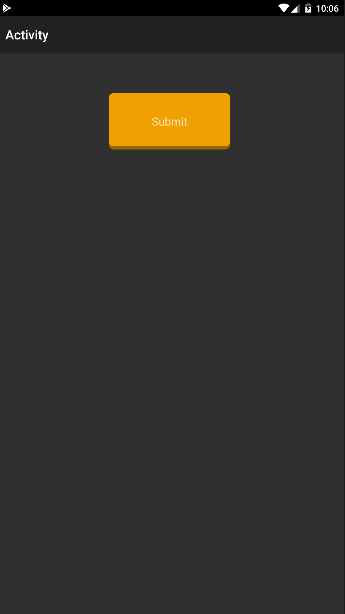
The animated object (bubbles) will keep behind of the view, you can remark the p.SendToBack line so the bubble will show above the view.
Another interesting effect when we put the code in Touch event;
This is how it looks:
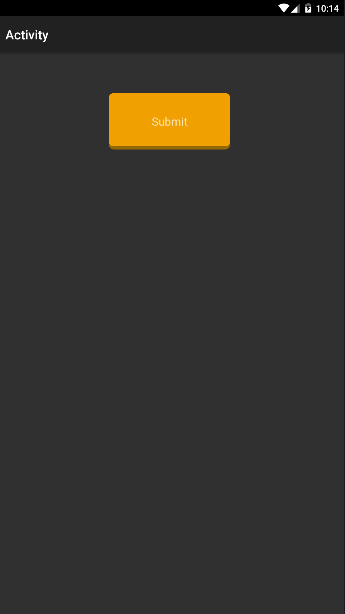
Have a great day...
This is another example of using SetLayoutAnimated method that we can use to create animation. My previous example you can look at here.
Here is for main sub:
Main Sub:
Sub Animated(l1 As Long, l2 As Long, t1 As Long, t2 As Long)
Dim p As B4XView = xui.CreatePanel("")
Activity.AddView(p, Rnd(l1,l2), Rnd(t1,t2), 30dip, 30dip)
p.SendToBack 'this is optional
p.SetColorAndBorder(xui.Color_ARGB(255, Rnd(0,255), Rnd(0,255), Rnd(0,255)), 0dip, xui.Color_White, Rnd(0,20))
p.SetLayoutAnimated(1000, Rnd(l1,l2), Rnd(t1,t2), 5dip, 5dip)
p.SetVisibleAnimated(1000, False)
Sleep(1000)
p.RemoveViewFromParent
End SubIn this sample i want to apply animation to one or any of view around them, i want to show animation when a button (SwiftButton) was clicked;
B4X:
Sub SwiftButton1_Click
Dim l1, l2, t1, t2 As Long
Dim btn As SwiftButton = SwiftButton1
l1 = btn.mBase.Left - 50dip
l2 = btn.mBase.Left + btn.mBase.Width + 50dip
t1 = btn.mBase.Top - 50dip
t2 = btn.mBase.Top + btn.mBase.Height + 50dip
For i = 1 To 8
Animated(l1,l2,t1,t2)
Next
End SubThis is how it looks:
The animated object (bubbles) will keep behind of the view, you can remark the p.SendToBack line so the bubble will show above the view.
Another interesting effect when we put the code in Touch event;
B4X:
Sub Activity_Touch (Action As Int, X As Float, Y As Float)
Dim l1, l2, t1, t2 As Long
l1 = x - 100dip
l2 = x + 100dip
t1 = y - 100dip
t2 = y + 100dip
For i = 1 To 2
Animated(l1,l2,t1,t2)
Next
End SubThis is how it looks:
Have a great day...
Attachments
Last edited:
