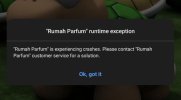this is my source:
Sub Activity_Create(FirstTime As Boolean)
zxslv.Initialize("zxslv")
If FirstTime Then
Printer1.Initialize(Me, "Printer1")
End If
If CheckConnection Then
ExecuteRemoteQuery("SELECT selisihjam,aktif FROM version", select_db)
Else
MsgboxAsync("Perangkat tidak tersambung ke Internet", "Ada kesalahan")
Activity.Finish
End If
End Sub
when I build APK at old pc (celeron 4gb), the result is running well at my android device
but can not run when I rebuild it with my new pc (i7 16gb)
after I make remark like this:
Sub Activity_Create(FirstTime As Boolean)
'zxslv.Initialize("zxslv")
If FirstTime Then
Printer1.Initialize(Me, "Printer1")
End If
If CheckConnection Then
ExecuteRemoteQuery("SELECT selisihjam,aktif FROM version", select_db)
Else
MsgboxAsync("Perangkat tidak tersambung ke Internet", "Ada kesalahan")
Activity.Finish
End If
End Sub
then I build APK with my new pc (i7 16gb), the APK result can running at my Android device,
but can not make scan barcode at other module
the question is: may be need to change at my source or setting at my manifest:
'This code will be applied to the manifest file during compilation.
'You do not need to modify it in most cases.
'See this link for for more information:
http://www.b4x.com/forum/showthread.php?p=78136
'<uses-sdk android:minSdkVersion="4" android:targetSdkVersion="22"/>
AddManifestText(
<uses-sdk android:minSdkVersion="20" android:targetSdkVersion="31"/>
<supports-screens android:largeScreens="true"
android:normalScreens="true"
android:smallScreens="true"
android:anyDensity="true"/>)
AddManifestText(<uses-feature android:name="android.hardware.camera" android:required="false" />)
AddManifestText(<uses-feature android:name="android.hardware.camera.autofocus" android:required="false" />)
AddManifestText(<uses-feature android:name="android.hardware.camera.flash" android:required="false" />)
AddApplicationText(<activity android:name="com.jaknet.rumahparfum"
android:screenOrientation="landscape"
android:configChanges="keyboardHidden|orientation|screenSize"
android:theme="@android:style/Theme.NoTitleBar.Fullscreen"
android:windowSoftInputMode="stateAlwaysHidden">
</activity>)
SetApplicationAttribute(android:icon, "@drawable/icon")
SetApplicationAttribute(android:label, "$LABEL$")
SetApplicationAttribute(android:usesCleartextTraffic, "true")
AddManifestText(<uses-permission
android:name="android.permission.WRITE_EXTERNAL_STORAGE"
android:maxSdkVersion="18" />)
AddApplicationText(
<provider
android:name="android.support.v4.content.FileProvider"
android:authorities="$PACKAGE$.provider"
android:exported="false"
android:grantUriPermissions="true">
<meta-data
android:name="android.support.FILE_PROVIDER_PATHS"
android:resource="@xml/provider_paths"/>
</provider>)
CreateResource(xml, provider_paths,
<files-path name="name" path="shared" />)
AddPermission("android.permission.ACCESS_NOTIFICATION_POLICY")
AddPermission("android.permission.PERMISSION_READ_PHONE_STATE")
AddPermission("android.permission.CAMERA")
AddPermission("android.permission.FLASHLIGHT")
AddPermission("android.hardware.camera")
Sorry about not complete the information, because I do not know what happen about my computer setting or my b4a setting?
Please advice me
Thankyou
Regards
kilat kosasih