Name: TD_Localize
Version: 2.6 updated 2024/04/21
Language: B4A
Licence: Royalty Free to use for private and commercial projects for licenced B4X Members. Others please ask for licence.
The attached example project includes the File TD_Localize.bas. Using this code module in your project it will be easy to translate all Strings used by Views faced to the App User.
To have a look into the clear code please look into the code module.
To get information about preparation and using please look into the attached file TD_LocalizationManual.txt as part of the example project.
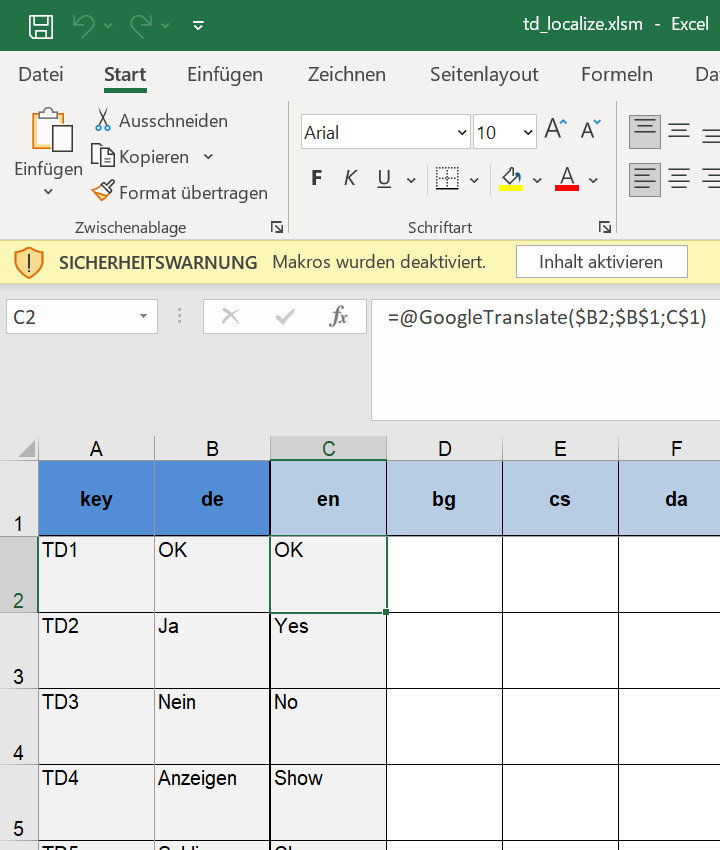
Notice!
Translation is done with the currently free help of Google Translater via Internet connection. If Master Translation Excel File did the translation we convert this file into an Excel 97-2003 file without macro. This file is beeing used to fill global map 'localization' with the translated text to use it offline. The map or Database now serves the text for the GUI Views.
Some parts of the solution are based on work of other developers. Please see copyright info inside manual.
Find the Manual in the Folder translatingExcel as Text or RTF File. Here the Master Excel File with the macros is also saved.
Version: 2.6 updated 2024/04/21
Language: B4A
Licence: Royalty Free to use for private and commercial projects for licenced B4X Members. Others please ask for licence.
The attached example project includes the File TD_Localize.bas. Using this code module in your project it will be easy to translate all Strings used by Views faced to the App User.
To have a look into the clear code please look into the code module.
To get information about preparation and using please look into the attached file TD_LocalizationManual.txt as part of the example project.
- Translation of Text via Internet online Google Translater into a special Excel File with Macro (Master File).
- Transfer Master File by saving it with Excel Type Excel 97-2003 without Macro as TD_Localize.xls to be used offline in the project with the Excel lib.
- Read in translated text from Excel .xls File into global MAP to be used offline for serving translated text to text porperty of GUI Views.
- UPDATE 2.5 Alternativly read in translated text from Excel .xls File into SQlite Database to be used offline for serving translated text to text porperty of GUI Views.
- UPDATE 2.6 Autogenerated 1st row in database table with information of locale used for translation.
Minor BugFixes - Read in manual mode = manual input of requested language.
- Read in automatic mode = requested language depends on device locale.
Notice!
Translation is done with the currently free help of Google Translater via Internet connection. If Master Translation Excel File did the translation we convert this file into an Excel 97-2003 file without macro. This file is beeing used to fill global map 'localization' with the translated text to use it offline. The map or Database now serves the text for the GUI Views.
Some parts of the solution are based on work of other developers. Please see copyright info inside manual.
Find the Manual in the Folder translatingExcel as Text or RTF File. Here the Master Excel File with the macros is also saved.
Attachments
Last edited:
