Im using this template: https://www.b4x.com/android/forum/threads/appcompat-with-toolbar-minimal-example.79896/
I want to show my app icon similar to this:

So i added this;
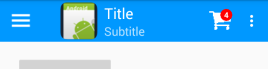
Problem: the icon is too far from the UpIndicatorDrawable button. How do i fix this?
I want to show my app icon similar to this:
So i added this;
B4X:
ToolbarHelper.Icon = BitmapToBitmapDrawable(Application.Icon)
'
ToolbarHelper.ShowUpIndicator = True 'set to true to show the up arrow
ToolbarHelper.UpIndicatorDrawable = BitmapToBitmapDrawable(LoadBitmap(File.DirAssets, "hamburger.png"))Problem: the icon is too far from the UpIndicatorDrawable button. How do i fix this?
