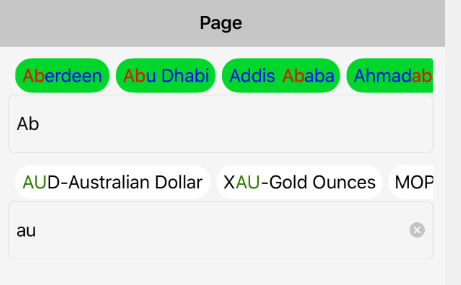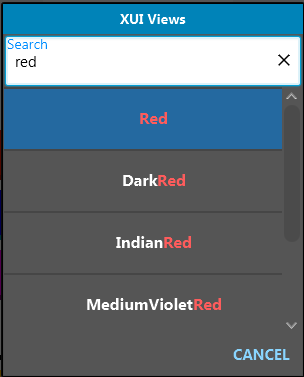To bring an App B4A to B4I I had to create some B4i classes (with the help of XUI) that would reproduce some views that do not exist in B4i
I chose to publish AutoCompleteEditText ..... I hope I can help someone ...
For KeyBoardHeight (in Main Code)
PS. If you want you can improve the code and publish it to follow to share it with others
I chose to publish AutoCompleteEditText ..... I hope I can help someone ...
B4X:
#Event: ItemClick (Value As String)
'Custom View class
Sub Class_Globals
Private mEventName As String 'ignore
Private mCallBack As Object 'ignore
Private mBase As WeakRef
Public Tag As Object
Private EditText As TextField
Private Lista As List
Private PanelList As ScrollView
End Sub
Public Sub Initialize (Callback As Object, EventName As String)
mEventName = EventName
mCallBack = Callback
EditText.Initialize("EditText")
PanelList.Initialize("PanelList",500dip,1000dip)
PanelList.Color=Colors.ARGB(150,0,0,0)
End Sub
Public Sub DesignerCreateView (Base As Panel, Lbl As Label, Props As Map)
mBase.Value = Base
Base.AddView(EditText,0,0,Base.Width,Base.Height)
End Sub
Private Sub Base_Resize (Width As Double, Height As Double)
EditText.Width=Width
EditText.Height=Height
End Sub
Public Sub GetBase As Panel
Return mBase.Value
End Sub
Public Sub setText(Text As String)
EditText.Text=Text
End Sub
Public Sub getText As String
Return EditText.Text
End Sub
Public Sub SetItems(L As List)
Lista= L
End Sub
Public Sub Invalidate
For Each S As String In Lista
Log(S)
Next
End Sub
Private Sub EditText_BeginEdit
Dim mB As Panel = mBase.Value
Dim MainParent As Panel= mB.Parent
' Main.KeyBoardHeigth is a Global Variable
MainParent.AddView(PanelList,mB.Left,mB.Top+mB.Height,mB.Width,MainParent.Height-mB.Height-Main.KeyBoardHeight-90dip)
EditText_TextChanged (EditText.Text,EditText.Text)
End Sub
Private Sub EditText_EndEdit
PanelList.RemoveViewFromParent
if SubExists(mCallBack,mEventName & "_ItemClick",1) then CallSub2(mCallBack,mEventName & "_ItemClick",EditText.Text)
End Sub
Private Sub EditText_TextChanged (OldText As String, NewText As String)
Dim I As Int = 0
PanelList.Panel.RemoveAllViews
PanelList.ContentWidth=PanelList.Width
For Each S As String In Lista
If S.ToLowerCase.Contains(NewText.ToLowerCase) And NewText.Trim<>"" Then
PanelList.Panel.AddView(CreaLabel(S),2dip,I*34dip,PanelList.Width-4dip,35dip)
I=I+1
PanelList.ContentHeight=I*35dip
End If
Next
End Sub
private Sub PanelList_Touch(Action As Int, X As Float, Y As Float)
End Sub
Private Sub CreaLabel(Text As String) As Label
Dim L As Label
L.Initialize("Label")
L.Text=Text
L.Color=Colors.LightGray
L.TextColor=Colors.Black
Return L
End Sub
Private Sub Label_Click
Dim S As Label = Sender
EditText.Text = S.Text
EditText_TextChanged (EditText.Text,EditText.Text)
End SubFor KeyBoardHeight (in Main Code)
B4X:
Sub Process_Globals
'These global variables will be declared once when the application starts.
'Public variables can be accessed from all modules.
Public KeyBoardHeight As Application
' ... Other Variable
End Sub
Sub Page1_KeyboardStateChanged (Height As Float)
KeyBoardHeight=Height
End SubPS. If you want you can improve the code and publish it to follow to share it with others
Last edited: