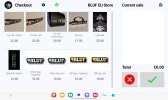B-POS is a fairly simple point of sale app that's designed to run on a tablet and enable the sale of merchandise at events. We're a member supported club, and this is an important source of revenue for us. It's intended to be used with a standalone card reader, like a Square or MyPOS device, and can link to a Bluetooth ESC/POS printer to produce receipts.
This is a work in progress (particularly, I've only tested it on the Galaxy Tab A9 that I'll be using for an event later this month; I hope to improve that later). Also, I'll be working on more integrations, including using the postback options to fully integrate it into our PrestaShop online store.
This is a work in progress (particularly, I've only tested it on the Galaxy Tab A9 that I'll be using for an event later this month; I hope to improve that later). Also, I'll be working on more integrations, including using the postback options to fully integrate it into our PrestaShop online store.
Key features
- Grid display of products with images and prices
- Automatic totalling of current sale
- Support for applying a discount percentage
- Support for sales refunds
- Products can be configured to require a custom data field
- Logging of sales to internal database
- Printing of receipts via a Bluetooth printer
- Printing of sales summaries
- Support for VAT, including different rates on different products
- Basic stock control, showing quantities and out of stock items
- Emailing of sales summaries as CSV files
- POSTing of transactions as JSON to a remote server
- Product details can be downloaded from a remote server
- Business details can be entered manually, or downloaded from a remote server