Sorry to ask this, but just signed up for B4I and am trying to take a current B4A Pages program and have it work on B4I
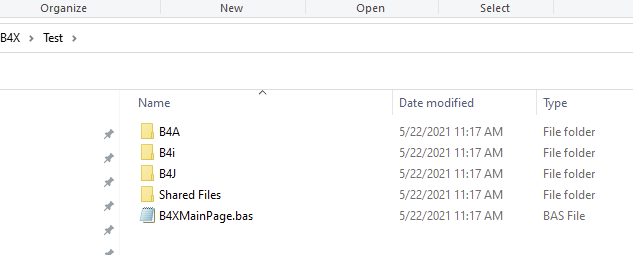
I am a little confused. Should I create all my Pages in the Shared Files directory and link relative to them?
When I create a page in B4A it is created under the B4A directory.
But when I try to create a page (no page just classes here) in B4I is is created in the B4i directory.
I had just converted my app to B4XPages thinking it would make going to B4i easier.
Any suggestions on how to proceed to get the most out of sharing as I can.
I am a little confused. Should I create all my Pages in the Shared Files directory and link relative to them?
When I create a page in B4A it is created under the B4A directory.
But when I try to create a page (no page just classes here) in B4I is is created in the B4i directory.
I had just converted my app to B4XPages thinking it would make going to B4i easier.
Any suggestions on how to proceed to get the most out of sharing as I can.
