This is probably a duplicate of this reported bug, but since that one was reported in 2012 I thought it might be worth to report again.
I have a chromebook, and when using B4A-Bridge on it, it shows the wrong IP number, as displayed in the screenshot below. Interestingly the IP number it shows doesn't match any of the three ip numbers from the network info. It should also be noted, as one can understand from the previously reported thread, that B4A-Bridge also listens on the 192.168.1.253 address. So everything works fine, except from what ip is displayed.
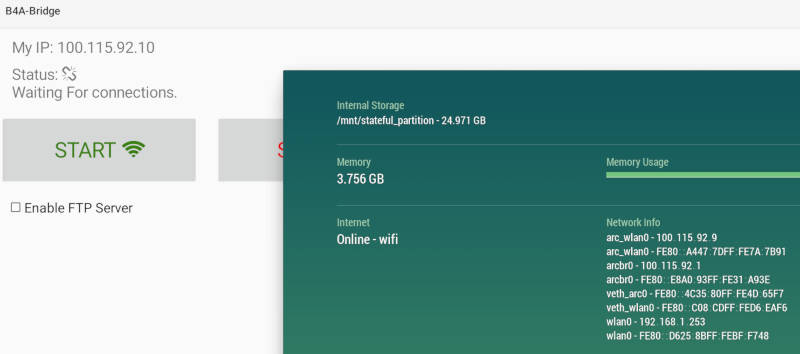
(I suppose it's difficult to determine what ip is correct to display. One solution might be to show them all somewhere.)
I have a chromebook, and when using B4A-Bridge on it, it shows the wrong IP number, as displayed in the screenshot below. Interestingly the IP number it shows doesn't match any of the three ip numbers from the network info. It should also be noted, as one can understand from the previously reported thread, that B4A-Bridge also listens on the 192.168.1.253 address. So everything works fine, except from what ip is displayed.
(I suppose it's difficult to determine what ip is correct to display. One solution might be to show them all somewhere.)
