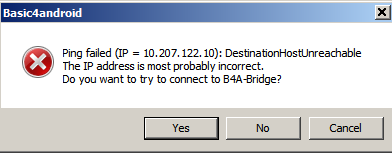Hi all,
I've been using B4A to develop my android "Stock Portfolio" project for more than 18 months now. A problem that used to happen intermittently but used to go away after restarting IDE has become a show-stopper by now.
From yesterday the IDE doesn't deploy the app in Debug mode in the phone. When I goto Tools-B4ABridge-Connect Bluetooth I'm able to find the mobile phone and successfully connect in bluetooth. After this when I deploy in Debug(legacy) mode, it transfers about 231 files to the mobile and then stops momentarily, and then disconnects from bluetooth.
Please find screenshots of this problem attached.
PS: I'm able to deploy the app in "Release" mode.
PS2: I'm using B4A version 3.00 and Bridge v 2.09. The screenshots are from B4A Bridge plus because it shows the file transfer status.
I've been using B4A to develop my android "Stock Portfolio" project for more than 18 months now. A problem that used to happen intermittently but used to go away after restarting IDE has become a show-stopper by now.
From yesterday the IDE doesn't deploy the app in Debug mode in the phone. When I goto Tools-B4ABridge-Connect Bluetooth I'm able to find the mobile phone and successfully connect in bluetooth. After this when I deploy in Debug(legacy) mode, it transfers about 231 files to the mobile and then stops momentarily, and then disconnects from bluetooth.
Please find screenshots of this problem attached.
PS: I'm able to deploy the app in "Release" mode.
PS2: I'm using B4A version 3.00 and Bridge v 2.09. The screenshots are from B4A Bridge plus because it shows the file transfer status.