I'm happy to release B4A v6.50!
FontAwesome and Material Icons fonts with more than 1500 icons are now integrated in the IDE:
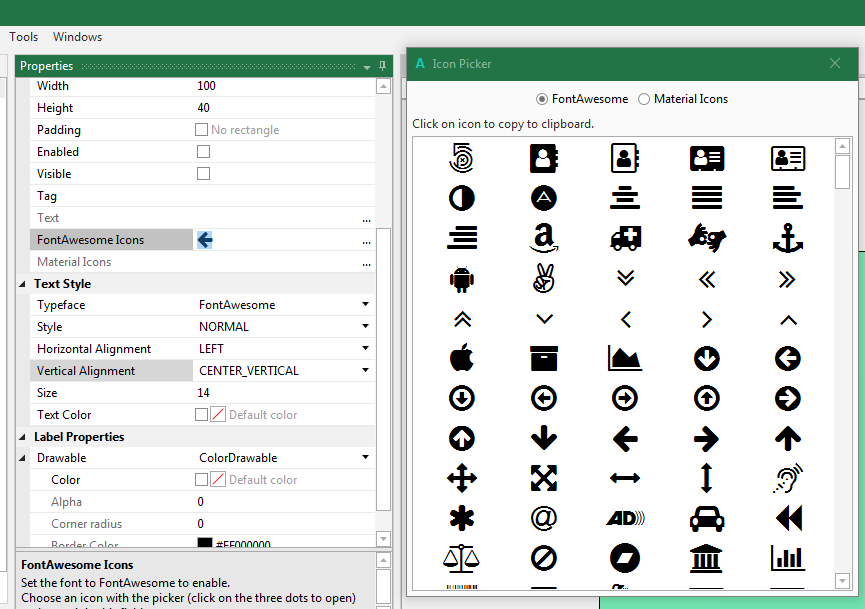

You can see more information here: https://www.b4x.com/android/forum/threads/b4x-fontawesome-material-icons-fonts.72908/
- New auto format feature:

The formatting happens when you paste code (can be disabled) or when clicking on Alt + F. In the later case the enclosing sub will be formatted or the selected code if the selected text is not empty.
Other improvements:
There were changes in the layout files format. Layouts saved in v6.50 cannot be loaded in previous versions of B4A.
Customers who are eligible for a free upgrade will receive an email with installation instructions. Other users will receive an email with an upgrade offer.
FontAwesome and Material Icons fonts with more than 1500 icons are now integrated in the IDE:
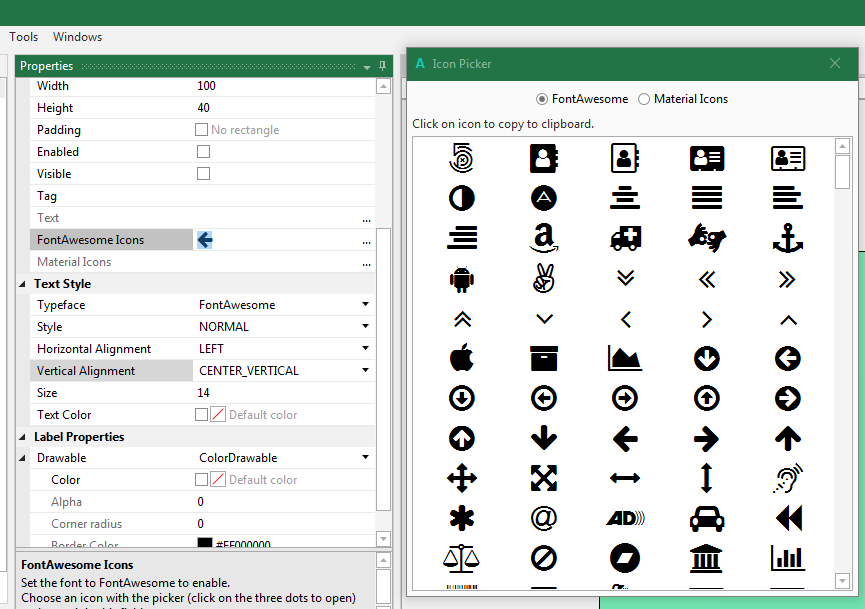
You can see more information here: https://www.b4x.com/android/forum/threads/b4x-fontawesome-material-icons-fonts.72908/
- New auto format feature:
The formatting happens when you paste code (can be disabled) or when clicking on Alt + F. In the later case the enclosing sub will be formatted or the selected code if the selected text is not empty.
Other improvements:
- Block autocomplete improved. It better handles nested blocks and also completes #If and #Region keywords.
- Manifest editor support for #Region blocks.
- Service can extend custom classes with the #Extends attribute. This makes it simpler to create libraries that extend services. Example: https://www.b4x.com/android/forum/threads/example-of-extends-in-service.74880/
- View.Padding property. Sets the distances between the view's borders and the content. It can also be set in the designer.
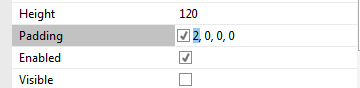
- PhoneSensors.Accuracy and TimeStamp properties. Return the values of the current event.
- OkHttp v1.02 - Fixes an issue where headers were not available when the response status code was not 2xx.
- Application.Icon property - Returns the application icon as a bitmap.
- Jumping to a bookmark moves the bookmark to the center of the editor.
- B4ABuilder - The output parameter supports passing the full path instead of just the APK name.
Note that you need to quote the parameter like this if there is space in the path:
B4X:B4ABuilder -task=Build "-output=C:\APK Folder\MyApp.apk" - Bug fixes and other minor improvements.
There were changes in the layout files format. Layouts saved in v6.50 cannot be loaded in previous versions of B4A.
Customers who are eligible for a free upgrade will receive an email with installation instructions. Other users will receive an email with an upgrade offer.
Last edited:
