Hi! I'm trying to create an installer for my Java 8 app using B4Jpackager 8 since my app requires Java 8. However when browsing to the java RNE 8 dmg it seems to be wrong even though I've set read/write rights for the file. I've put the neccessary files in a subfolder under documents folder and browsed to each file.
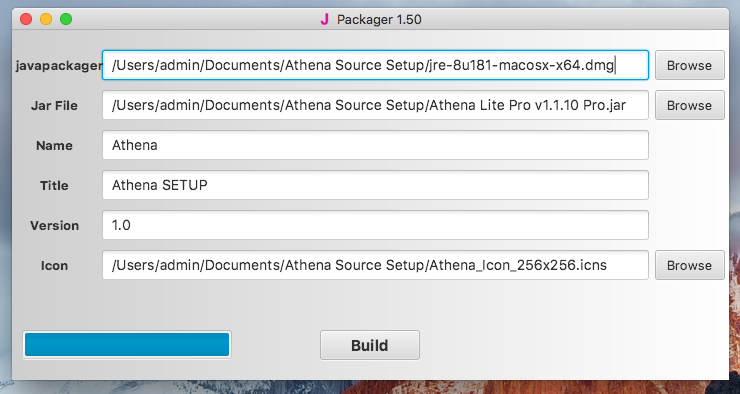
When clicking Build this shows up
Error:

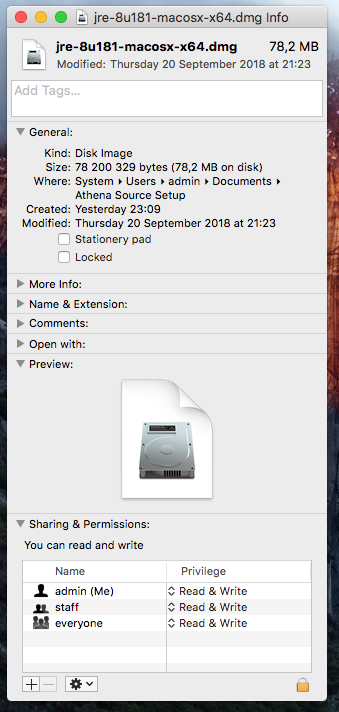
I'm using macOS El Capitan on vmWare workstation 15.
Any ideas what's causing this?
When clicking Build this shows up
Error:
I'm using macOS El Capitan on vmWare workstation 15.
Any ideas what's causing this?
Last edited:
