This is an extension for the AS_Settings library, if it activates this extension, then you can select settings via a new type.
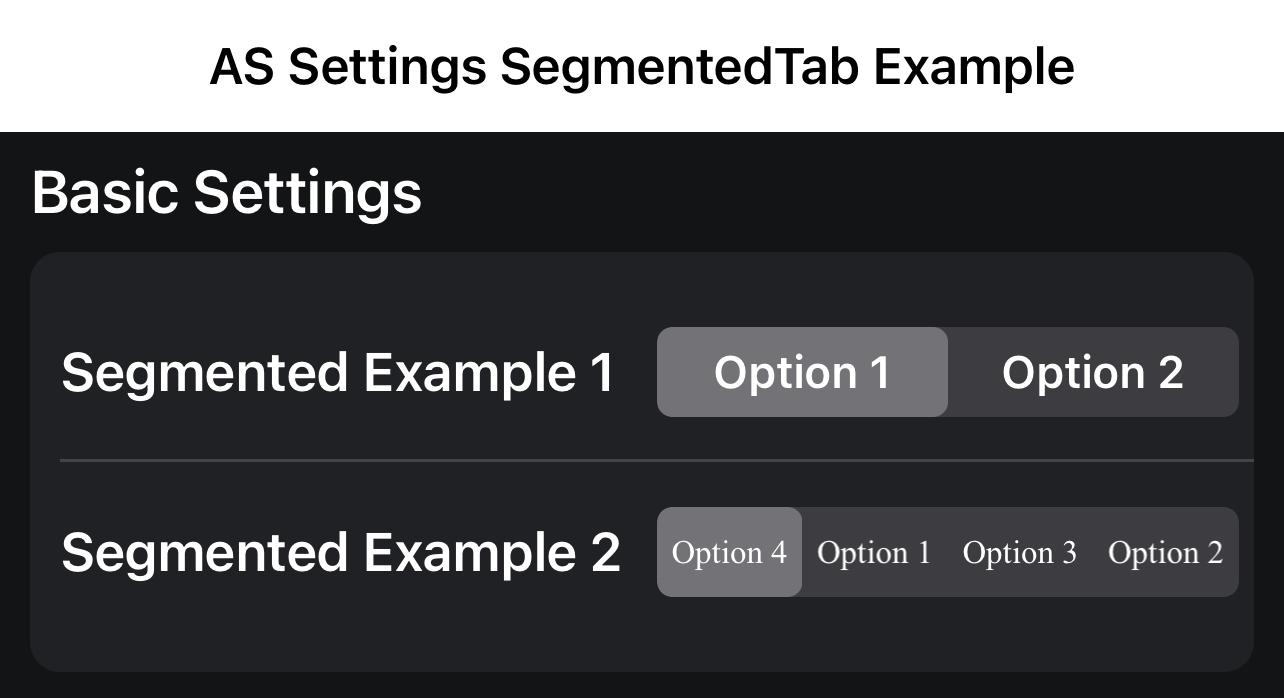
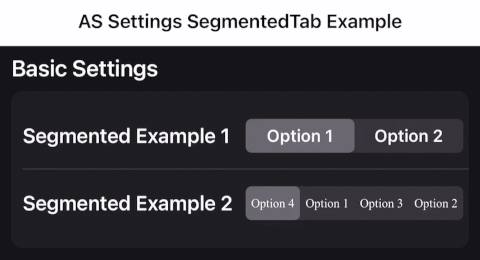
Guide


Guide
- Download AS_SegmentedTab
- Copy it to your additional lib. folder
- Check the AS_SegmentedTab in the lib. list in your project
- Click in B4J, B4A or B4I Project -> Build Configurations -> Conditional Symbols
- Add "SETTINGS_SegmentedTab"
- Done
Attachments
Last edited:
