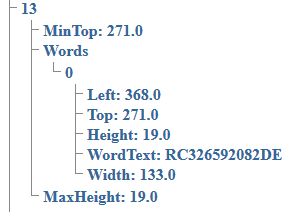Based on the 2013 project from @Erel (found here: https://www.b4x.com/android/forum/t...r-features-to-your-android-application.27080/ we tried to make this sample word, but without success.
Mentioned that the code is rather old and many things changed since that time we tried several solutions to make it work.
At last removed the httpJob.bas and the HttpUtils2.bas (replaced the last with OKHTTPUtils2) as mentioned also by Erel brings no other result.
Depending on the qualtity more or less charcters are recognized.
@DonManfred also tried to get it work with some success: it works, but maybe the Online-Part has issues
<a href="https://www.b4x.com/android/forum/t...-android-application.27080/page-2#post-656725">[Example] Add OCR features to your Android application</a>
Maybe the one or other has tried it in the past or has another solution
Mentioned that the code is rather old and many things changed since that time we tried several solutions to make it work.
At last removed the httpJob.bas and the HttpUtils2.bas (replaced the last with OKHTTPUtils2) as mentioned also by Erel brings no other result.
Depending on the qualtity more or less charcters are recognized.
@DonManfred also tried to get it work with some success: it works, but maybe the Online-Part has issues
<a href="https://www.b4x.com/android/forum/t...-android-application.27080/page-2#post-656725">[Example] Add OCR features to your Android application</a>
Maybe the one or other has tried it in the past or has another solution