Returns a blurred image:
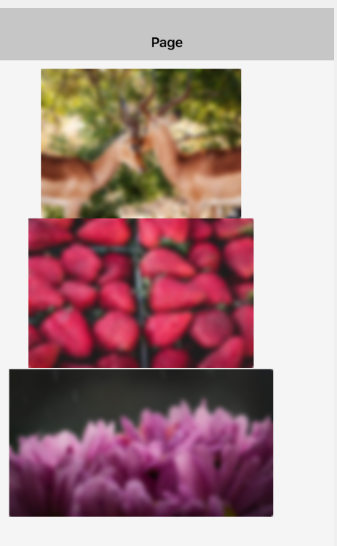
Usage example:
Depends on: BitmapCreator and XUI libraries
Update: The previous code incorrectly scaled the bitmap based on the device scale. It should be based on the bitmap scale instead:
B4XBitmap.Scale is included in XUI v1.70 which will be released in a day or two.
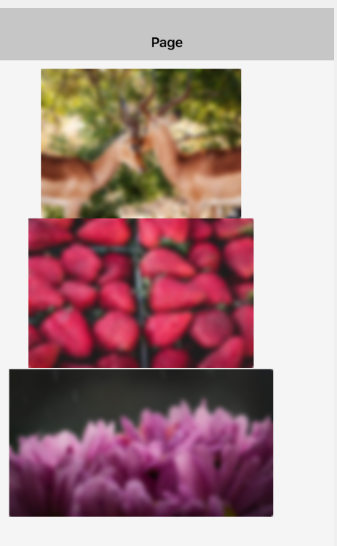
B4X:
Private Sub Blur (bmp As B4XBitmap) As B4XBitmap
Dim n As Long = DateTime.Now
Dim bc As BitmapCreator
Dim ReduceScale As Int = 2
bc.Initialize(bmp.Width / ReduceScale / bmp.Scale, bmp.Height / ReduceScale / bmp.Scale)
bc.CopyPixelsFromBitmap(bmp)
Dim count As Int = 3
Dim clrs(3) As ARGBColor
Dim temp As ARGBColor
Dim m As Int
For steps = 1 To count
For y = 0 To bc.mHeight - 1
For x = 0 To 2
bc.GetARGB(x, y, clrs(x))
Next
SetAvg(bc, 1, y, clrs, temp)
m = 0
For x = 2 To bc.mWidth - 2
bc.GetARGB(x + 1, y, clrs(m))
m = (m + 1) Mod clrs.Length
SetAvg(bc, x, y, clrs, temp)
Next
Next
For x = 0 To bc.mWidth - 1
For y = 0 To 2
bc.GetARGB(x, y, clrs(y))
Next
SetAvg(bc, x, 1, clrs, temp)
m = 0
For y = 2 To bc.mHeight - 2
bc.GetARGB(x, y + 1, clrs(m))
m = (m + 1) Mod clrs.Length
SetAvg(bc, x, y, clrs, temp)
Next
Next
Next
Log(DateTime.Now - n)
Return bc.Bitmap
End Sub
Private Sub SetAvg(bc As BitmapCreator, x As Int, y As Int, clrs() As ARGBColor, temp As ARGBColor)
temp.Initialize
For Each c As ARGBColor In clrs
temp.r = temp.r + c.r
temp.g = temp.g + c.g
temp.b = temp.b + c.b
Next
temp.a = 255
temp.r = temp.r / clrs.Length
temp.g = temp.g / clrs.Length
temp.b = temp.b / clrs.Length
bc.SetARGB(x, y, temp)
End SubUsage example:
B4X:
Dim bmp As B4XBitmap = xui.LoadBitmapResize(File.DirAssets, "bas-van-brandwijk-588535-unsplash.jpg", ImageView1.Width, ImageView1.Height, True)
ImageView1.SetBitmap(Blur(bmp))Depends on: BitmapCreator and XUI libraries
Update: The previous code incorrectly scaled the bitmap based on the device scale. It should be based on the bitmap scale instead:
B4X:
bc.Initialize(bmp.Width / ReduceScale / bmp.Scale, bmp.Height / ReduceScale / bmp.Scale)
Last edited:
