xInstrumentationValueIndicator is an open source B4X Library.
The xInstrumentationValueIndicator (Custom View) purpose is to display an indicator with value and (optional) unit.
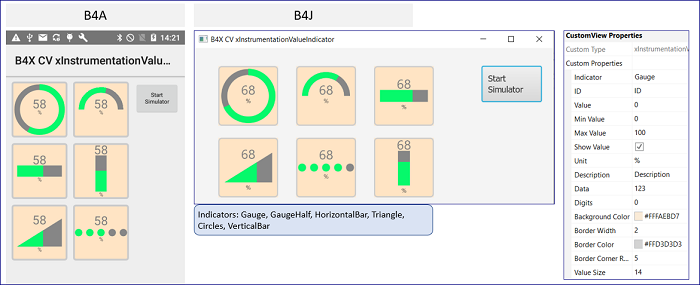
Features
The xInstrumentationValueIndicator-NNN.zip (NNN is version number) archive contains
Install
Copy the b4xlib file to the respective B4X additional libraries folder.
Methods
See the B4XPages sample below or lookup the source source.
B4XPages Sample B4XMainPage.bas
Licence
GNU General Public License v3.0.
Developed for personal use only.
ToDo
See file TODO.md.
Changelog
v1.10 (20211204) - Packed as B4XLib.
See file CHANGELOG.md.
The xInstrumentationValueIndicator (Custom View) purpose is to display an indicator with value and (optional) unit.
Features
- Display a value and optional unit in an indicator.
- Supported indicators: Gauge|GaugeHalf|HorizontalBar|VerticalBar|Triangle|Circles.
- Many instrument properties can be set either in the visual designer or via methods (code).
- Written in B4X, source code included in the b4xlib file (zip format).
The xInstrumentationValueIndicator-NNN.zip (NNN is version number) archive contains
- B4X library xInstrumentationValueIndicator.b4xlib.
- B4XPages sample project for B4A (tested with v11.0) & B4J (tested with v9.30).
- NOTE: The B4i code is not developed.
Install
Copy the b4xlib file to the respective B4X additional libraries folder.
Methods
See the B4XPages sample below or lookup the source source.
B4XPages Sample B4XMainPage.bas
B4X:
Sub Class_Globals
Private Root As B4XView
Private xui As XUI
Private xVIGauge As xInstrumentationValueIndicator
Private xVIHorizontalBar As xInstrumentationValueIndicator
Private xVIVerticalBar As xInstrumentationValueIndicator
Private xVITriangle As xInstrumentationValueIndicator
Private xVICircles As xInstrumentationValueIndicator
Private xVIGaugeHalf As xInstrumentationValueIndicator
'Define the instruments array - used to set common properties
Private Instruments() As xInstrumentationValueIndicator
Private btnSimulator As B4XView
Private TimerValue As Timer
End Sub
Public Sub Initialize
B4XPages.GetManager.LogEvents = False
TimerValue.Initialize("TimerValue", 2000)
TimerValue.Enabled = False
End Sub
Private Sub B4XPage_Created (Root1 As B4XView)
Root = Root1
Root.LoadLayout("MainPage")
B4XPages.SetTitle(Me, "B4X CV xInstrumentationValueIndicator")
SetProperties
CallSubDelayed(Me, "SetProperties")
End Sub
Private Sub SetProperties
btnSimulator.Text = IIf(TimerValue.Enabled, "Stop Simulator", "Start Simulator")
Instruments = Array As xInstrumentationValueIndicator(xVIGauge,xVIGaugeHalf,xVIHorizontalBar,xVIVerticalBar,xVITriangle,xVICircles)
For Each Instrument As xInstrumentationValueIndicator In Instruments
Instrument.ValueMin = 0
Instrument.ValueMax = 100
Instrument.Unit = "%"
Instrument.ValueSize = 22
Instrument.UnitSize = 10
Instrument.ShowValue = True
Instrument.BorderColor = xui.Color_LightGray
Instrument.BackgroundColor = xui.Color_ARGB(0xFF,0xFF,0xE4,0xC4) 'Bisque
Instrument.UnitColor = xui.Color_DarkGray
Next
TimerValue_Tick
End Sub
'Generate random indicator values
Sub TimerValue_Tick
Dim Value As Float = Rnd(xVIGauge.ValueMin, xVIGauge.ValueMax)
For Each Instrument As xInstrumentationValueIndicator In Instruments
Instrument.Value = Value
Next
End Sub
Private Sub xVI_ValueChanged(value As Float)
Dim Instrument As xInstrumentationValueIndicator = Sender
Log($"xVI_ValueChanged: ${LogChange(Instrument)}"$)
End Sub
Private Sub LogChange(Instrument As xInstrumentationValueIndicator) As String
Return $"Value=${NumberFormat(Instrument.value, 0, Instrument.Digits)}"$ & _
$", Min=${Instrument.ValueMin}, Max=${Instrument.ValueMax}"$
End Sub
Private Sub btnSimulator_Click
TimerValue.Enabled = Not(TimerValue.Enabled)
btnSimulator.Text = IIf(TimerValue.Enabled, "Stop Simulator", "Start Simulator")
End SubLicence
GNU General Public License v3.0.
Developed for personal use only.
ToDo
See file TODO.md.
Changelog
v1.10 (20211204) - Packed as B4XLib.
See file CHANGELOG.md.
Attachments
Last edited:
