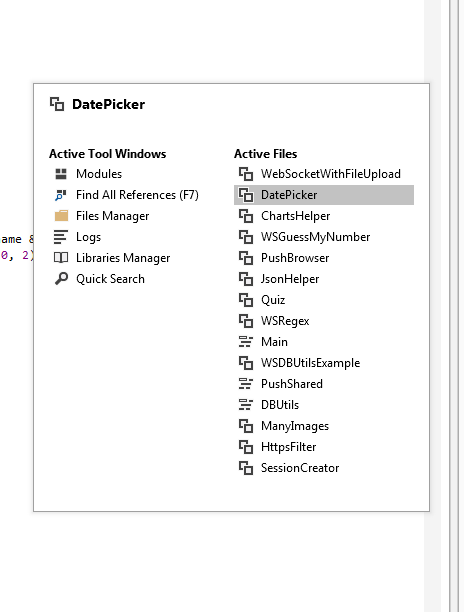Many text editors (including Delphi) when they have a large number of (tabbed) files open, they have a feature where you can move the mouse pointer over a tab and you can use the mouse wheel to scroll the tabs back and forth. No clicking of the mouse button is necessary. Just hover the mouse pointer over a tab in a large set of tabs and the mouse wheel will scroll the tabs left or right.
I miss that feature in B4A because if I have a lot of tabs open in the editor, I'd like to scroll the tabs easily with the mouse wheel rather than hunting for the icons "<" and ">" to the right of the tabs. Using the mouse scroll wheel means I don't have to take my eyes off of the tabs. I believe this feature was first implemented in Windows XP and a lot of programs have taken advantage of it. It is a minor thing, but works well when hunting for a file when you have a lot of tabs open.
TIA
I miss that feature in B4A because if I have a lot of tabs open in the editor, I'd like to scroll the tabs easily with the mouse wheel rather than hunting for the icons "<" and ">" to the right of the tabs. Using the mouse scroll wheel means I don't have to take my eyes off of the tabs. I believe this feature was first implemented in Windows XP and a lot of programs have taken advantage of it. It is a minor thing, but works well when hunting for a file when you have a lot of tabs open.
TIA