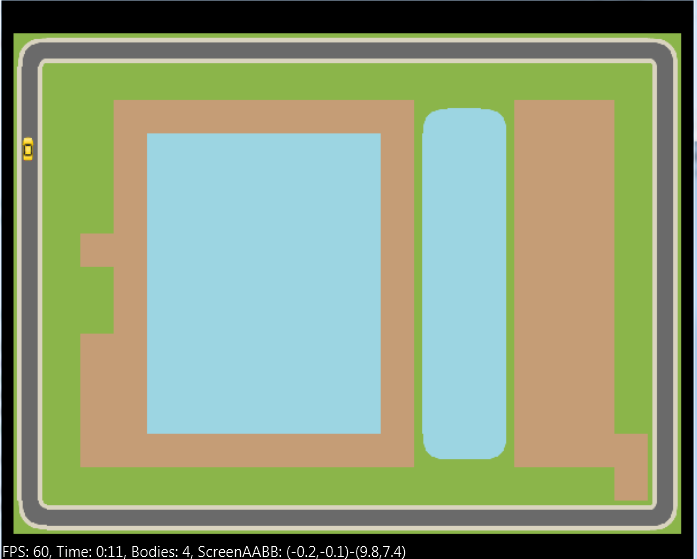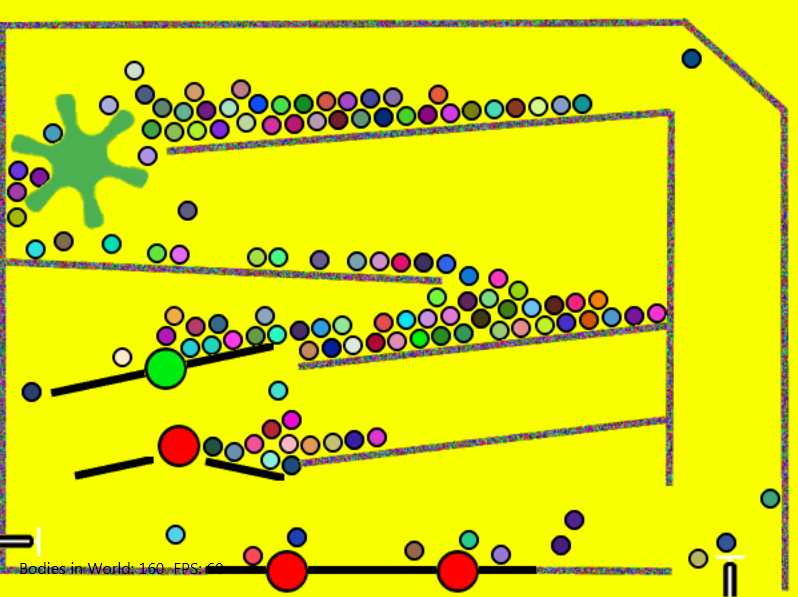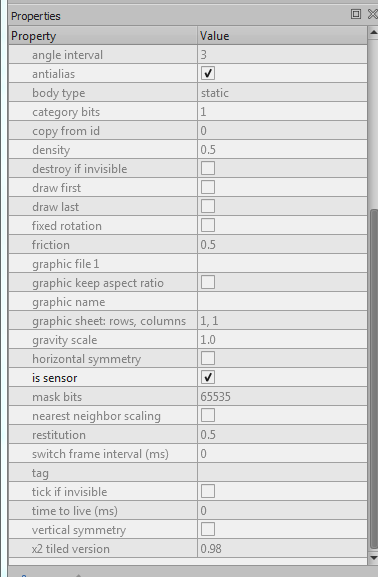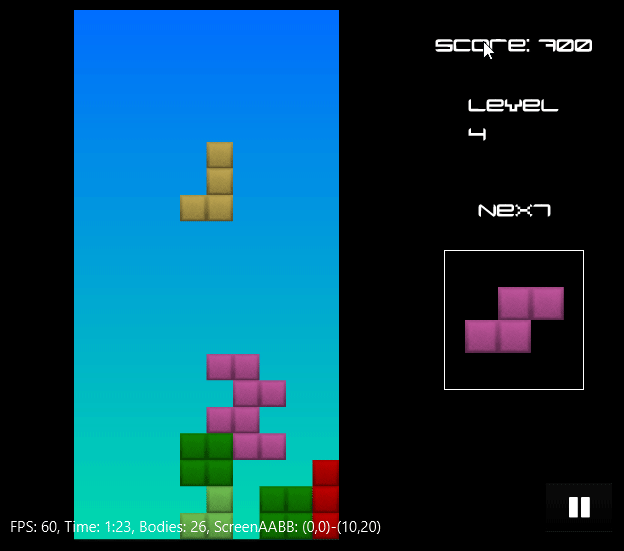1. BitmapCreator v4.20 released and X2 framework updated. The drawing of anti-aliased rotated graphics is significantly faster now (on B4J and B4i). The performance improvement can be up to 10 times faster in some cases.
https://www.b4x.com/android/forum/threads/b4x-xui2d-box2d-game-engine.95208/#post-601674
2. New example added that shows how to use tile map in a non-scrolling game.
https://www.b4x.com/android/forum/t...ap-example-hello-world-with-background.97657/
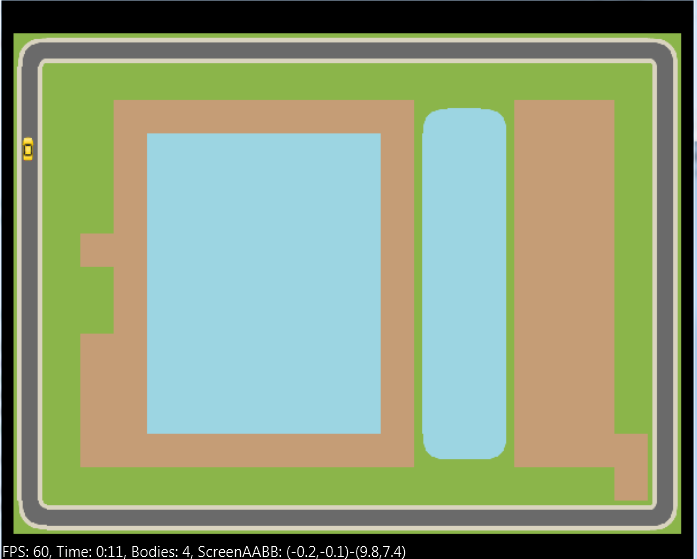
https://www.b4x.com/android/forum/threads/b4x-xui2d-box2d-game-engine.95208/#post-601674
2. New example added that shows how to use tile map in a non-scrolling game.
https://www.b4x.com/android/forum/t...ap-example-hello-world-with-background.97657/