Hello
I'm experimenting with the jRDC2 tool, but at this point, I'm receiving a weird issue.
I created a sql query, just like in this tutorial, but for some queries I receive the message that the command could not be found out of the config.properties file.
jRDC2 server:
Server error message for the get_userid_ibuttonid command:
jRDC2 client
On the jRDC2 client, the command get_all_users works perfectly fine, all the users out of the database are passed through jRDC2 and stored in the program.
But the command get_userid_ibuttonid always returns that the command could not be found on the server and a http 500 message to the client.
I call the sql command with the following sub (all other related subs and code module DBRequestManager are copied out of the jRDC2 tutorial):
Client error message for the get_userid_ibuttonid command:
Database server
It's not that the sql query is invalid, as I can execute the query succesfully on the database directly:
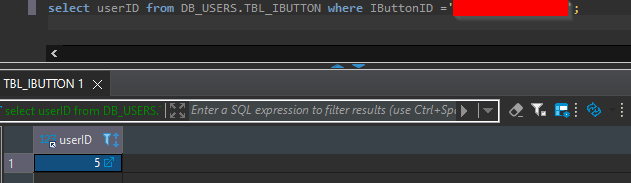
What can cause this issue?
Thank you in advance!
I'm experimenting with the jRDC2 tool, but at this point, I'm receiving a weird issue.
I created a sql query, just like in this tutorial, but for some queries I receive the message that the command could not be found out of the config.properties file.
jRDC2 server:
config.properties:
#SQL COMMANDS
# DB_USERS commands
sql.get_userid_ibuttonid=select userID from where DB_USERS.TBL_IBUTTON.IButtonID = ?
sql.get_all_users=select * from DB_USERS.TBL_USERS
sql.get_IbuttonID_user=select IButtonID from DB_USERS.TBL_IBUTTON where userID = ?
sql.get_user_UserID=select * from DB_USERS.TBL_USERS where userID = ?Server error message for the get_userid_ibuttonid command:
jRDC2 server error message:
db java[11803]: 10/08/2022 10:59:16 *** Command not found: get_userid_ibuttonid
db java[11803]: [ WARN] (qtp1496724653-20) Error: 1064-42000: You have an error in your SQL syntax; check the manual that corresponds to your MariaDB
db java[11803]: 10/08/2022 10:59:16 (SQLSyntaxErrorException) java.sql.SQLSyntaxErrorException: (conn=383) You have an error in your SQL syntax; chec
db java[11803]: 10/08/2022 10:59:16 Command: , took: 5ms, client=127.0.0.1jRDC2 client
On the jRDC2 client, the command get_all_users works perfectly fine, all the users out of the database are passed through jRDC2 and stored in the program.
But the command get_userid_ibuttonid always returns that the command could not be found on the server and a http 500 message to the client.
I call the sql command with the following sub (all other related subs and code module DBRequestManager are copied out of the jRDC2 tutorial):
jRDC2 command GetUserIDIButtonID method:
' This method will send a jRDC commando with a IbuttonID as parameter in order to receive the corresponding UserID
Sub GetUserIDIButtonID (iButtonID As String)
Private req As DBRequestManager = CreateRequest
Private cmd As DBCommand = CreateCommand("get_userid_ibuttonid", Array(iButtonID))
Wait For (req.ExecuteQuery(cmd, 0, Null)) JobDone(j As HttpJob)
If j.Success Then
req.HandleJobAsync(j, "req")
Wait For (req) req_Result(res As DBResult)
' Check if resulting data is not empty
If res.Rows.Size > 0 Then
Private row() As Object = res.Rows.Get(0)
Private userID As String = row(res.Columns.Get("userID"))
Main.userIButton.Initialize(iButtonID,userID)
Else
Logger.Logging("UserID for the given IbuttonID could not be found.")
End If
Else
Logger.Logging($"ERROR: ${j.ErrorMessage}"$)
End If
j.Release
End SubClient error message for the get_userid_ibuttonid command:
jRDC2 clienterror message:
ResponseError. Reason: java.sql.SQLSyntaxErrorException: (conn=390) You have an error in your SQL syntax; check the manual that corresponds to your MariaDB server version for the right syntax to use near 'null' at line 1, Response: <html>
<head>
<meta http-equiv="Content-Type" content="text/html;charset=utf-8"/>
<title>Error 500 java.sql.SQLSyntaxErrorException: (conn=390) You have an error in your SQL syntax; check the manual that corresponds to your MariaDB server version for the right syntax to use near 'null' at line 1</title>
</head>
<body><h2>HTTP ERROR 500</h2>
<p>Problem accessing /rdc. Reason:
<pre> java.sql.SQLSyntaxErrorException: (conn=390) You have an error in your SQL syntax; check the manual that corresponds to your MariaDB server version for the right syntax to use near 'null' at line 1</pre></p><hr><a href="http://eclipse.org/jetty">Powered by Jetty:// 9.4.z-SNAPSHOT</a><hr/>
</body>
</html>
ERROR: <html>
<head>
<meta http-equiv="Content-Type" content="text/html;charset=utf-8"/>
<title>Error 500 java.sql.SQLSyntaxErrorException: (conn=390) You have an error in your SQL syntax; check the manual that corresponds to your MariaDB server version for the right syntax to use near 'null' at line 1</title>
</head>
<body><h2>HTTP ERROR 500</h2>
<p>Problem accessing /rdc. Reason:
<pre> java.sql.SQLSyntaxErrorException: (conn=390) You have an error in your SQL syntax; check the manual that corresponds to your MariaDB server version for the right syntax to use near 'null' at line 1</pre></p><hr><a href="http://eclipse.org/jetty">Powered by Jetty:// 9.4.z-SNAPSHOT</a><hr/>
</body>
</html>Database server
It's not that the sql query is invalid, as I can execute the query succesfully on the database directly:
What can cause this issue?
Thank you in advance!
