[B4X] Supabase - The Open Source Firebase alternative
Supabase is an open source Firebase alternative. It provides all the backend services you need to build a product. Supabase uses Postgres database with real-time capabilities. Basically, supabase provides an interface to manage postgres database that you can use to create table and insert, edit...
LIMIT and OFFSET allow you to retrieve just a portion of the rows that are generated by the rest of the query.
Official postgresql documentation:
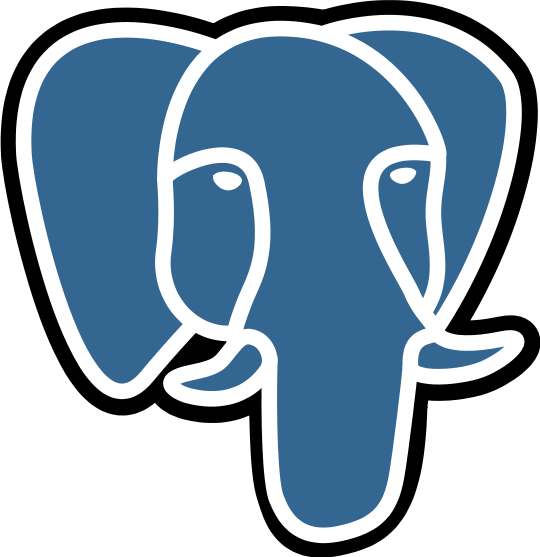
7.6. LIMIT and OFFSET
7.6. LIMIT and OFFSET # LIMIT and OFFSET allow you to retrieve just a portion of the rows that are generated …
OFFSET says to skip that many rows before beginning to return rows. OFFSET 0 is the same as omitting the OFFSET clause, as is OFFSET with a NULL argument.
If both OFFSET and LIMIT appear, then OFFSET rows are skipped before starting to count the LIMIT rows that are returned.
When using LIMIT, it is important to use an ORDER BY clause that constrains the result rows into a unique order. Otherwise you will get an unpredictable subset of the query's rows. You might be asking for the tenth through twentieth rows, but tenth through twentieth in what ordering? The ordering is unknown, unless you specified ORDER BY.
Example:
B4X:
Dim Query As Supabase_DatabaseSelect = xSupabase.Database.SelectData
Query.Columns("*").From("dt_Tasks")
Query.OrderBy("Tasks_Id.desc")
Query.Limit(1)
Query.Offset(1)
Wait For (Query.Execute) Complete (DatabaseResult As SupabaseDatabaseResult)
xSupabase.Database.PrintTable(DatabaseResult)