This view combines 2 views and makes it quick and easy to let the user select a date.
You need:
I spend a lot of time in creating views, like this and to create a high quality view cost a lot of time. If you want to support me and further views, then you can do it here by Paypal or with a coffee.
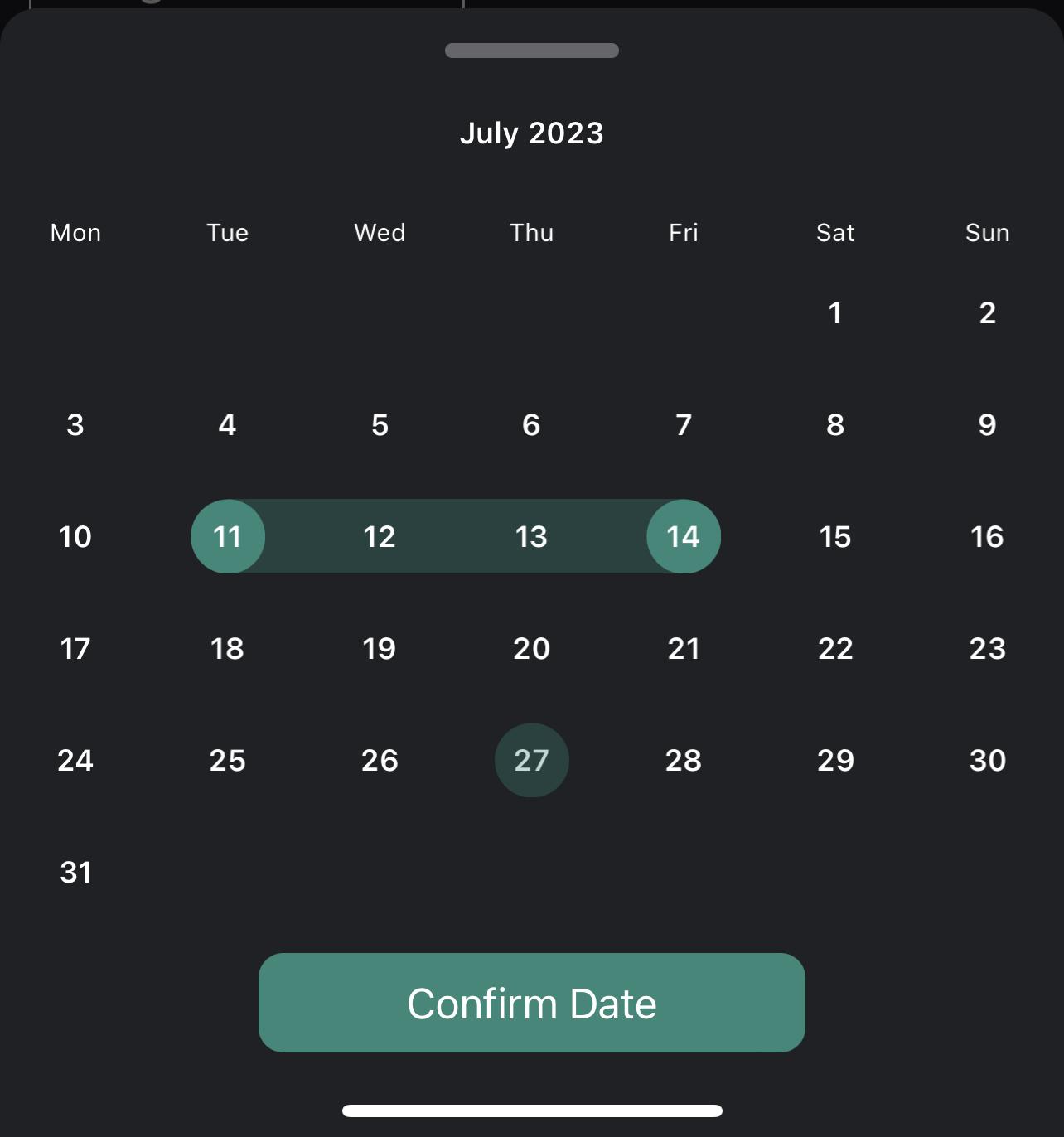
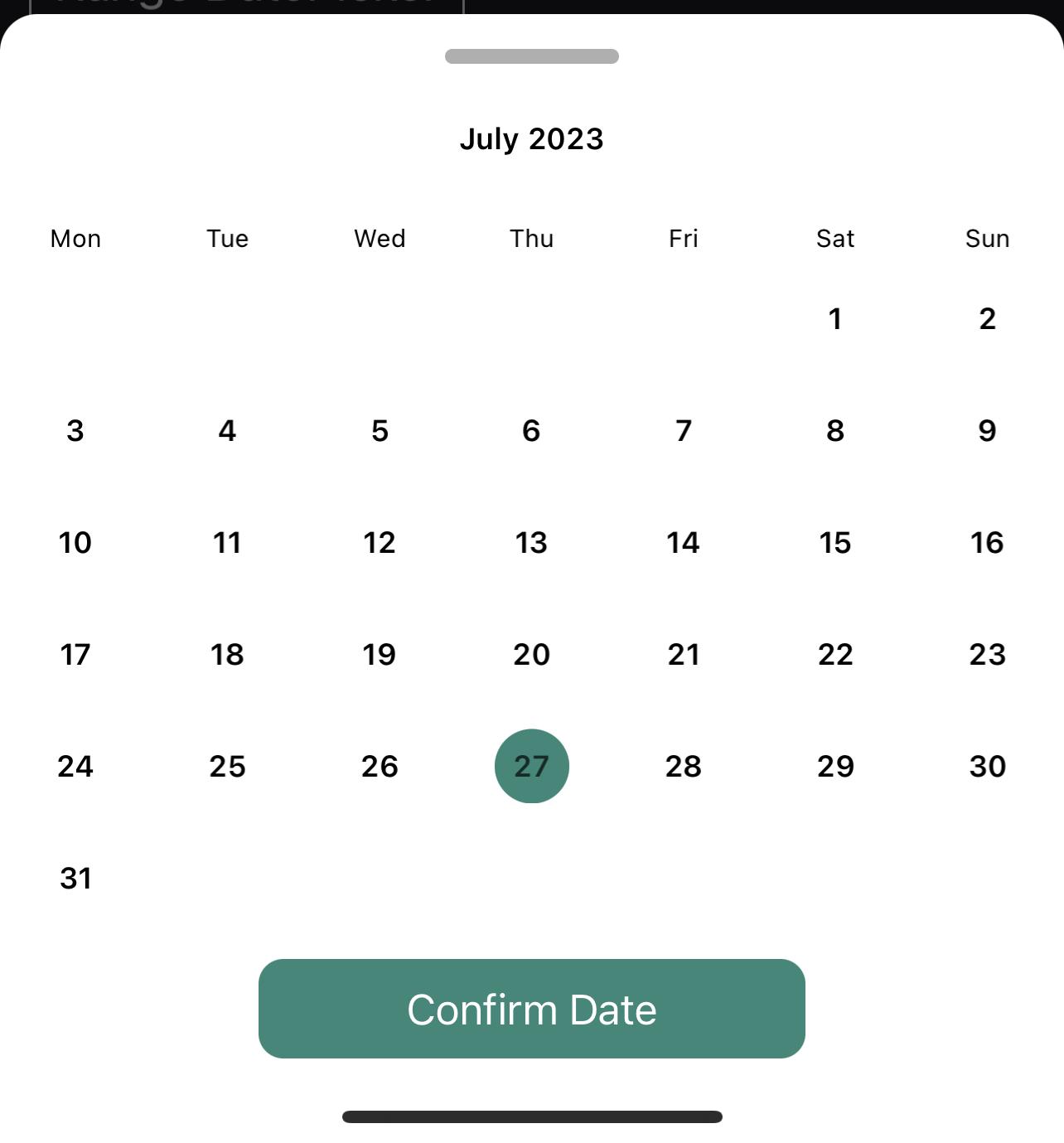

AS_BottomDatePicker
Author: Alexander Stolte
Version: 1.00
Have Fun

You need:
I spend a lot of time in creating views, like this and to create a high quality view cost a lot of time. If you want to support me and further views, then you can do it here by Paypal or with a coffee.
Simple Example:
BottomDatePicker.Initialize(Me,"BottomDatePicker",Root)
BottomDatePicker.ConfirmationMode = BottomDatePicker.ConfirmationMode_Button
BottomDatePicker.ShowPicker
BottomDatePicker.ConfirmationButton.Text = "Confirm Date"
Dark Example:
BottomDatePicker.Initialize(Me,"BottomDatePicker",Root)
BottomDatePicker.ConfirmationMode = BottomDatePicker.ConfirmationMode_Button
BottomDatePicker.ShowPicker
BottomDatePicker.ConfirmationButton.Text = "Confirm Date"
BottomDatePicker.Color = xui.Color_ARGB(255,32, 33, 37)
BottomDatePicker.TextColor = xui.Color_White
Light Example:
BottomDatePicker.Initialize(Me,"BottomDatePicker",Root)
BottomDatePicker.ConfirmationMode = BottomDatePicker.ConfirmationMode_Button
BottomDatePicker.ShowPicker
BottomDatePicker.ConfirmationButton.Text = "Confirm Date"
BottomDatePicker.Color = xui.Color_White
BottomDatePicker.TextColor = xui.Color_BlackAuthor: Alexander Stolte
Version: 1.00
- AS_BottomDatePicker
- Events:
- ConfirmButtonClicked
- SelectedDateChanged (Date As Long)
- SelectedDateRangeChanged (StartDate As Long, EndDate As Long)
- Fields:
- Tag As Object
- Functions:
- Class_Globals As String
- getConfirmationButton As B4XView
- getConfirmationMode_Button As String
- getConfirmationMode_SelectionChanged As String
- getDatePicker As b4j.example.as_datepicker
- getSelectedDate As Long
- getSelectedEndDate As Long
Only in Range mode - getSelectedStartDate As Long
- getSelectMode As String
- getSelectMode_Day As String
- getSelectMode_Range As String
- Initialize (Callback As Object, EventName As String, Parent As B4XView) As String
Initializes the object. You can add parameters to this method if needed. - IsInitialized As Boolean
Tests whether the object has been initialized. - setColor (Color As Int) As String
- setConfirmationMode (Mode As String) As String
SelectionChanged - The menu closes when the user has selected a day
Button - The menu closes only when the user clicks on the confirmation button
Default: SelectionChanged - setSelectMode (Mode As String) As String
- setTextColor (Color As Int) As String
- ShowPicker
- Properties:
- Color
- ConfirmationButton As B4XView [read only]
- ConfirmationMode
SelectionChanged - The menu closes when the user has selected a day
Button - The menu closes only when the user clicks on the confirmation button
Default: SelectionChanged - ConfirmationMode_Button As String [read only]
- ConfirmationMode_SelectionChanged As String [read only]
- DatePicker As b4j.example.as_datepicker [read only]
- SelectedDate As Long [read only]
- SelectedEndDate As Long [read only]
Only in Range mode - SelectedStartDate As Long [read only]
- SelectMode As String
- SelectMode_Day As String [read only]
- SelectMode_Range As String [read only]
- TextColor
- Events:
- 1.00
- Release
- 1.01
- BugFix
Have Fun
Attachments
Last edited:
