With this view you can easily and with little effort list your premium features and make it easier for the customer to choose the right premium package.
This library is not free, because, it cost a lot of time and gray hair to create such views.
You can buy the view here:
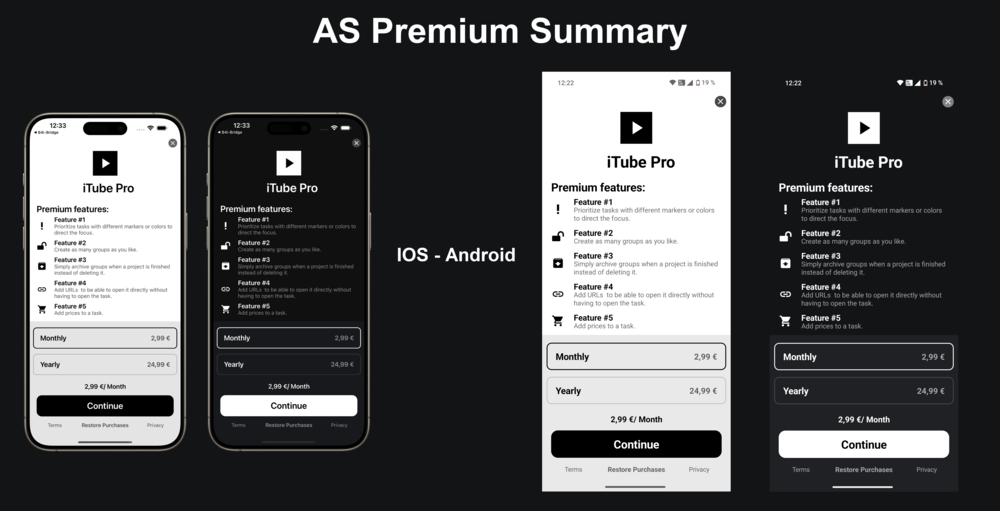
 payhip.com
With the purchase you will receive a zip file containing the b4xlib. and a text file with the password, so that later updates can be easily downloaded here in the forum.
payhip.com
With the purchase you will receive a zip file containing the b4xlib. and a text file with the password, so that later updates can be easily downloaded here in the forum.
If you have any questions or problems, I am available here in the forum, thanks for your support.
Thanks for your understanding.
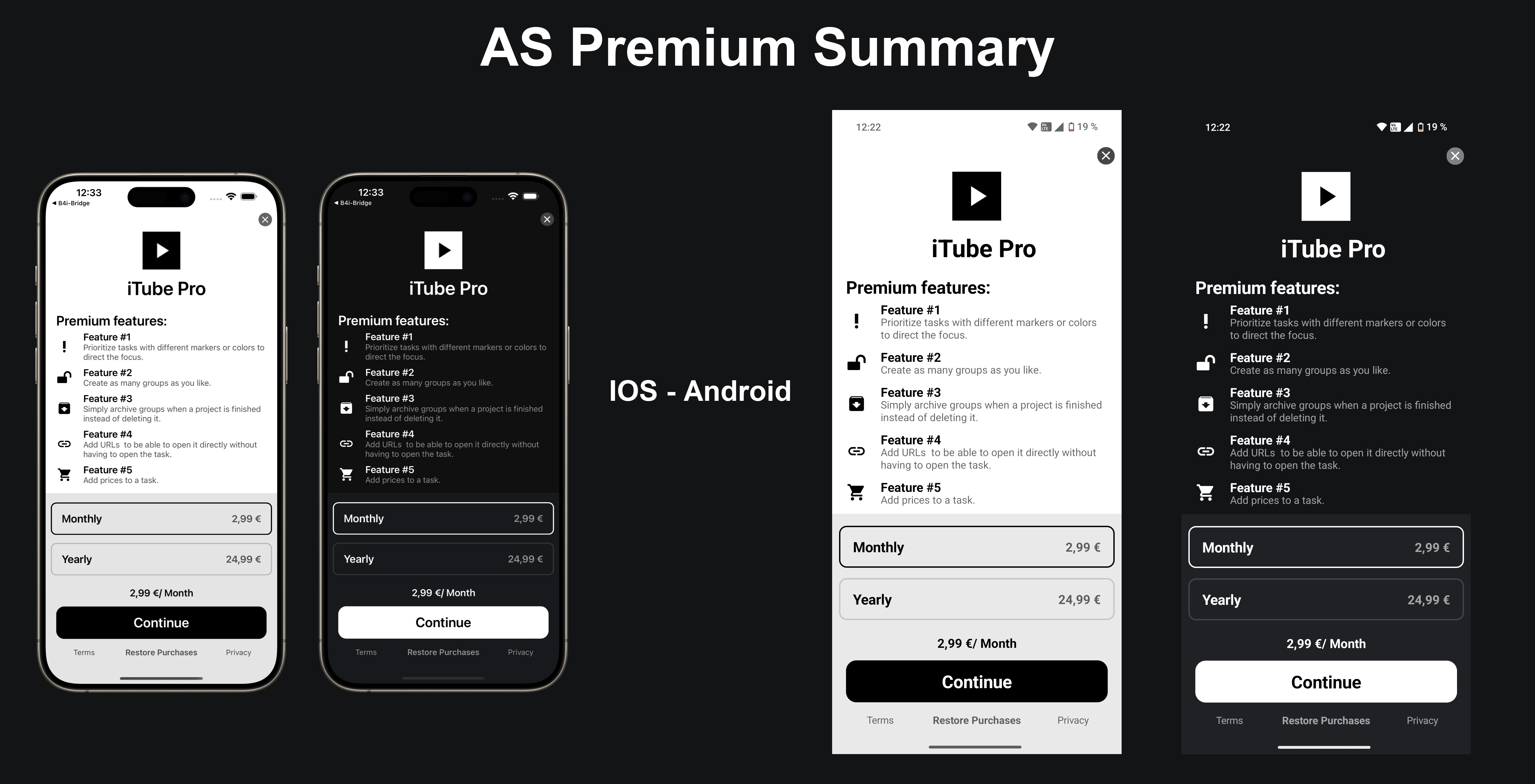
Please note that the B4J version is coming later, the view works great with B4A and B4I.
Complete video guide for setting up and implementing:
 www.b4x.com
www.b4x.com
AS_PremiumSummary
Author: Alexander Stolte
Version: 1.00
Changelog
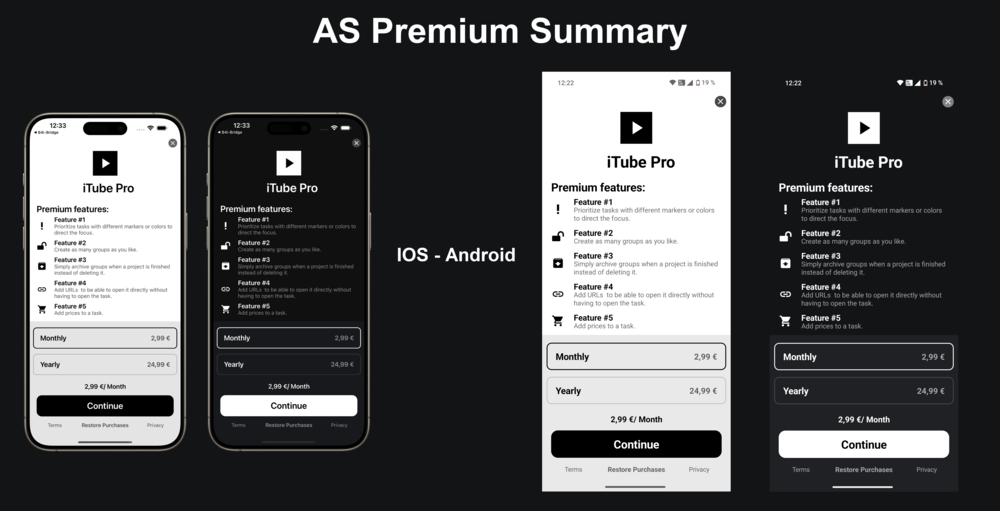
 payhip.com
Have Fun
payhip.com
Have Fun 

This library is not free, because, it cost a lot of time and gray hair to create such views.
You can buy the view here:
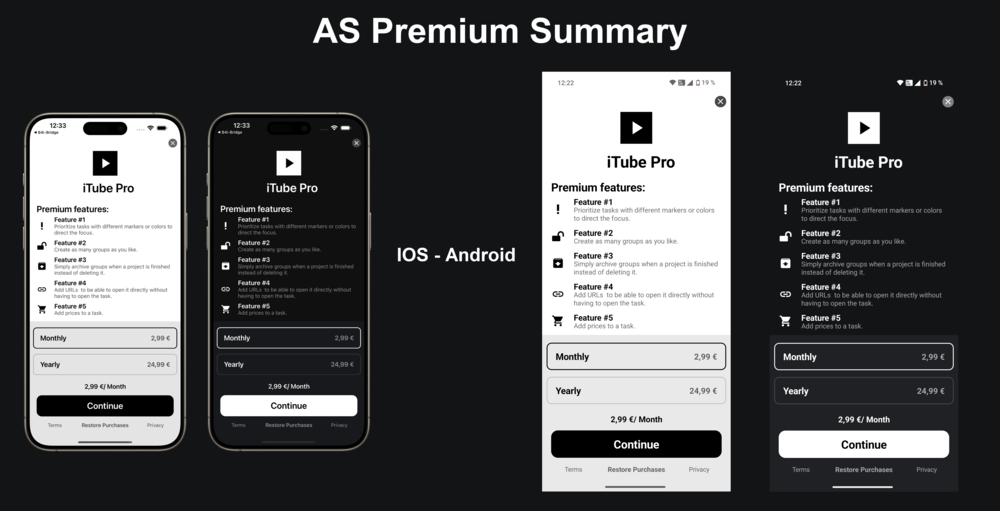
AS Premium Summary
With this view you can easily and with little effort list your premium features and make it easier for the customer to choose the right premium package.
If you have any questions or problems, I am available here in the forum, thanks for your support.
Thanks for your understanding.
Please note that the B4J version is coming later, the view works great with B4A and B4I.
Complete video guide for setting up and implementing:
In App subscriptions with RevenueCat and AS_PremiumSummary [Videos]
In this tutorial I will show you how to create subscriptions in the Apple Developer console, how to link them with revenuecat, how to integrate the B4X-RevenueCat SDK in the app and how to present the whole thing to the customer in the app with AS_Settings and AS_PremiumSubscription. The...
B4j: jXUI,xCustomListView
B4a: XUI,xCustomListView,StringUtils
B4i: iXUI,xCustomListView
B4a: XUI,xCustomListView,StringUtils
B4i: iXUI,xCustomListView
Author: Alexander Stolte
Version: 1.00
- AS_PremiumSummary
- Events:
- ClickableTextClick (Button As String)
- CloseButtonClicked
- PaidOptionClicked (Index As Int, PaidOption As AS_PremiumSummary_PaidOption)
- PurchaseButtonClick (ProductIdentifier As String)
- Fields:
- mBase As B4XView
- Tag As Object
- Functions:
- Add_AppLogo (Icon As B4XBitmap, Width As Float, Height As Float) As Map
- Add_ClickableText (LeftText As String, MiddleText As String, RightText As String) As Map
- Add_Feature_1 (Title As String, Description As String, Icon As B4XBitmap) As Map
- Add_Feature_2 (Text As String, Icon As B4XBitmap) As Map
- Add_PaidOption (Name As String, DisplayName As String, DisplayPriceText As String, PriceValue As String, isSelected As Boolean) As Map
- Add_Placeholder (Height As Int) As Map
- Add_PurchaseButton (Text As String) As Map
- Add_Seperator (StrokeWidth As Float, Height As Float) As Map
- Add_Title (Text As String, TextAlignmentHorizontal As String, xFont As B4XFont) As Map
- AddItemToBottomSheet (Item As Map) As String
- AddItemToList (Item As Map) As String
- Base_Resize (Width As Double, Height As Double) As String
- Class_Globals As String
- Create
- CreateAS_PremiumSummary_PaidOption (Name As String, DisplayName As String, PriceText As String, PriceValue As String, BadgeText As String) As AS_PremiumSummary_PaidOption
- DesignerCreateView (Base As Object, Lbl As Label, Props As Map) As String
Base type must be Object - FontToBitmap (text As String, IsMaterialIcons As Boolean, FontSize As Float, color As Int) As B4XBitmap
FontAwesome To Bitmap
Unlike an older "TextToBitmap" sub that you can find in the forum, this code vertically centers the icon. It can also be used in B4J and B4i (only need to change the font line). Sub Activity_Create(FirstTime As Boolean) 'usage example Activity.AddMenuItem3("Android", "Test"... www.b4x.com
www.b4x.com
- getAppColor As Int
- getAppTextColor As Int
- getBackgroundColor As Int
- getBottomBackgroundColor As Int
- getBottomOffset As Float
Set a custom bottom offset for the items in the bottom sheet - getFeatureGapBetween As Float
- getMainTextColor As Int
- getPurchaseButtonText As String
- getSecondTextColor As Int
- getTheme_Dark As AS_PremiumSummary_Theme
- getTheme_Light As AS_PremiumSummary_Theme
- Initialize (Callback As Object, EventName As String) As String
- isCreated As Boolean
- IsInitialized As Boolean
Tests whether the object has been initialized. - setAppColor (Color As Int) As String
- setAppLogo (Icon As B4XBitmap) As String
- setAppTextColor (Color As Int) As String
- setBackgroundColor (Color As Int) As String
- setBottomBackgroundColor (Color As Int) As String
- setBottomOffset (Offset As Float) As String
- setFeatureGapBetween (Height As Float) As String
- setMainTextColor (Color As Int) As String
- setPurchaseButtonText (Text As String) As String
- setSecondTextColor (Color As Int) As String
- setTheme (Theme As AS_PremiumSummary_Theme)
- Properties:
- AppColor As Int
- AppLogo
- AppTextColor As Int
- BackgroundColor As Int
- BottomBackgroundColor As Int
- BottomOffset As Float
Set a custom bottom offset for the items in the bottom sheet - FeatureGapBetween As Float
- MainTextColor As Int
- PurchaseButtonText As String
- SecondTextColor As Int
- Theme
- Theme_Dark As AS_PremiumSummary_Theme [read only]
- Theme_Light As AS_PremiumSummary_Theme [read only]
- Events:
- AS_PremiumSummary_PaidOption
- Fields:
- BadgeText As String
- DisplayName As String
- Index As Int
- IsInitialized As Boolean
Tests whether the object has been initialized. - Name As String
- PriceText As String
- PriceValue As String
- Functions:
- Initialize
Initializes the fields to their default value.
- Initialize
- Fields:
- AS_PremiumSummary_Theme
- Fields:
- AppColor As Int
- AppTextColor As Int
- BackgroundColor As Int
- BottomBackgroundColor As Int
- CloseButtonColor As Int
- IconColor As Int
- IsInitialized As Boolean
Tests whether the object has been initialized. - MainTextColor As Int
- SecondTextColor As Int
- Functions:
- Initialize
Initializes the fields to their default value.
- Initialize
- Fields:
- 1.00
- Release
- 1.01
- Add Clear - Clears all items
- Add ShowInfo and HideInfo - display a message to the user, e.g. if no connection to the app store could be established
- Add Event InfoButtonClicked
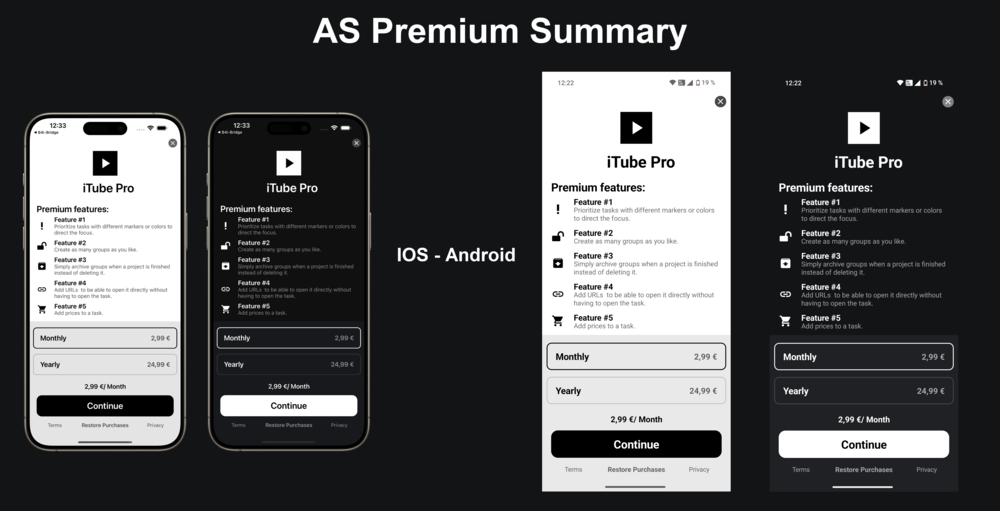
AS Premium Summary
With this view you can easily and with little effort list your premium features and make it easier for the customer to choose the right premium package.
Attachments
Last edited:
