With this view you can quickly and easily add good looking text fields, with title and or bottom text. Additionally you can make the TextField a button, so that you can open menus, but still keep the design of the text fields.
The view speeds up development because you don't have to worry about almost anything, it looks nice by default and is functional.
I spend a lot of time in creating views, like this and to create a high quality view cost a lot of time. If you want to support me and further views, then you can do it here by Paypal or with a coffee.
In B4J the view does not work properly yet, I am working on fixing the bugs. B4J works now

Password strength indicator V1.20+

 www.b4x.com
www.b4x.com
Required Fields V1.21+

 www.b4x.com
www.b4x.com
Underline Style
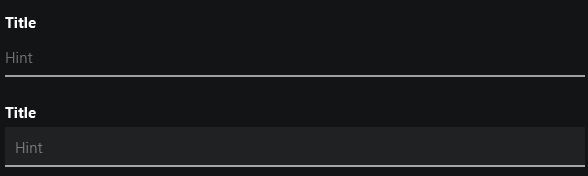
 www.b4x.com
www.b4x.com
ComboBox
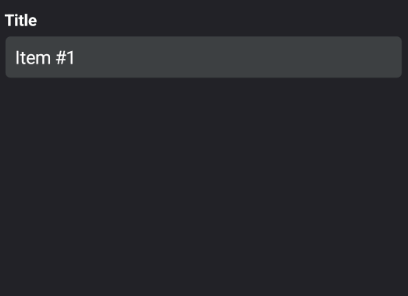
 www.b4x.com
www.b4x.com
TitleMode
 www.b4x.com
www.b4x.com


ASTextFieldAdvanced
Author: Alexander Stolte
Version: 1.23
Changelog
Have Fun

The view speeds up development because you don't have to worry about almost anything, it looks nice by default and is functional.
I spend a lot of time in creating views, like this and to create a high quality view cost a lot of time. If you want to support me and further views, then you can do it here by Paypal or with a coffee.
Password strength indicator V1.20+
[B4X] AS TextFieldAdvanced Password Strength Indicator
This is a Example project for the AS_TextFieldAdvanced, to show the password strength indicator. https://www.b4x.com/android/forum/threads/b4x-xui-as-textfieldadvanced-title-information-counter-password-button-prefix-suffix-icons-multiline.141337/ Have Fun :)
Required Fields V1.21+
[B4X] AS TextFieldAdvanced Text Validation/Required Fields Example
This is a exmaple project to show the required field feature in the AS TextFieldAdvanced https://www.b4x.com/android/forum/threads/b4x-xui-as-textfieldadvanced-title-information-counter-password-button-prefix-suffix-icons-multiline.141337/
Underline Style
[B4X] AS TextFieldAdvanced - Underline Style
https://www.b4x.com/android/forum/threads/b4x-xui-as-textfieldadvanced-title-information-counter-password-button-prefix-suffix-icons-multiline.141337/ With V1.33+ you can show a underline, what brings new style possibilities. Set the Underline property in the designer to True. For the...
ComboBox
[B4X] AS TextFieldAdvanced - ComboBox
https://www.b4x.com/android/forum/threads/b4x-xui-as-textfieldadvanced-title-information-counter-password-button-prefix-suffix-icons-multiline.141337/#content In this example I will show you how to quickly and easily turn the TextField into a ComboBox. 1. Set the Mode to "ComboBox" in...
TitleMode
[B4X] AS TextFieldAdvanced - TitleMode (AboveTextField, FloatText and BeforeTextField)
https://www.b4x.com/android/forum/threads/b4x-xui-as-textfieldadvanced-title-information-counter-password-button-prefix-suffix-icons-multiline.141337/#content From version 1.41 there are 2 new options for displaying the title. AboveTextField (Default) BeforeTextField You have 2 options to...
ASTextFieldAdvanced
Author: Alexander Stolte
Version: 1.23
- ASTextFieldAdvanced_Counter
- Fields:
- CounterMax As Int
- IgnoreProperties As Boolean
- IsInitialized As Boolean
Tests whether the object has been initialized. - TextColor As Int
- View As ASTextFieldAdvanced_ViewCounter
- Visible As Boolean
- xFont As B4XFont
- Functions:
- Initialize
Initializes the fields to their default value.
- Initialize
- Fields:
- ASTextFieldAdvanced_Hint
- Fields:
- FocusedTextColor As Int
- IgnoreProperties As Boolean
- IsInitialized As Boolean
Tests whether the object has been initialized. - NonFocusedTextColor As Int
- Text As String
- View As ASTextFieldAdvanced_ViewHint
- Visible As Boolean
- xFont As B4XFont
- Functions:
- Initialize
Initializes the fields to their default value.
- Initialize
- Fields:
- ASTextFieldAdvanced_Information
- Fields:
- IgnoreProperties As Boolean
- IsInitialized As Boolean
Tests whether the object has been initialized. - Text As String
- TextColor As Int
- View As ASTextFieldAdvanced_ViewInformation
- Visible As Boolean
- xFont As B4XFont
- Functions:
- Initialize
Initializes the fields to their default value.
- Initialize
- Fields:
- ASTextFieldAdvanced_LeadingIcon
- Fields:
- Icon As B4XBitmap
- IsInitialized As Boolean
Tests whether the object has been initialized. - View As ASTextFieldAdvanced_ViewLeadingIcon
- Visible As Boolean
- Functions:
- Initialize
Initializes the fields to their default value.
- Initialize
- Fields:
- ASTextFieldAdvanced_Prefix
- Fields:
- Gap As Float
- IgnoreProperties As Boolean
- IsInitialized As Boolean
Tests whether the object has been initialized. - Text As String
- TextColor As Int
- View As ASTextFieldAdvanced_ViewPrefixSuffix
- Visible As Boolean
- xFont As B4XFont
- Functions:
- Initialize
Initializes the fields to their default value.
- Initialize
- Fields:
- ASTextFieldAdvanced_Suffix
- Fields:
- Gap As Float
- IgnoreProperties As Boolean
- IsInitialized As Boolean
Tests whether the object has been initialized. - Text As String
- TextColor As Int
- View As ASTextFieldAdvanced_ViewPrefixSuffix
- Visible As Boolean
- xFont As B4XFont
- Functions:
- Initialize
Initializes the fields to their default value.
- Initialize
- Fields:
- ASTextFieldAdvanced_Title
- Fields:
- FocusedTextColor As Int
- Height As Float
- IgnoreProperties As Boolean
- IsInitialized As Boolean
Tests whether the object has been initialized. - NonFocusedTextColor As Int
- Text As String
- TextColor As Int
- View As ASTextFieldAdvanced_ViewTitle
- Visible As Boolean
- xFont As B4XFont
- Functions:
- Initialize
Initializes the fields to their default value.
- Initialize
- Fields:
- ASTextFieldAdvanced_TrailingIcon
- Fields:
- Icon As B4XBitmap
- IsInitialized As Boolean
Tests whether the object has been initialized. - View As ASTextFieldAdvanced_ViewTrailingIcon
- Visible As Boolean
- Functions:
- Initialize
Initializes the fields to their default value.
- Initialize
- Fields:
- ASTextFieldAdvanced_ViewCounter
- Fields:
- IsInitialized As Boolean
Tests whether the object has been initialized. - xlbl_Counter As B4XView
- IsInitialized As Boolean
- Functions:
- Initialize
Initializes the fields to their default value.
- Initialize
- Fields:
- ASTextFieldAdvanced_ViewHint
- Fields:
- IsInitialized As Boolean
Tests whether the object has been initialized. - xlbl_Hint As B4XView
- IsInitialized As Boolean
- Functions:
- Initialize
Initializes the fields to their default value.
- Initialize
- Fields:
- ASTextFieldAdvanced_ViewInformation
- Fields:
- IsInitialized As Boolean
Tests whether the object has been initialized. - xlbl_Information As B4XView
- IsInitialized As Boolean
- Functions:
- Initialize
Initializes the fields to their default value.
- Initialize
- Fields:
- ASTextFieldAdvanced_ViewLeadingIcon
- Fields:
- IsInitialized As Boolean
Tests whether the object has been initialized. - xiv_Icon As B4XView
- xpnl_Background As B4XView
- IsInitialized As Boolean
- Functions:
- Initialize
Initializes the fields to their default value.
- Initialize
- Fields:
- ASTextFieldAdvanced_ViewPrefixSuffix
- Fields:
- IsInitialized As Boolean
Tests whether the object has been initialized. - xlbl_PrefixSuffix As B4XView
- IsInitialized As Boolean
- Functions:
- Initialize
Initializes the fields to their default value.
- Initialize
- Fields:
- ASTextFieldAdvanced_ViewTitle
- Fields:
- IsInitialized As Boolean
Tests whether the object has been initialized. - xlbl_Title As B4XView
- IsInitialized As Boolean
- Functions:
- Initialize
Initializes the fields to their default value.
- Initialize
- Fields:
- ASTextFieldAdvanced_ViewTrailingIcon
- Fields:
- IsInitialized As Boolean
Tests whether the object has been initialized. - xiv_Icon As B4XView
- xpnl_Background As B4XView
- IsInitialized As Boolean
- Functions:
- Initialize
Initializes the fields to their default value.
- Initialize
- Fields:
- AS_TextFieldAdvanced
- Events:
- ButtonClick
- ClearButtonClick
- EnterPressed
- FocusChanged (HasFocus As Boolean)
- LeadingIconClick
- PasswordRevealChanged (Revealed As Boolean)
- TextChanged (Text As String)
- TrailingIconClick
- Fields:
- mBase As B4XView
- Tag As Object
- Functions:
- Class_Globals As String
- CreateASTextFieldAdvanced_Counter (Visible As Boolean, CounterMax As Int, IgnoreProperties As Boolean, xFont As B4XFont, TextColor As Int, View As ASTextFieldAdvanced_ViewCounter) As ASTextFieldAdvanced_Counter
- CreateASTextFieldAdvanced_Hint (Visible As Boolean, Text As String, IgnoreProperties As Boolean, FocusedTextColor As Int, NonFocusedTextColor As Int, xFont As B4XFont, View As ASTextFieldAdvanced_ViewHint) As ASTextFieldAdvanced_Hint
- CreateASTextFieldAdvanced_Information (Visible As Boolean, Text As String, IgnoreProperties As Boolean, xFont As B4XFont, TextColor As Int, View As ASTextFieldAdvanced_ViewInformation) As ASTextFieldAdvanced_Information
- CreateASTextFieldAdvanced_LeadingIcon (Visible As Boolean, Icon As B4XBitmap, View As ASTextFieldAdvanced_ViewLeadingIcon) As ASTextFieldAdvanced_LeadingIcon
- CreateASTextFieldAdvanced_Prefix (Visible As Boolean, Text As String, IgnoreProperties As Boolean, xFont As B4XFont, TextColor As Int, Gap As Float, View As ASTextFieldAdvanced_ViewPrefixSuffix) As ASTextFieldAdvanced_Prefix
- CreateASTextFieldAdvanced_Suffix (Visible As Boolean, Text As String, IgnoreProperties As Boolean, xFont As B4XFont, TextColor As Int, Gap As Float, View As ASTextFieldAdvanced_ViewPrefixSuffix) As ASTextFieldAdvanced_Suffix
- CreateASTextFieldAdvanced_Title (Visible As Boolean, Text As String, Height As Float, IgnoreProperties As Boolean, xFont As B4XFont, FocusedTextColor As Int, NonFocusedTextColor As Int, View As ASTextFieldAdvanced_ViewTitle) As ASTextFieldAdvanced_Title
- CreateASTextFieldAdvanced_TrailingIcon (Visible As Boolean, Icon As B4XBitmap, View As ASTextFieldAdvanced_ViewTrailingIcon) As ASTextFieldAdvanced_TrailingIcon
- DesignerCreateView (Base As Object, Lbl As Label, Props As Map) As String
Base type must be Object - Focus As Boolean
Sets input focus
Returns True if the focus has shifted
Always retuns True in B4J - FontToBitmap (text As String, IsMaterialIcons As Boolean, FontSize As Float, color As Int) As B4XBitmap
FontAwesome To Bitmap
Unlike an older "TextToBitmap" sub that you can find in the forum, this code vertically centers the icon. It can also be used in B4J and B4i (only need to change the font line). Sub Activity_Create(FirstTime As Boolean) 'usage example Activity.AddMenuItem3("Android", "Test"... www.b4x.com
www.b4x.com
- getBackgroundColor As Int
- getBackgroundPanel As B4XView
- getBottomHeight As Float
Call Refresh if you change something - getButtonTextLabel As B4XView
- getClearAndRevealButtonColor As Int
Call Refresh if you change something - getClearButtonLabel As B4XView
- getCounter As ASTextFieldAdvanced_Counter
Call Refresh if you change something - getFocusedShapeColor As Int
- getHint As ASTextFieldAdvanced_Hint
Call Refresh if you change something - getInformation As ASTextFieldAdvanced_Information
Call Refresh if you change something - getisPasswordMode As Boolean
- getisRevealed As Boolean
- getKeyboardType As String
- getLeadingIcon As ASTextFieldAdvanced_LeadingIcon
Call Refresh if you change something - getLeftGap As Float
Default: 10dip
Call Refresh if you change something - getMaskText As String
- getNativeTextField As TextField
Gets the native TextField view - getNativeTextFieldMultiline As TextArea
- getNativeTextFieldPassword As TextField
Gets the native TextField view - getNonFocusedShapeColor As Int
- getPrefix As ASTextFieldAdvanced_Prefix
Call Refresh if you change something - getReadOnly As Boolean
Call Refresh if you change something - getRequiredField As Boolean
- getRequiredFieldColor As Int
- getRevealButtonLabel As B4XView
- getShowClearButton As Boolean
Call Refresh if you change something - getShowRevealButton As Boolean
Call Refresh if you change something - getSuffix As ASTextFieldAdvanced_Suffix
Call Refresh if you change something - getText As String
- getTextField As B4XView
- getTextFieldCornerRadius As Float
- getTextFieldMultiline As B4XView
- getTextFieldPassword As B4XView
- getTextFull As String
Gets the full text, with Prefix and Suffix - getTitle As ASTextFieldAdvanced_Title
Call Refresh if you change something - getTrailingIcon As ASTextFieldAdvanced_TrailingIcon
Call Refresh if you change something - HideDisplayMissingField As String
<code>AS_TextFieldAdvanced_1.HideDisplayMissingField</code> - Initialize (Callback As Object, EventName As String) As String
- IsInitialized As Boolean
Tests whether the object has been initialized. - PasswordScore As Int
1 = Weak
2 = Medium
3 = Strong - Refresh As String
- setBackgroundColor (Color As Int) As String
- setBottomHeight (Height As Float) As String
- setButtonText (Text As String) As String
- setButtonText2 (Text As String)
Without TextChanged Event - setClearAndRevealButtonColor (Color As Int) As String
- setFocusedShapeColor (Color As Int) As String
- setLeftGap (Gap As Float) As String
- setMaskText (Mask As String) As String
- setNonFocusedShapeColor (Color As Int) As String
- setReadOnly (ReadOnly As Boolean) As String
- setRequiredField (Required As Boolean) As String
Call Refresh if you change something - setRequiredFieldColor (Color As Int) As String
Call Refresh if you change something - setReveale (Revealed As Boolean) As String
- setShowClearButton (Show As Boolean) As String
- setShowRevealButton (Show As Boolean) As String
- setText (Text As String) As String
- setText2 (Text As String)
Without TextChanged Event - setTextColor (Color As Int) As String
- setTextFieldCornerRadius (CornerRadius As Float) As String
- ShowDisplayMissingField (InformationText As String) As String
Call this function to inform the user that not all required fields are filled in.
Call HideDisplayMissingField to remove it
<code>AS_TextFieldAdvanced_1.ShowDisplayMissingField("This field is required")</code>
- Properties:
- BackgroundColor As Int
- BackgroundPanel As B4XView [read only]
- BottomHeight As Float
Call Refresh if you change something - ButtonText
- ButtonText2
Without TextChanged Event - ButtonTextLabel As B4XView [read only]
- ClearAndRevealButtonColor As Int
Call Refresh if you change something - ClearButtonLabel As B4XView [read only]
- Counter As ASTextFieldAdvanced_Counter [read only]
Call Refresh if you change something - FocusedShapeColor As Int
- Hint As ASTextFieldAdvanced_Hint [read only]
Call Refresh if you change something - Information As ASTextFieldAdvanced_Information [read only]
Call Refresh if you change something - isPasswordMode As Boolean [read only]
- isRevealed As Boolean [read only]
- KeyboardType As String [read only]
- LeadingIcon As ASTextFieldAdvanced_LeadingIcon [read only]
Call Refresh if you change something - LeftGap As Float
Default: 10dip
Call Refresh if you change something - MaskText As String
- NativeTextField As TextField [read only]
Gets the native TextField view - NativeTextFieldMultiline As TextArea [read only]
- NativeTextFieldPassword As TextField [read only]
Gets the native TextField view - NonFocusedShapeColor As Int
- Prefix As ASTextFieldAdvanced_Prefix [read only]
Call Refresh if you change something - ReadOnly As Boolean
Call Refresh if you change something - RequiredField As Boolean
Call Refresh if you change something - RequiredFieldColor As Int
Call Refresh if you change something - RevealButtonLabel As B4XView [read only]
- Reveale
- ShowClearButton As Boolean
Call Refresh if you change something - ShowRevealButton As Boolean
Call Refresh if you change something - Suffix As ASTextFieldAdvanced_Suffix [read only]
Call Refresh if you change something - Text As String
- Text2
Without TextChanged Event - TextColor
- TextField As B4XView [read only]
- TextFieldCornerRadius As Float
- TextFieldMultiline As B4XView [read only]
- TextFieldPassword As B4XView [read only]
- TextFull As String [read only]
Gets the full text, with Prefix and Suffix - Title As ASTextFieldAdvanced_Title [read only]
Call Refresh if you change something - TrailingIcon As ASTextFieldAdvanced_TrailingIcon [read only]
Call Refresh if you change something
- Events:
- 1.00
- Release
- 1.01 (read more)
- Add Designer Property LeadingIcon - An icon which is placed in front of the text and has its own click event
- Add Designer Property TrailingIcon - An icon which is placed behind the text and has its own click event
- Add Event LeadingIconClick
- Add Event TrailingIconClick
- Add some more properties
- 1.02
- Add Type ASTextFieldAdvanced_Title
- Add Type ASTextFieldAdvanced_Information
- Add Type ASTextFieldAdvanced_Counter
- Add Type ASTextFieldAdvanced_Hint
- Add Type ASTextFieldAdvanced_LeadingIcon
- Add Type ASTextFieldAdvanced_TrailingIcon
- Removed some properties, they are now in the new types
- BugFixes
- 1.03 (read more)
- Add Type ASTextFieldAdvanced_Prefix
- Add Type ASTextFieldAdvanced_Suffix
- Add Designer Properties Prefix, PrefixText, Suffix, SuffixText
- Add get TextFull - Gets the full text, with Prefix and Suffix
- BugFixes
- 1.04
- BugFixes
- 1.05
- BugFixes
- 1.06
- BugFixes
- Add Designer Property ReadOnly - Disables the user input
- Default: False
- 1.07
- BugFixes
- Add "Multiline" to the designer property "Mode"
- New Multiline mode
- 1.08
- Multiline BugFixes
- 1.09
- Add Focus - Sets input focus
- 1.10
- BugFixes
- get Reveale is renamed to isRevealed
- 1.11
- Add Designer Property TextAlignment
- Default: Left
- Add Designer Property TextAlignment
- 1.12
- Add set Text2 - Sets the text, without TextChanged Event
- Add set ButtonText2 - Sets the button text, without TextChanged Event
- 1.13
- BugFixes
- 1.14
- ClearButtonClick
- 1.15
- BugFix
- 1.16
- BugFixes
- Performance improvements
- 1.17
- BugFixes - Character delimiter (Counter = True)
- B4J Only - Click on the TextField to focus it
- 1.18
- BugFix - ReadOnly = True - ClearButton and RevealButton are now also read only
- 1.19 (read more)
- Add FocusedShapeColor
- Default: White with alpha 0 = Transparent
- Add set TextColor
- Add Designer Property TextFieldCornerRadius
- Default: 5dip
- B4J BugFix - The EnterPressed Event was not triggered
- Add FocusedShapeColor
- 1.20 (read more)
- BugFixes
- Add Designer Property StrengthIndicator - Password strength indicator
- None|Line|Segmented
- Default: None
- 1.21 (read more)
- Add Designer Property RequiredField - if True the field is a required field and is marked with a colored star
- Default: False
- Add Designer Property RequiredFieldColor
- Default: Red
- Add ShowDisplayMissingField - Call this function to inform the user that not all required fields are filled in
- Call HideDisplayMissingField to remove it
- Add HideDisplayMissingField - Removes the user notification from ShowDisplayMissingField
- Add Designer Property Mask - You can use masks now
- Default: None
- Add Designer Property MaskText
- Example: XXX.XXX.XXX-XX
- Add Designer Property RequiredField - if True the field is a required field and is marked with a colored star
- 1.22
- Add get and set MaskText
- 1.23
- BugFixes
- RevealButton and ClearButton TextColor - Can now also be seen in light mode
- Add Designer Property ClearAndRevealButtonColor - is per default transparent
- If the alpha value is set to 0, then a color that matches the background color is automatically used
- Add Designer Property FocusedTitleTextColor
- Default: White
- Add Deigner Property NonFocusedTitleTextColor
- Default: White
- Would interfere too much with the design of already existing layouts if another white would be used
- Add Designer Property NonFocusedShapeColor
- 1.24
- Add new Type ASTextFieldAdvanced_TextFieldProperties
- Properties
- FocusedShapeColor
- NonFocusedShapeColor
- CornerWidth - NEW
- CornerRadius
- 1.25
- BugFixes
- 1.26
- BugFixes
- 1.27
- BugFixes
- 1.28
- Multiline TextFields supports now the clear button
- The action button have now a fixed HeightWidth = 24dip
- 1.29
- BugFixes
- 1.30
- Add get and set LeadingWidth
- Add get and set TrailingWidth
- 1.31
- B4A BugFix
- 1.32
- Add Designer Property CounterTextColor
- Default: White
- Add Designer Property InfoTextColor
- Default: White
- Add Designer Property CounterTextColor
- 1.33
- Add Designer Property Underline - A line is visible on the textfield
- Default: False
- If true the ShapeColor ist used for this underline
- Add get UnderlinePanel
- Add Designer Property Underline - A line is visible on the textfield
- 1.34
- BugFix - If ShowRevealButton = True and PasswordField = False - Then the gap was still present at the end of the textfield
- 1.35
- BugFix - if you set the Counter or CounterMax, then one emoji is now counting as one
- 1.36
- BugFix - The hint text was only renewed if the TextField had no text
- B4I BugFix - Readonly on Multiline did not work
- 1.37
- B4I BugFix - Readonly on Multiline did not work
- 1.38 (read more)
- Breaking Change - ButtonText and ButtonText2 have been removed and now work with .Text and .Text2
- It confuses me every time, especially when I don't know that it's a button
- A few functions have been made private as they should not be public
- Button Mode BugFixes
- Add Mode "ComboBox"
- Add Event ComboBoxSelectedIndexChanged
- Add set SetItems
- Add get and set SelectedIndex
- Breaking Change - ButtonText and ButtonText2 have been removed and now work with .Text and .Text2
- 1.39
- BugFixes
- 1.40
- Add get and set TopGap -Same as LeftGap
- Default: 0
- Add get and set TopGap -Same as LeftGap
- 1.41
- BugFixes
- Add Designer Property TitleMode
- Default: Default - Above textfield
- FloatText - Floating animation like in the B4XFloatTextField
- BeforeTextField - Show the title before the textfield
- Add get and set TitleWidth - Works only if the TitleMode is set to BeforeTextField. The Text width of the title
- Add set TitleWidthAll - Sets the width value for all textfields on the parent
- Add HorizontalAlignment to the ASTextFieldAdvanced_Title type
- Default: LEFT
- Add get and set Underline - Show or hide the underline programmatically
- Add IndexOf - ComboBox - Returns the index of the item with the given value. Returns -1 if not found.
- Add get ComboBox - Gets the B4XComboBox
- Add OpenComboBox
- Add Event TitleClick
- 1.42
- BugFixes
- 1.43
- BugFix ReadOnly on Multiline
- 1.44
- BugFix
- 1.45
- New get OldText - Returns the text that was there before
- 1.46
- BugFix on Multiline
Have Fun
Attachments
Last edited:
