This view is a simple horizontal timeline view.
I spend a lot of time in creating views, like this and to create a high quality view cost a lot of time. If you want to support me and further views, then you can do it here by Paypal or with a coffee.
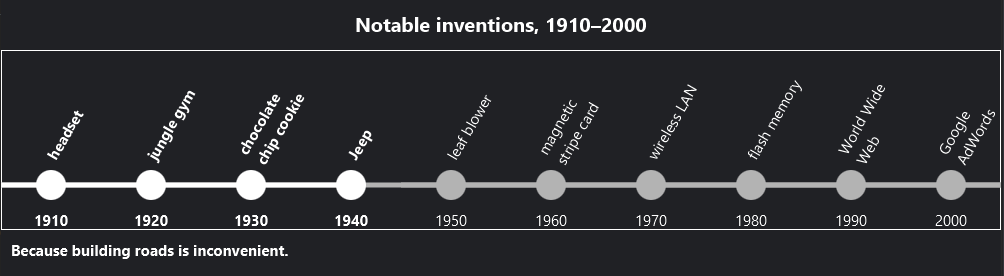
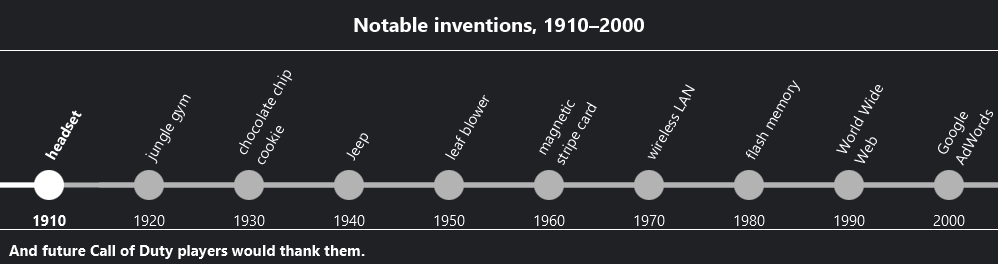
AS_Timeline
Author: Alexander Stolte
Version: 1.00


I spend a lot of time in creating views, like this and to create a high quality view cost a lot of time. If you want to support me and further views, then you can do it here by Paypal or with a coffee.
AS_Timeline
Author: Alexander Stolte
Version: 1.00
- AS_Timeline
- Events:
- SelectionChanged (Item As AS_Timeline_Item)
- Fields:
- g_ItemProperties As AS_Timeline_ItemProperties
- lst_Items As List
- mBase As B4XView
- Tag As Object
- Functions:
- AddItem (DataYear As String, DataInfo As String, Value As Object) As String
Add a item
DataYear - Year Text e.g. 1960
DataInfo - Description Text
Value - whatever you want - AddItemAdvanced (Item As AS_Timeline_Item) As String
- AddItemDuration (DataYear As String, DataInfo As String, Value As Object, AutoPlayDuration As Int) As String
Add a item with a custom duration for this item, if you are using auto play
DataYear - Year Text e.g. 1960
DataInfo - Description Text
Value - whatever you want
AutoPlayDuration - Duration in milliseconds - Class_Globals As String
- CreateAS_Timeline_ItemProperties (UnReachedColor As Int, ReachedColor As Int, UnReachedFont As B4XFont, ReachedFont As B4XFont) As AS_Timeline_ItemProperties
- CreateTimeline As String
Call this if you change something or if you want to show it - DesignerCreateView (Base As Object, Lbl As Label, Props As Map)
Base type must be Object - Initialize (Callback As Object, EventName As String) As String
- IsInitialized As Boolean
Tests whether the object has been initialized. - PauseAutoPlay As String
Paused AutoPlay - StartAutoPlay As String
Starts the AutoPlay - StopAutoPlay As String
Stops the AutoPlay
- AddItem (DataYear As String, DataInfo As String, Value As Object) As String
- Events:
- AS_Timeline_Item
- Fields:
- DataInfo As String
- DataYear As String
- Duration As Int
- IsInitialized As Boolean
Tests whether the object has been initialized. - ItemProperties As AS_Timeline_ItemProperties
- Value As Object
- Functions:
- Initialize
Initializes the fields to their default value.
- Initialize
- Fields:
- AS_Timeline_ItemProperties
- Fields:
- IsInitialized As Boolean
Tests whether the object has been initialized. - ReachedColor As Int
- ReachedFont As B4XFont
- UnReachedColor As Int
- UnReachedFont As B4XFont
- IsInitialized As Boolean
- Functions:
- Initialize
Initializes the fields to their default value.
- Initialize
- Fields:
- 1.00
- Release
- 1.01
- Add Event CustomDrawItem
- Add get and set Index
Attachments
Last edited:
