Hello,
this is a modern wheel picker, like the IOS-PickerView.
WheelPicker/Spinner
This library is not free, because, it cost a lot of time and gray hair to create such views.
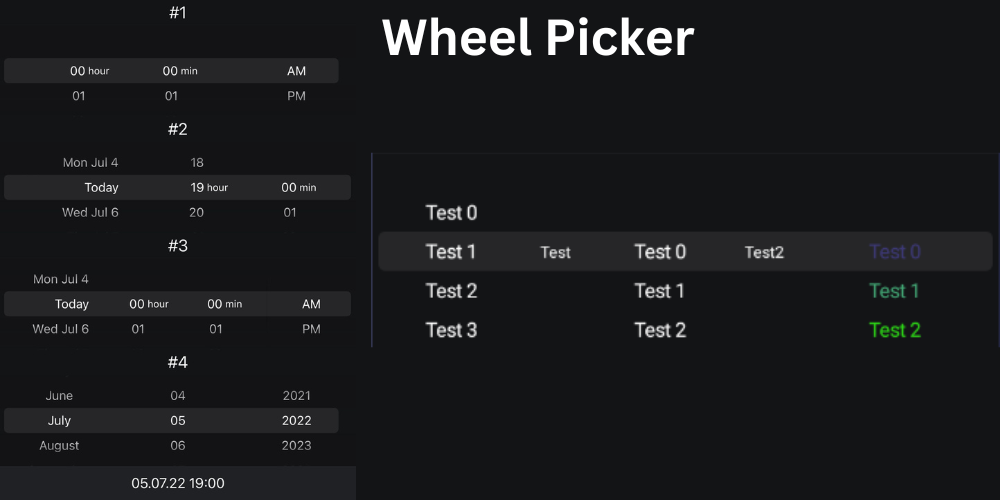
 payhip.com
Thanks for your understanding.
payhip.com
Thanks for your understanding. 
V3.00-Preview
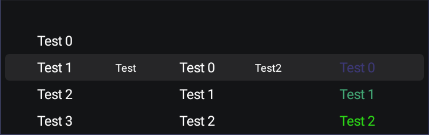
B4I-Preview - looks nicer and smoother in real
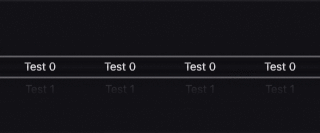
B4I-Preview - the WheelPicker in the use in an app
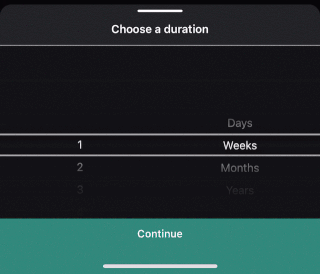
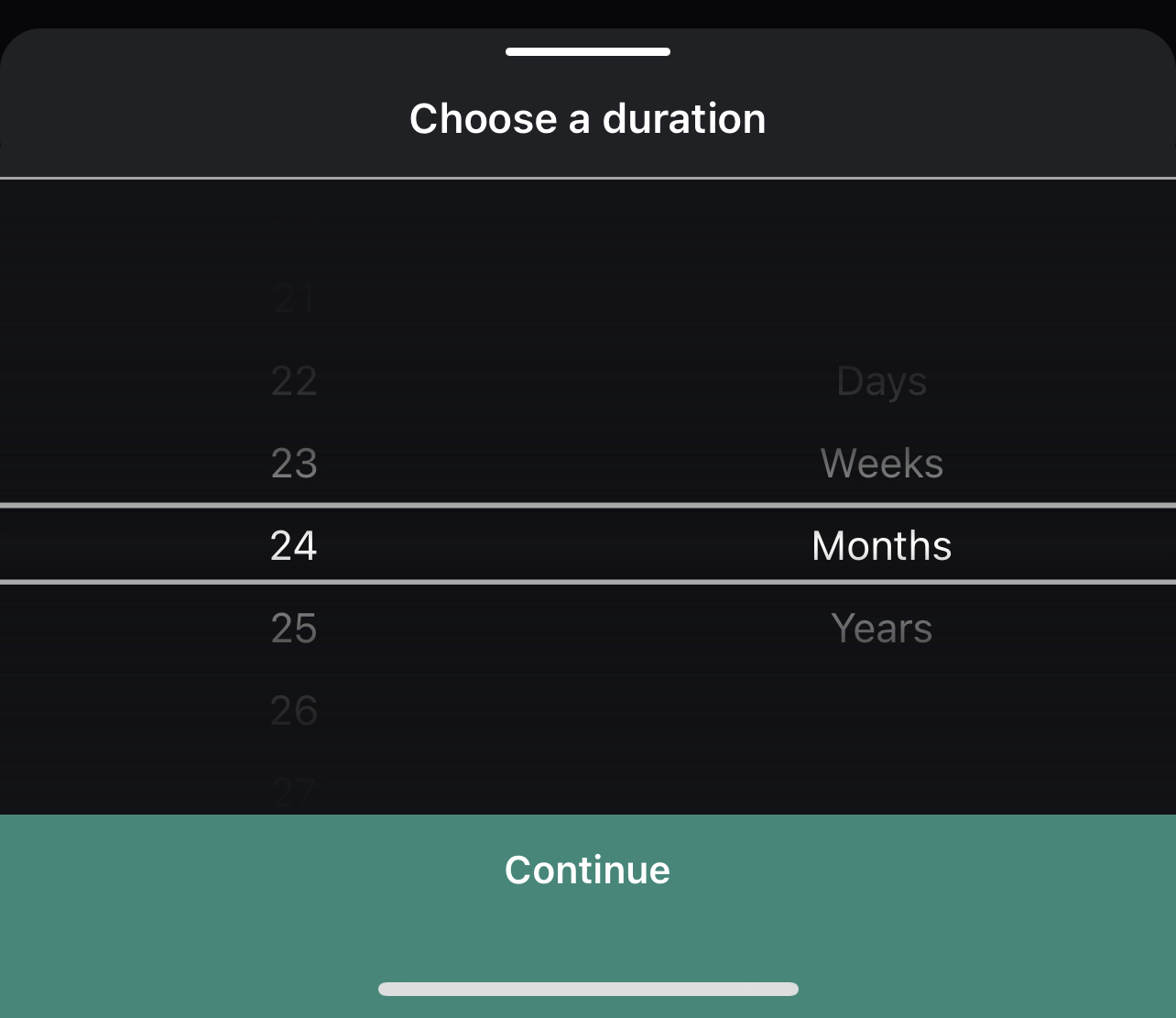
B4A-Preview
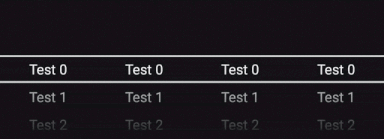
NEW Seperators with text or without text
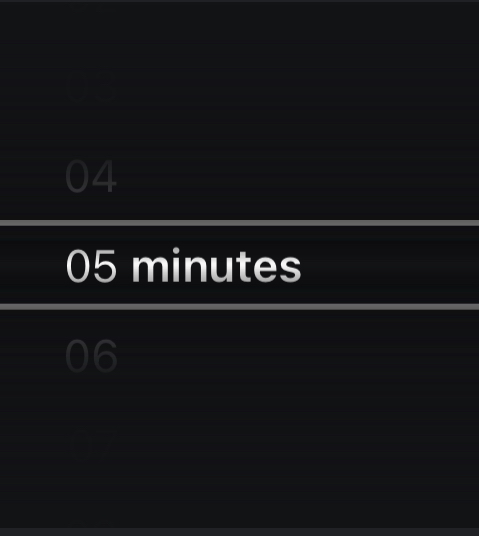
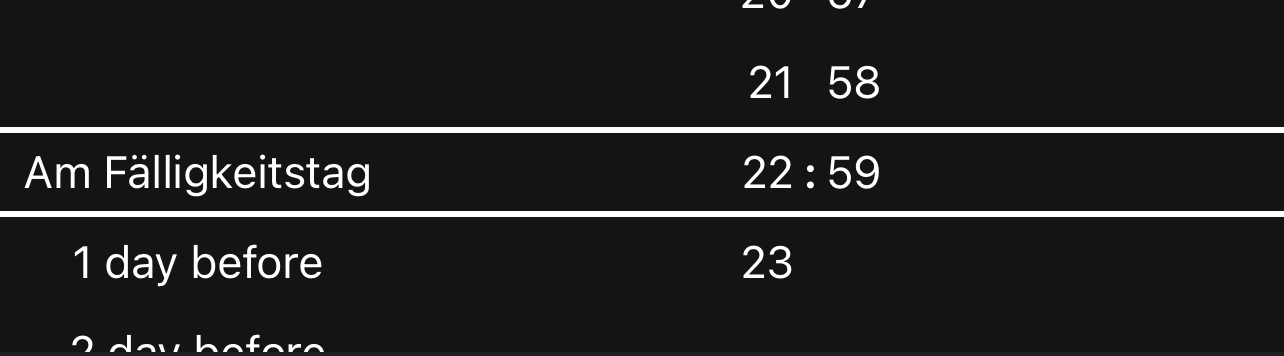
NEW Next- and Previous-Item - scrolls to the next or previous item animated and male rounded corners

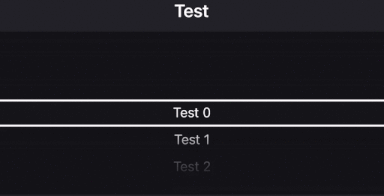
Based on ASWheelPicker:
 www.b4x.com
www.b4x.com
On B4I you need the GestureRecognizer or download a version without errors down below. No longer needed V1.06+
Examples:
ASWheelPicker
Author: Alexander Stolte
Version: 3.01
Changelog

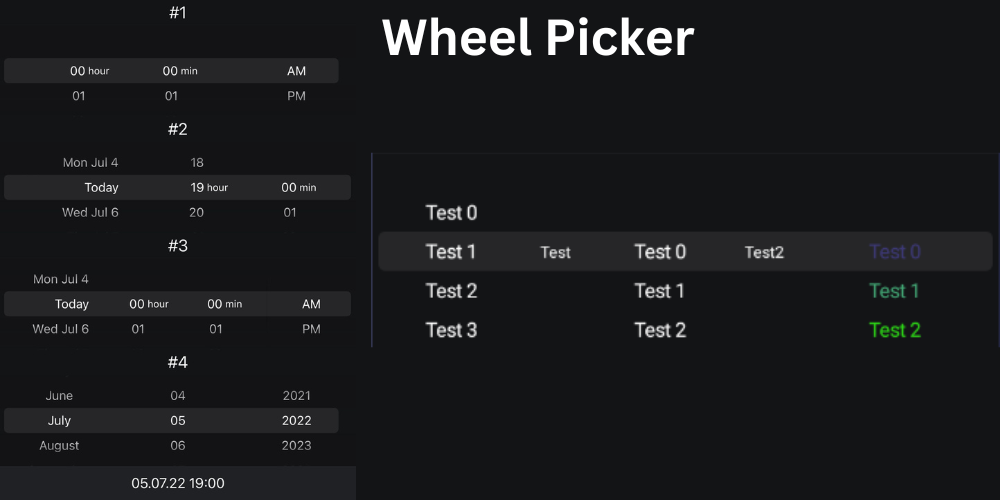
 payhip.com
payhip.com
this is a modern wheel picker, like the IOS-PickerView.
WheelPicker/Spinner
This library is not free, because, it cost a lot of time and gray hair to create such views.
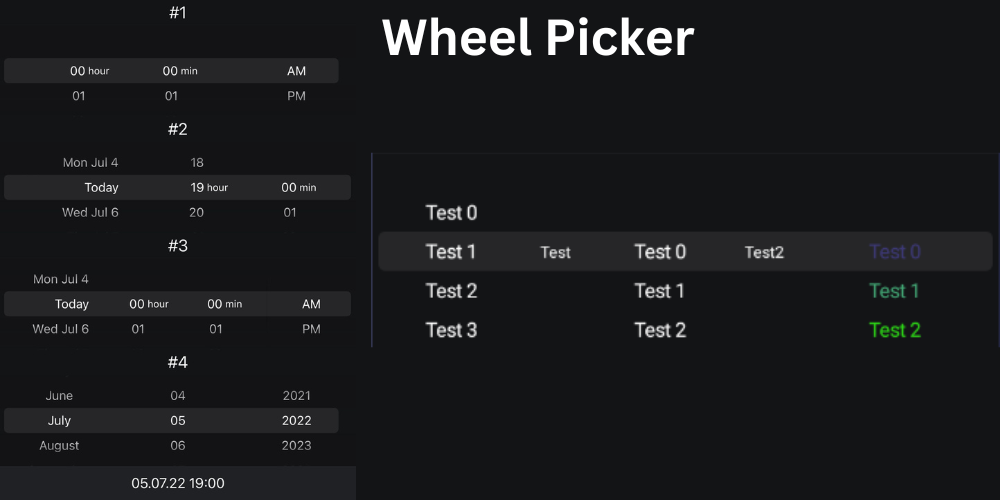
AS WheelPicker
This is a modern wheel picker, like the IOS-PickerView.https://www.b4x.com/android/forum/threads/b4x-xui-as-wheelpicker-spinner-a-modern-single-multiple-choice-picker-view-based-on-xcustomlistview-payware.127505/#content
V3.00-Preview
B4I-Preview - looks nicer and smoother in real
B4I-Preview - the WheelPicker in the use in an app
B4A-Preview
NEW Seperators with text or without text
NEW Next- and Previous-Item - scrolls to the next or previous item animated and male rounded corners
Based on ASWheelPicker:
[B4X] AS WheelDateTimePicker - based on ASWheelPicker
This is a date and time picker in IOS picker design. This library is based on the ASWheelPicker, without it the library will not work. https://www.b4x.com/android/forum/threads/b4x-xui-as-wheelpicker-spinner-a-modern-single-multiple-choice-picker-view-based-on-xcustomlistview-payware.127505/...
B4j: jXUI,jBitmapCreator,jReflection,xCustomListView,XUI Views
B4a: XUi,BitmapCreator,Reflection,xCustomListView,XUI Views
B4i: iXUI,iBitmapCreator,xCustomListView,XUI Views
B4a: XUi,BitmapCreator,Reflection,xCustomListView,XUI Views
B4i: iXUI,iBitmapCreator,xCustomListView,XUI Views
Examples:
Add 2 Wheels with a list of maps:
Dim tmp_lst As List : tmp_lst.Initialize 'Create and Initialize the list
'Fill the list with dummy items
For i = 0 To 50 -1
'text - the text to display in the wheel
'value - any value you want to identify the text E.g. a id
tmp_lst.Add(CreateMap("text":"Test " & i,"value":i))
Next
ASWheelPicker1.AddWheelAdvanced(tmp_lst)'adds the list to the view and adds a wheel
Get the Selected Items:
'gets the item of the first wheel
'use this function when you have added the wheel with AddWheelAdvanced
Dim tmp_m As Map = ASWheelPicker1.GetSelectedItemAdvanced(0)
Log("Text: " & tmp_m.Get("text"))
Log("Value: " & tmp_m.Get("value"))
'use this function when you have added the wheel with AddWheel
Log("Text: " & ASWheelPicker1.GetSelectedItem(0))Author: Alexander Stolte
Version: 3.01
- ASWheelPicker
- Events:
- BaseResize (Width As Float)
- ItemChange (Column As Int, ListIndex As Int)
- ItemSnapped (wheel_index As Int, list_index As Int)
- WheelReachEnd (wheel_index As Int)
- Fields:
- InactiveDuration As Int
- mBase As B4XView
- Tag As Object
- Functions:
- AddItems (Items As List) As String
Examples
Normal Text Item
<code>Dim tmp_lst As List : tmp_lst.Initialize
For i = 0 To 50 -1
tmp_lst.Add("Test " & i)
Next
ASWheelPicker1.AddItems(tmp_lst)</code>
Item Object Example:
<code> Dim Items As List : Items.Initialize
For i = 0 To 50 -1
Dim Item As ASWheelPicker_Item
Item.Initialize
Item.Text = "Test " & i
Item.Value = i
Items.Add(ASWheelPicker1.CreateASWheelPicker_Item("Test " & i,i))
Next
ASWheelPicker1.AddItems(Items)</code> - Base_Resize (Width As Double, Height As Double) As String
- Class_Globals As String
- CreateASWheelPicker_Item (Text As String, Value As Object) As ASWheelPicker_Item
- CreateASWheelPicker_ItemTextProperties (TextColor As Int, TextFont As B4XFont, TextAlignment_Vertical As String, TextAlignment_Horizontal As String, BackgroundColor As Int) As ASWheelPicker_ItemTextProperties
- CreateASWheelPicker_SeperatorProperties (Width As Float, BackgroundColor As Int, TextColor As Int, TextFont As B4XFont, TextAlignment_Horizontal As String, index As Int) As ASWheelPicker_SeperatorProperties
- DesignerCreateView (Base As Object, Lbl As Label, Props As Map) As String
Base type must be Object - getBase As B4XView
gets the base view (mBase) - getBottomFadePanel As B4XView
- getEvents As Boolean
- GetIndex (wheel_index As Int) As Int
gets the selected index - getItemTextProperties As ASWheelPicker_ItemTextProperties
gets or sets the global Item Text Properties - getNumberOfColumns As Int
the number of wheels you have - getNumberOfSeperators As Int
the number of seperators - GetSelectedItem (Column As Int) As ASWheelPicker_Item
Returns a string with the item text of the selected index of a wheel
<code>Log("Text: " & ASWheelPicker1.GetSelectedItem(0))</code> - getSelectorPanel As B4XView
- getSeperatorProperties As ASWheelPicker_SeperatorProperties
gets or sets the global Seperator Properties - getTopFadePanel As B4XView
- Initialize (Callback As Object, EventName As String) As String
- IsInitialized As Boolean
Tests whether the object has been initialized. - NextItem (wheel_index As Int, animated As Boolean)
scrolls to the next item, jump to the first item if the next item is out of index - PreviousItem (Column As Int, Animated As Boolean)
scrolls to the previous item, jump to the last item if the previous item is out of index - Refresh As String
- RemoveColumn (Column As Int) As String
removes a wheel
<code>ASWheelPicker1.RemoveWheelAt(0)</code> - RemoveSeperatorAt (Column As Int) As String
removes a seperator
<code>ASWheelPicker1.RemoveSeperatorAt(0)</code> - SelectRow (Column As Int, Row As Int, Animated As Boolean)
scrolls to an item on a wheel - setBackgroundColor (clr As Int) As String
sets the background color - setCornerRadius (Radius As Int) As String
sets the corner radius of the view - setEvents (Enabled As Boolean) As String
Enables or disables the events
Default: True - setFadeColor (clr As Int) As String
- setFadeEnabled (enable As Boolean) As String
set it to false to disable the fade effect on top and bottom - setHapticFeedback (enabled As Boolean) As String
- setHapticFeedbackOnSnapIn (Enabled As Boolean) As String
- SetItems (Column As Int, Items As List) As String
Examples
Normal Text Item
<code>Dim tmp_lst As List : tmp_lst.Initialize
For i = 0 To 50 -1
tmp_lst.Add("Test " & i)
Next
ASWheelPicker1.SetItems(0,tmp_lst)</code>
Item Object Example:
<code> Dim Items As List : Items.Initialize
For i = 0 To 50 -1
Dim Item As ASWheelPicker_Item
Item.Initialize
Item.Text = "Test " & i
Item.Value = i
Items.Add(ASWheelPicker1.CreateASWheelPicker_Item("Test " & i,i))
Next
ASWheelPicker1.SetItems(0,Items)</code> - setRowHeightSelected (height As Float) As String
sets the Selected RowHeight default is 30dip - and changes the wheel items height + selector - setRowHeightUnSelected (height As Float) As String
sets the Unselected RowHeight default is 30dip - and changes the wheel items height - setSelectionBarColor (clr As Int) As String
- SetSeperator (Column As Int, Width As Float, Text As String) As String
wheel_index - after wich wheel do you want to show the seperator - set it to -1 to place it before the first wheel
width - the width of the seperator
text - if you want text, then set the text here - SetWheelWidth (Column As Int, ColumnWidth As Float) As String
Sets the width of an wheel
Only working if you set the Width Mode to Manual - Size (wheel_index As Int) As Int
gets size of a list
- AddItems (Items As List) As String
- Properties:
- BackgroundColor
sets the background color - Base As B4XView [read only]
gets the base view (mBase) - BottomFadePanel As B4XView [read only]
- CornerRadius
sets the corner radius of the view - Events As Boolean
Enables or disables the events
Default: True - FadeColor
- FadeEnabled
set it to false to disable the fade effect on top and bottom - HapticFeedback
- HapticFeedbackOnSnapIn
- ItemTextProperties As ASWheelPicker_ItemTextProperties [read only]
gets or sets the global Item Text Properties - NumberOfColumns As Int [read only]
the number of wheels you have - NumberOfSeperators As Int [read only]
the number of seperators - RowHeightSelected
sets the Selected RowHeight default is 30dip - and changes the wheel items height + selector - RowHeightUnSelected
sets the Unselected RowHeight default is 30dip - and changes the wheel items height - SelectionBarColor
- SelectorPanel As B4XView [read only]
- SeperatorProperties As ASWheelPicker_SeperatorProperties [read only]
gets or sets the global Seperator Properties - TopFadePanel As B4XView [read only]
- BackgroundColor
- Events:
- ASWheelPicker_Item
- Fields:
- IsInitialized As Boolean
Tests whether the object has been initialized. - ItemTextProperties As ASWheelPicker_ItemTextProperties
- Text As String
- Value As Object
- IsInitialized As Boolean
- Functions:
- Initialize
Initializes the fields to their default value.
- Initialize
- Fields:
- ASWheelPicker_ItemTextProperties
- Fields:
- BackgroundColor As Int
- IsInitialized As Boolean
Tests whether the object has been initialized. - Left As Float
- TextAlignment_Horizontal As String
- TextAlignment_Vertical As String
- TextColor As Int
- TextFont As B4XFont
- Width As Float
- Functions:
- Initialize
Initializes the fields to their default value.
- Initialize
- Fields:
- ASWheelPicker_SeperatorProperties
- Fields:
- BackgroundColor As Int
- index As Int
- IsInitialized As Boolean
Tests whether the object has been initialized. - TextAlignment_Horizontal As String
- TextColor As Int
- TextFont As B4XFont
- Width As Float
- Functions:
- Initialize
Initializes the fields to their default value.
- Initialize
- Fields:
- 1.00
- Release
- 1.01
- Adds the Type ASWheelPicker_ItemTextProperties - hold the style propterties for the wheel text
- Adds get ItemTextProperties - change the properties before you add a new wheel
- Adds set RowHeight - changes the row height of the items and the selector
- Adds UpdateStyleOfWheel - update the style of a particular wheel - changes the style to the properties of this: ItemTextProperties
- Adds UpdateStyleOfAllWheels - update the style of all wheels - changes the style to the properties of this: ItemTextProperties
- Adds RemoveWheelAt - removes a wheel
- Adds the Type ASWheelPicker_ItemTextProperties - hold the style propterties for the wheel text
- 1.02
- Adds FadeEnabled - set it to false to disable the fade effect on top and bottom
- Adds RowHeightSelected - sets the Selected RowHeight default is 30dip - and changes the wheel items height + selector
- Adds RowHeightUnSelected - sets the Unselected RowHeight default is 30dip - and changes the wheel items height
- Removed RowHeight - use RowHeightSelected and RowHeightUnSelected
- 1.03
- Add get Base - gets the base view (mBase)
- Add Scroll2Index - scrolls to an item on a wheel
- Add get Index - gets the selected index
- 1.04
- Add Size - gets size of a list
- the index of a list now starts at 0
- 1.05
- Add AddSeperator - adds an seperator after a wheel. IF you want a placeholder before the first wheel, then set the index to -1
- seperators can display text
- seperators can be customized
- Add RemoveSeperatorAt - removes a seperator
- Add AddSeperator - adds an seperator after a wheel. IF you want a placeholder before the first wheel, then set the index to -1
- 2.00
- Better Handling if you set an invalid wheel_index as parameter to the functions
- Add get TopFadePanel
- Add get BottomFadePanel
- Fade Panels are now above and under the selector panel
- Add Next - scrolls to the next item, jump to the last item if the next item is out of index
- Add Previous - scrolls to the previous item, jump to the last item if the previous item is out of index
- Add set CornerRadius - sets the corner radius of the view
- Add Designer Property CornerRadius
- SnapIn Improved - Immediately snaps into place without moving again
- BugFixes
- new depency: XUIViews, is needed for the HapticFeedback
- 2.01
- Add get NumberOfSeperators - the number of seperators
- BugFix View Resizing
- 2.03
- Add Event BaseResize - Triggers as soon as the width in the view has changed
- Add Event ItemChange - Triggers when an item reaches the center while scrolling, so you can display the results e.g. in a label instant
- B4I Item snap is now smooth
- 2.04 (read more)
- Complete rework of the wheel sizing
- Add Designer Property WidthMode - Default: Automatic
- Automatic - You don't have to worry about anything, the view calculates the right size for all wheels
- Manual - Set the wheel sizes you need via "SetWheelWidth"
- Add WheelWidth to ItemTextProperties - This allows you to set the width of a wheel manually, only working if WidthMode = Manual - Default: 0
- Add SetWheelWidth - Sets the width of an wheel, only working if WidthMode = Manual
- Add get and set Events - Enables or disables the events
- Haptic feedback disabled if you call Scroll2Index
- BugFixes
- 2.06
- BugFixes
- GestureRecognizer is now inside the B4XLib
- 3.00
- Complete rewrite of the view
- Designer properties now have all default values
- If you add the view by code, you have less to consider
- The lists now use LazyLoading
- Breaking Changes on properties and functions
- 3.01
- Add GetItem
- 3.02
- Add GetSeperator
- 3.03
- BugFixes
- Add AddItemAt
- Add RemoveItemAt
- Add GetListView - gets the xCustomListView for a column
- 3.04 (read more)
- Add Event CustomDrawItemChange
- 3.05
- BugFixes
- 3.06
- BugFixes
- 3.07
- BugFixes
- 3.08
- BugFixes B4I
- 3.09
- GestureRecongnizer intern renamings
- 3.10
- BugFix - in function GetItem
- 3.11 (read more)
- Add Designer Property TextColor
- Add Designer Property SelectionBarStyle
- Default: Rounded
- 3.12
- Add SelectRow2 - Select a row with the Value, no index needed, just the value
- BugFixes
- 3.13
- If the FadeColor is Transparent, then no fade will be displayed now
- 3.14
- BugFixes
- 3.15 (read more)
- Add EnabledRow - Disable a specific row. When the user goes on it, he is automatically brought back to an item that is active. Events are not triggered when a row is disabled
- Add Designer Property DisabledTextColor
- 3.16
- Add get and set BorderWidth
- Add get and set BorderColor
- 3.17
- B4A Border BugFix
- 3.18
- B4A Border BugFix
- 3.19
- Add RefreshCustomDraw - Triggers the CustomDrawEvent
- Dont forget a Sleep(0) before you call this function
- Add RefreshCustomDraw - Triggers the CustomDrawEvent
- 3.20
- BugFixes
- 3.21
- Add Event CustomDrawItem
- Fade Effect BugFixes
- 3.22
- Important B4I BugFix
- 3.23
- Add Clear - Clears a column
- SetItems already clears the list if you set a new list
- Add Clear - Clears a column
- 3.24
- BugFix If you changed the FadeColor, some of the old color remained
- 3.25
- Removed - SetWheelWidth
- Changed - Separators are now centered between 2 items, instead of having the full width on only one item
- Everything should now look more centered and neat when working with separators
- Separators at index -1, i.e. before the 1st item, and separators at the last idnex, i.e. after the last item, use the entire width of the item instead of just half of it
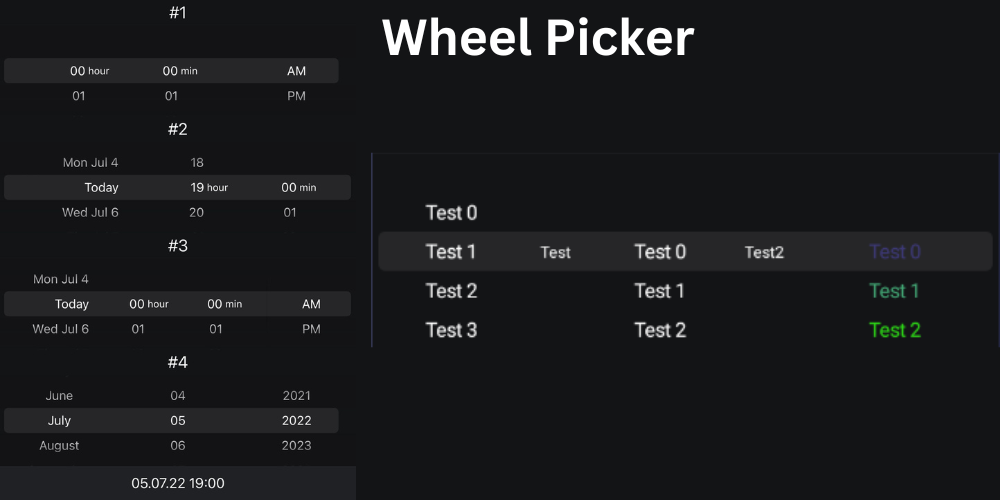
AS WheelPicker
This is a modern wheel picker, like the IOS-PickerView.https://www.b4x.com/android/forum/threads/b4x-xui-as-wheelpicker-spinner-a-modern-single-multiple-choice-picker-view-based-on-xcustomlistview-payware.127505/#content
Attachments
Last edited:
