Based on @Erel latest B4Xlibs projects, I created this modified class from the B4XDialog source class.
With posted (expertly developed) classes, we can create anything that suits our purpose - without struggling to "get it right". Thanks @Erel - for the lesson on correctness.
The modifications include:
Remove dependency on B4XBitmapCreator (no blur support)
Larger overall box (width adjusted - based on portrait, landscape, tablet, phone)
Larger text font size
Large Buttons with border and background
Buttons stretch to fit box width (with 1, 2, 3 buttons)
Button text is sized accordingly (number of buttons, text.length)
Button color based on return code
Supports up to 4 return codes ( -1 Positive, -2 Negative, -3 Cancel, 0 Abort [Back Button on TitleBar] )
Supports FontAwesome for Title, body and buttons
No Designer Script required (as per original source)
Should work on all three platforms since B4X XUI conditionals remain.
I created it for my needs in B4A and B4i. I use ABMaterial for my B4J needs...
Customize as you wish!
Enjoy. Thanks
(I love classes - and wine glasses...)
Typical Use:
Images...
Phone
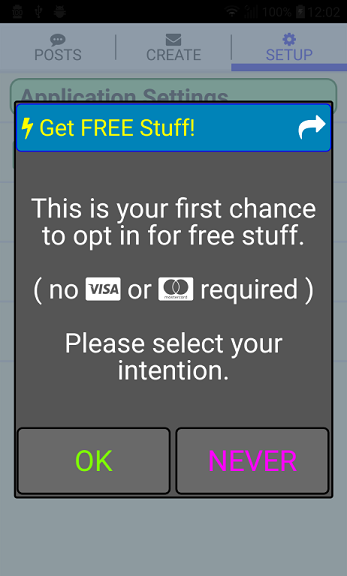
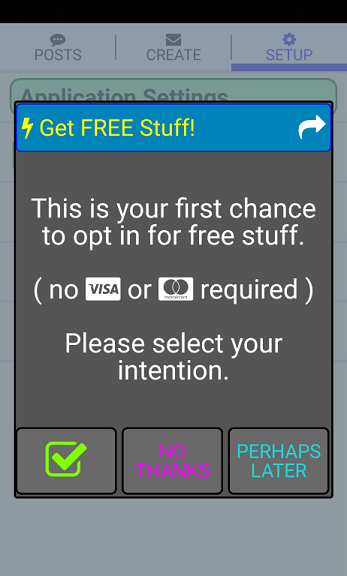
Tablet
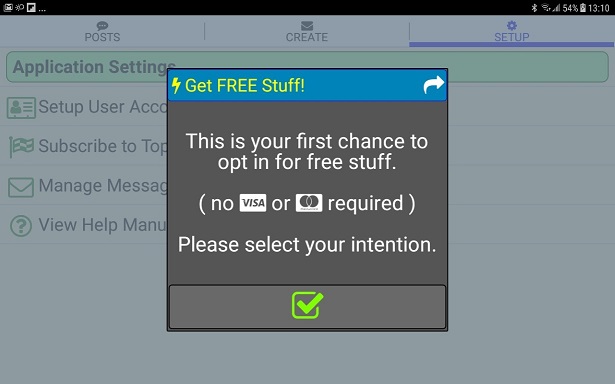
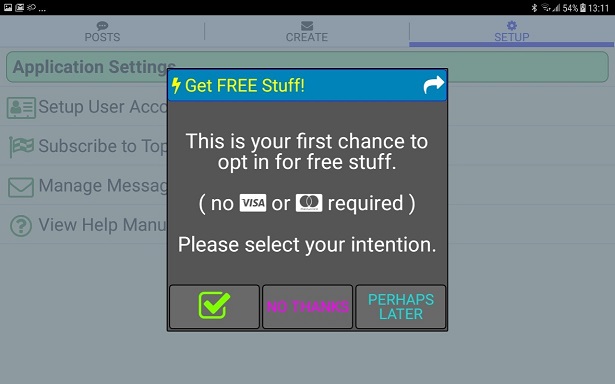
With posted (expertly developed) classes, we can create anything that suits our purpose - without struggling to "get it right". Thanks @Erel - for the lesson on correctness.
The modifications include:
Remove dependency on B4XBitmapCreator (no blur support)
Larger overall box (width adjusted - based on portrait, landscape, tablet, phone)
Larger text font size
Large Buttons with border and background
Buttons stretch to fit box width (with 1, 2, 3 buttons)
Button text is sized accordingly (number of buttons, text.length)
Button color based on return code
Supports up to 4 return codes ( -1 Positive, -2 Negative, -3 Cancel, 0 Abort [Back Button on TitleBar] )
Supports FontAwesome for Title, body and buttons
No Designer Script required (as per original source)
Should work on all three platforms since B4X XUI conditionals remain.
I created it for my needs in B4A and B4i. I use ABMaterial for my B4J needs...
Customize as you wish!
Enjoy. Thanks
(I love classes - and wine glasses...)
Typical Use:
B4X:
' Activity Globals
Private Dialog As haB4XMsgBox
Private Base As B4XView
' Activity_Create(FirstTime As Boolean)
Base = Activity
Dialog.Initialize (Base)
' device (each activity) Back KeyPress handling... Keeps app foreground
Sub Activity_KeyPress (KeyCode As Int) As Boolean 'Return True to consume the event
If KeyCode = KeyCodes.KEYCODE_BACK And Dialog.Visible Then
Dialog.Close(xui.DialogResponse_Cancel) ' ( or return 0 - Abort )
Return True
End If
Return False
End Sub
' button click call...
Dim msgContent As String = "This is your first chance to opt in for free stuff."&CRLF&CRLF&"( no "&Chr(0xF1F0)&" or "&Chr(0xF1F1)&" required )"&CRLF&CRLF&"Please select your intention."
' Wait For (Dialog.Show(Chr(0xF0E7)&" Get FREE Stuff!",msgContent,Chr(0xF046), "","") ) Complete (Result As Int)
' Wait For (Dialog.Show("Get FREE Stuff "&Chr(0xF0E7),msgContent, Chr(0xF046), "NO THANKS","") ) Complete (Result As Int)
' Wait For (Dialog.Show(Chr(0xF0E7)&" Get FREE Stuff!",msgContent,"OK", "","NEVER") ) Complete (Result As Int)
Wait For (Dialog.Show(Chr(0xF0E7)&" Get FREE Stuff!",msgContent,Chr(0xF046), "PERHAPS LATER", "NO THANKS") ) Complete (Result As Int)
Log(" Chosen Result: "&Result)Images...
Phone
Tablet
Attachments
Last edited:
