Experimenting with B4XDialog
Tried Rounding the corners but the title bar doesn't look professional.
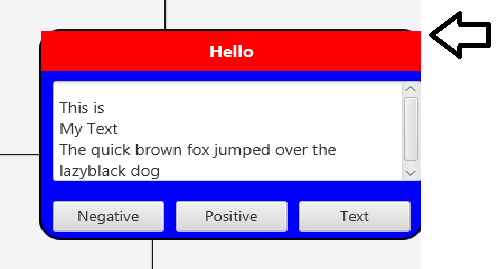
So I tried adding this line:
It's better but it just doesn't look right. Can the upper corners of the Title be hidden?
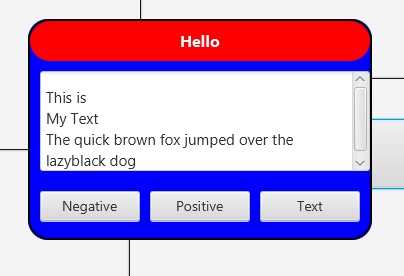
Tried Rounding the corners but the title bar doesn't look professional.
B4X:
dialog.Base.SetColorAndBorder(xui.Color_Blue, 2, xui.Color_Black, 20)So I tried adding this line:
B4X:
dialog.TitleBar.SetColorAndBorder(xui.Color_Red, 0, 0, 20)It's better but it just doesn't look right. Can the upper corners of the Title be hidden?
