JackSparrow
Member
I have seen Mahares solution to a navigation panel height here
https://www.b4x.com/android/forum/t...-font-size-and-width-of-column-header.142264/
However when I look at code samples from here Inline Editing
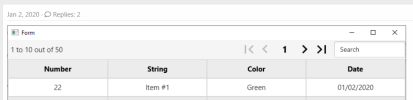
I cannot find any noticeable code as to the height and positioning of the panel. Is it possible to have the navigation panel at the bottom of the screen?
What am I missing here?
Thanks for any replies
https://www.b4x.com/android/forum/t...-font-size-and-width-of-column-header.142264/
However when I look at code samples from here Inline Editing
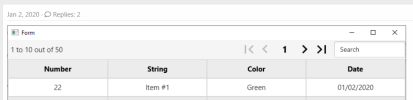
I cannot find any noticeable code as to the height and positioning of the panel. Is it possible to have the navigation panel at the bottom of the screen?
What am I missing here?
Thanks for any replies
