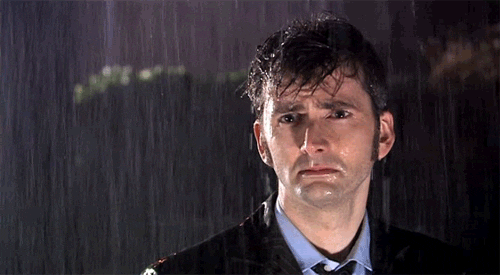-
Welcome to B4X forum!
B4X is a set of simple and powerful cross platform RAD tools:
- B4A (free) - Android development
- B4J (free) - Desktop and Server development
- B4i - iOS development
- B4R (free) - Arduino, ESP8266 and ESP32 development
B4J Question [BANANO] JQWidget integration question
- Thread starter Luk
- Start date
- Similar Threads Similar Threads
Similar Threads
- Article
- Article
Share My Creation
B4X Projects with Perplexity AI Integration
- Article
Share My Creation
[Web] The Journey towards SithasoDaisy5, a [NEW] BANano b4xlib
- Article