Ola
With the jsPDF library that i'm using, the data structures are deeply imbedded, for example.
So I was thinking, what if one was able to recursively execute a map get/set using a path?
In normal circumstances to create a map object like this tree structure (image from console.log)
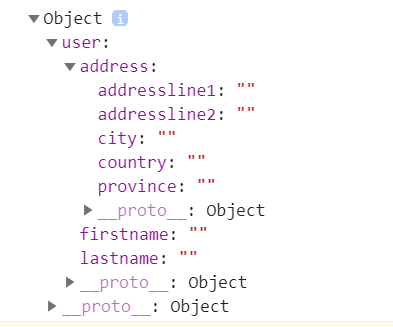
One has to write source code like this..
Comes in RecursivePut... (for BANano)
So if we run this example, even, if the map is initialized empty
We get (image from console.log)
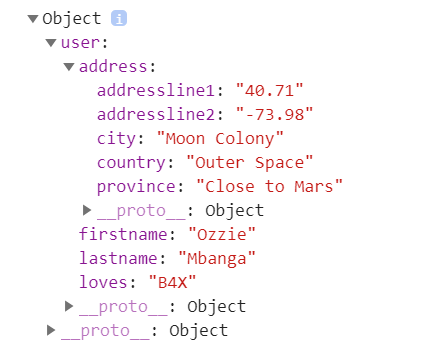
Imma try and get the Get working....
Enjoy!
With the jsPDF library that i'm using, the data structures are deeply imbedded, for example.
B4X:
data.cell.styles.textColor = [0. 255. 50]So I was thinking, what if one was able to recursively execute a map get/set using a path?
In normal circumstances to create a map object like this tree structure (image from console.log)
One has to write source code like this..
B4X:
Dim m As Map = CreateMap()
Dim user As Map = CreateMap()
Dim address As Map = CreateMap()
address.Put("addressline1", "")
address.Put("addressline2", "")
address.Put("city", "")
address.Put("province", "")
address.Put("country", "")
user.put("firstname", "")
user.Put("lastname", "")
user.Put("address", address)
m.Put("user", user)Comes in RecursivePut... (for BANano)
B4X:
Sub RecursivePut(data As Map, path As String, value As Object)
Dim prevObj As BANanoObject = data
Dim items As List = BANano.Split(".", path)
Dim iTot As Int = items.Size
Dim iCnt As Int
'
Dim strprev As String = ""
Dim prtObj As BANanoObject
Dim litem As String = items.Get(iTot - 1)
'
For iCnt = 1 To iTot - 1
'get the previos path
strprev = items.Get(iCnt - 1)
'the parent object
prtObj = prevObj.GetField(strprev)
'this does not exist, create it
If BANano.IsUndefined(prtObj) Then
Dim no As Object
prevObj.SetField(strprev, no)
prevObj = prevObj.GetField(strprev)
Else
prevObj = prtObj
End If
Next
prevObj.SetField(litem, value)
End SubSo if we run this example, even, if the map is initialized empty
B4X:
Dim m as Map = CreateMap()
RecursivePut(m, "user.firstname", "Anele")
RecursivePut(m, "user.lastname", "Mbanga")
RecursivePut(m, "user.address.addressline1", "40.71")
RecursivePut(m, "user.address.addressline2", "-73.98")
RecursivePut(m, "user.address.city", "Moon Colony")
RecursivePut(m, "user.address.province", "Close to Mars")
RecursivePut(m, "user.address.country", "Outer Space")
RecursivePut(m, "user.firstname", "Ozzie")
RecursivePut(m, "user.loves", "B4X")We get (image from console.log)
Imma try and get the Get working....
Enjoy!
Last edited:
