Hi there...
With this piece of code...
One is able to experience this on the webapps.
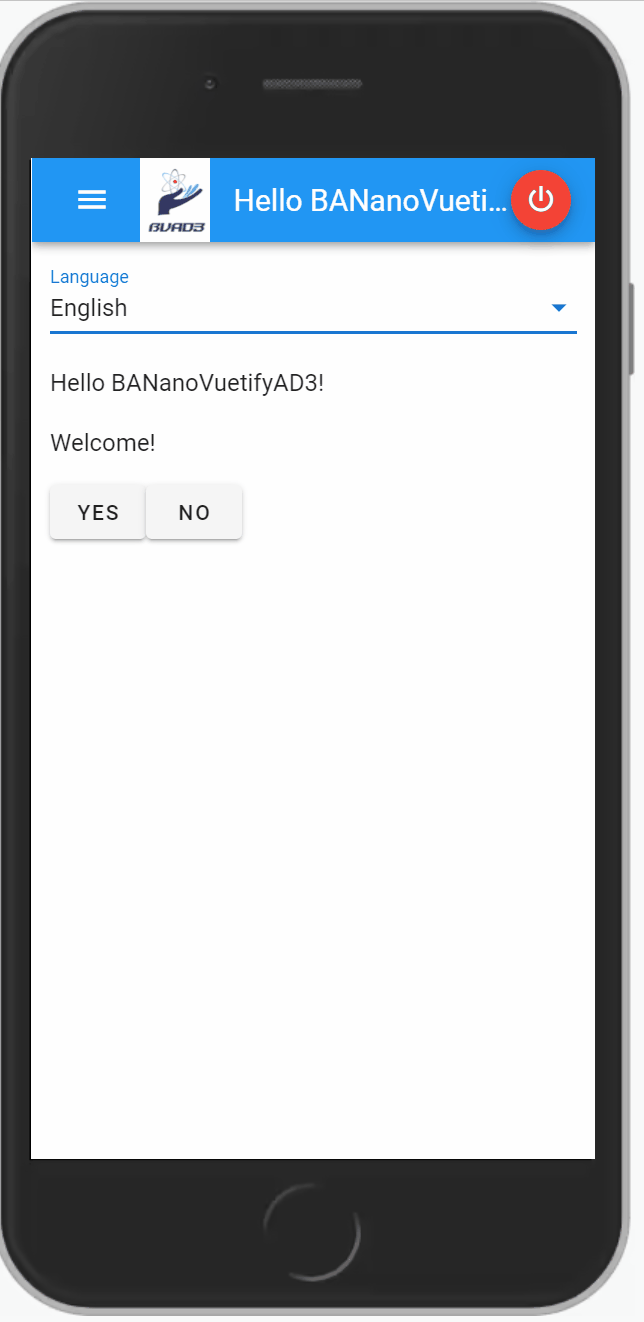
So what happened? We have added i18n on BVAD3 and with the language of choice selected, we change the locale.
On the first paragraph caption property VLabel, we wrote..
The welcome message caption is
The Yes button label was set to
and the No button label set to
We have a combo to select the language of choice.
We just put a VAutoComplete on a form and set these settings..
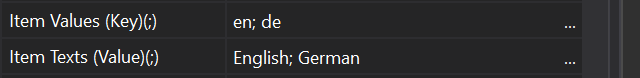
Then trapped the change event in the combobox to change the locale when we need to.
This then changes our UI language to what locate we have chosen.
#Happy BANanoVuetifyAD3 coding.
Perhaps soon, you can just load the translations from an external json file.
With this piece of code...
B4X:
vuetify.AddTranslation("en", "de", "hello", "Hello {name}!", "Guten Tag, {name}!")
vuetify.AddTranslation("en", "de", "welcome", "Welcome!", "Willkommen!")
vuetify.AddTranslation("en", "de", "yes-button", "Yes", "Ja")
vuetify.AddTranslation("en", "de", "no-button", "No", "Nein")One is able to experience this on the webapps.
So what happened? We have added i18n on BVAD3 and with the language of choice selected, we change the locale.
On the first paragraph caption property VLabel, we wrote..
B4X:
{{ $t('message.hello', { name: 'BANanoVuetifyAD3'}) }}The welcome message caption is
B4X:
{{ $t('message.welcome') }}The Yes button label was set to
B4X:
{{ $t('message.yes-button') }}and the No button label set to
B4X:
{{ $t('message.no-button') }}We have a combo to select the language of choice.
We just put a VAutoComplete on a form and set these settings..
Then trapped the change event in the combobox to change the locale when we need to.
B4X:
Private Sub cboLanguage_Change (item As Object)
vuetify.SetLocale(item)
End SubThis then changes our UI language to what locate we have chosen.
#Happy BANanoVuetifyAD3 coding.
Perhaps soon, you can just load the translations from an external json file.
