Ola
M sitting here and thinking if I can work with a "type" object as a "map" object and vise versa and or even "type to json". For example, I can define my stuff as a type variable, serialize it as JSON, save to a db and then get it back and JSON and then convert to Type, update it and save it back etc etc.
This is possible because of BANano.FromJSON and BANano.ToJSON
1. Define a type object.
2. Initialize an instance and convert to JSON i.e. Serialize
Output (NB: note the _ prefix)
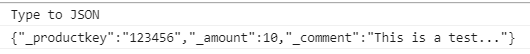
You can save this serialized object to a db or something.
3. Convert the JSON back to the type i.e. Deserialize
Q. What if you want to use the type as a MAP object?
Convert the JSON string to a map and update the amount (Note the prefix _)
Convert the MAP back to the Type
The Type to Map functionality is not necessarily needed as you can just update, serialize and de-serialize the type object using ToJSON and FromJSON, but has been added for brevity.
Ta!
M sitting here and thinking if I can work with a "type" object as a "map" object and vise versa and or even "type to json". For example, I can define my stuff as a type variable, serialize it as JSON, save to a db and then get it back and JSON and then convert to Type, update it and save it back etc etc.
This is possible because of BANano.FromJSON and BANano.ToJSON
1. Define a type object.
B4X:
Type Order(ProductKey As String, Amount As Double, Comment As String)2. Initialize an instance and convert to JSON i.e. Serialize
B4X:
Dim myorder As Order
myorder.Initialize
myorder.Amount = 10.00
myorder.Comment = "This is a test..."
myorder.ProductKey = "123456"
'
Dim toJSON As String = BANano.ToJson(myorder)Output (NB: note the _ prefix)
You can save this serialized object to a db or something.
3. Convert the JSON back to the type i.e. Deserialize
B4X:
Dim fromJSON As Order = BANano.FromJson(toJSON)
Log("JSON to Type")
Log(fromJSON.Amount)
Log(fromJSON.Comment)
Log(fromJSON.ProductKey)
Log(fromJSON)Q. What if you want to use the type as a MAP object?
Convert the JSON string to a map and update the amount (Note the prefix _)
B4X:
'comvert the serialized JSON to Map
Dim orderMap As Map = BANano.FromJson(toJSON)
Log("Type to Map")
Log(orderMap)
orderMap.put("_amount", 1000.00)Convert the MAP back to the Type
B4X:
'convert a map to a type
Dim m2j As String = BANano.ToJson(orderMap)
Dim ut As Order = BANano.FromJson(m2j)
Log("Map to Type")
Log(ut)
Log(ut.Amount)The Type to Map functionality is not necessarily needed as you can just update, serialize and de-serialize the type object using ToJSON and FromJSON, but has been added for brevity.
Ta!
Attachments
Last edited:
