Hi,
I'm doing my first steps with BaNano today and have encountered some problems, maybe because I have no idea about Banano?
1. I add some entries to the menu. But after compiling they are not displayed.
2. I want to center the title of the web page, but it is always displayed more on the right side.
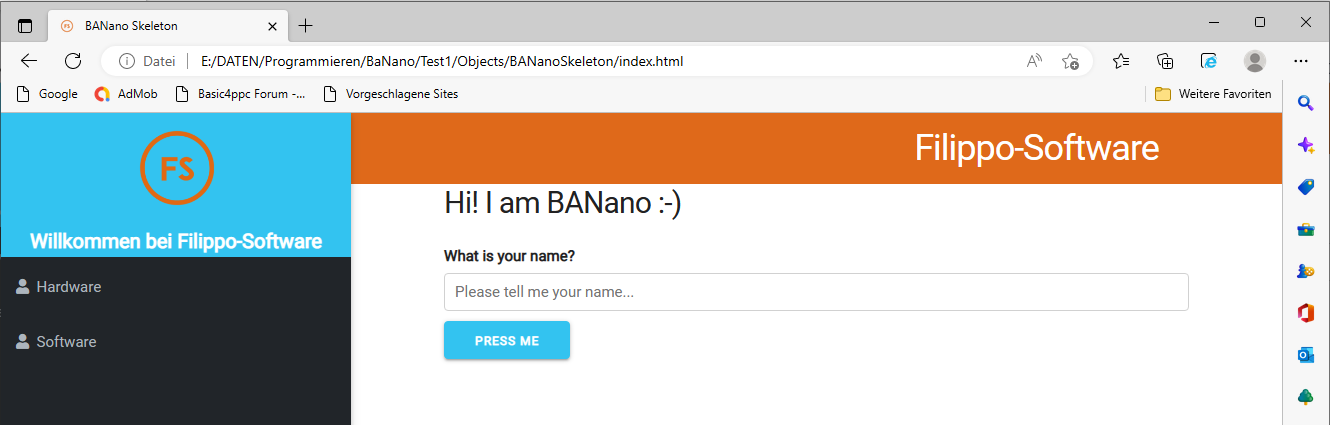
Ciao,
Filippo
I'm doing my first steps with BaNano today and have encountered some problems, maybe because I have no idea about Banano?
1. I add some entries to the menu. But after compiling they are not displayed.
B4X:
' add our menu items
MenuList.AddMenuItem("", "page1", "fas fa-user", "{NBSP}{NBSP}Home")
MenuList.AddMenuItem("", "page2", "fas fa-user", "{NBSP}{NBSP}Hardware")
MenuList.AddMenuItem("", "page3", "fas fa-user", "{NBSP}{NBSP}Software")
MenuList.AddMenuItem("", "page4", "fas fa-user", "{NBSP}{NBSP}Test")
MenuList.Start2. I want to center the title of the web page, but it is always displayed more on the right side.
Ciao,
Filippo
Last edited:

