Yippie!!
In case you need something like this one day, so here is my BANano implementation of it for y'all. With this one is able to CREATE Excel workbooks with multiple sheets. One is able to also set styles e.g. bold, italic, forecolor, add borders. Once generated, the workbook is automatically downloaded. So happy to have found this lib on the net.
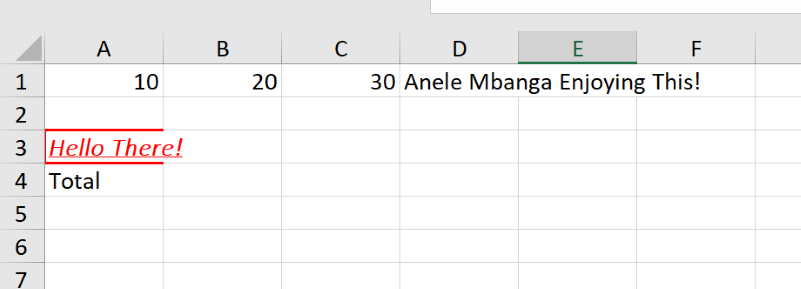
Usage:
In AppStart
In your module
You can set styles on cells like this...
Then download the workbook.
We have added a callback on the download..
Have Fun!
In case you need something like this one day, so here is my BANano implementation of it for y'all. With this one is able to CREATE Excel workbooks with multiple sheets. One is able to also set styles e.g. bold, italic, forecolor, add borders. Once generated, the workbook is automatically downloaded. So happy to have found this lib on the net.
Usage:
In AppStart
B4X:
BANano.Header.AddJavascriptFile("fileSaver.min.js")
BANano.Header.AddJavascriptFile("jszip.min.js")
BANano.Header.AddJavascriptFile("oxml.min.js")In your module
B4X:
Private oxml As BANanoOXML
oxml.Excel("themash.xlsx")
Dim wkSheet As BANanoObject = oxml.WorkSheet("TheMash")
oxml.SetNumber(wkSheet, 1, 1 , 10)
oxml.SetNumber(wkSheet, 1, 2, 20)
oxml.SetNumber(wkSheet, 1, 3, 30)
'
oxml.SetText(wkSheet, 3,1, "Hello There!")
'
oxml.SetSharedText(wkSheet, 4, 1, "Total")
'
oxml.SetFormula(wkSheet,1,4, "SUM(A1:C1)")You can set styles on cells like this...
B4X:
Dim cellx As BANanoObject = oxml.GetCell(wkSheet, 3, 1)
Dim style As OXMLStyle = oxml.CreateStyle
style.bold = True
style.fontColor = "ff0000"
style.italic = True
style.underline = True
style.fontName = "Calibri Light"
style.borderColor = "ff0000"
style.borderThickness = oxml.BorderThick
oxml.SetStyle(cellx, style)
'get cell
Dim cell As BANanoObject = oxml.GetCell(wkSheet, 1, 4)
oxml.SetCellText(cell, "Anele Mbanga Enjoying This!")Then download the workbook.
B4X:
oxml.download(Me, "onDownload")We have added a callback on the download..
B4X:
Sub onDownload
BANano.Window.Alert("Done Excel Report!")
End SubHave Fun!
Attachments
Last edited:
