Ola
DEPRECATED: This project is based on a very old version of BANanoVueMaterial and is NO LONGER MAINTAINED!!!
HOWEVER, YOU CAN FOLLOW THIS THREAD ON CREATING AN EXPENSE TRACKER USING THE NEW VERSION,
 www.b4x.com
www.b4x.com
PS: A lot has happened eversince this tutorial was written and a lot of changes to libraries took place. Please just start a new thread should you have any questions about it.
UPDATE 2020-05-19: Please use this library instead for connectivity
Download
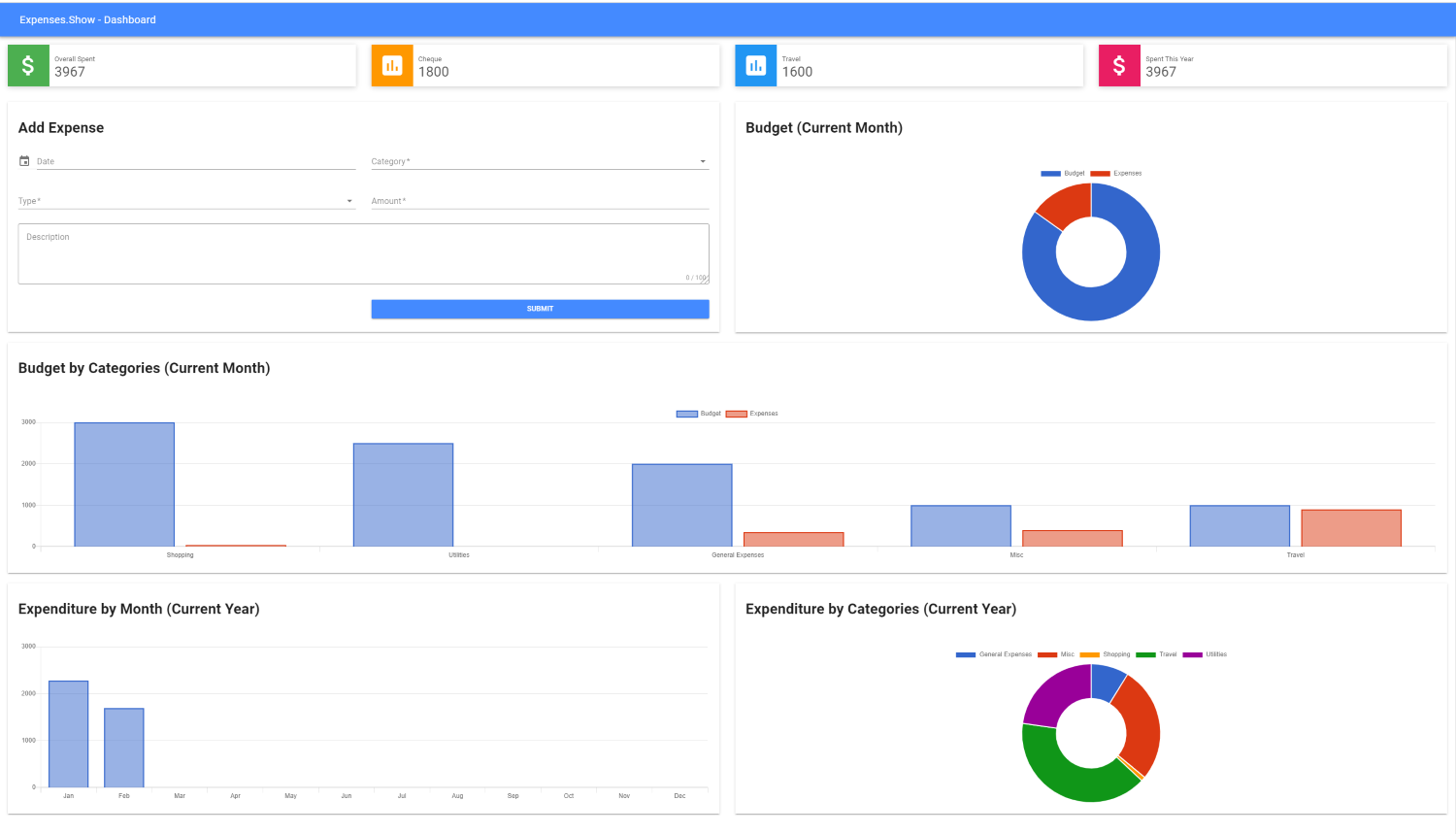
The purpose of this tutorial is showing how easy it is to create a CRUD app using BANanoVueMaterial. In more detail, we will look at the following:
1. Creating Modal forms for data entry.
2. Data validation.
3. Inserting data to a table
4. Reading data from a table for edits
5. Deleting data from a table (with a confirm dialog box)
Preparations
1. From the attachments here, create a mysql database named expensesshow and execute the scripts in the expensesshow.zip (sql) file.
2. Update the config.php file in the Files tab with your own MySQL db connection settings
3. Also in Main.AppStart, update the ServerIP with your own IP address.
Some silly assumptions: You have downloaded the BANanoVueMaterial library from Github and copied it to your external libraries folder.
You have done some reading about BANanoVueMaterial from these posts.
1. Creating Records.
The most important screen for our Expense Tracker is the modExpenses module where one is able to capture expenses. This module however is dependent on 2 other modules, i.e. the expense type and the expense category.
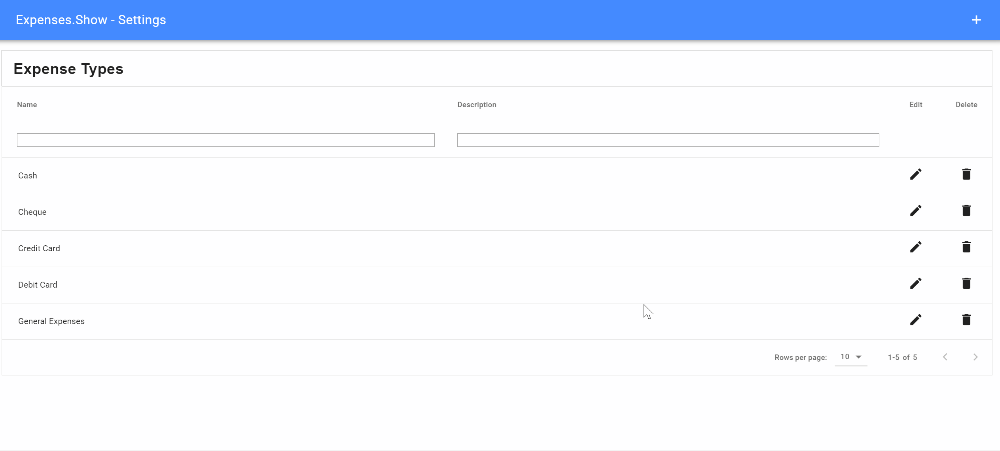
The expense types screen works exactly like the expense category screens. One defines the two records that they will use in capturing expensed.
When adding a new record, a dialog box with the expense type details is provided. One captures the expense type/category and then saves. Each id of the record here is auto-incremented. The app though does not check for duplicated expense types but one can add that when needed.
The code to execute the adding of records is sitting in pgIndex.
This calls the .Add method in modExpenseTypes
This sets the mode for the record, sets the default values for the container input elements,update the title of the dialog and then shows the dialog.
You will recall, that when the .Code method was called for modExpenseTypes, the code to built what is needed was executed.
1. A dialog for the input controls was created so that we can capture the expense types.
and just before that, we added a table to list all our expense types.
2.
As the table configuration is new, we define a new gijgo table and then add columns to it. We only add the columns we want to show on the grid. We also add action buttons for Add and Delete.
Each time we want to show the contents of the database table expensetypes, we call the .Refresh method.
We open the MySQL database, select all records and sort them by id and then load the records to the grid. This also happens when we edit and update a record. The grid is refreshed.
DEPRECATED: This project is based on a very old version of BANanoVueMaterial and is NO LONGER MAINTAINED!!!
HOWEVER, YOU CAN FOLLOW THIS THREAD ON CREATING AN EXPENSE TRACKER USING THE NEW VERSION,
B4J Tutorial - [BANanoVueMaterial] BVMDesigner - Mock.Compile.Publish
Ola You can subscribe to Telegram Channel here NB: Set your browser to 80% Newsflash!!! Download BANanoVueMaterial 3.08+ Download BVMDesigner eBook (draf) This thread is specifically about using the BANanoVueMaterial Designer 3. I'm working on an eBook about using the designer. So far it...
PS: A lot has happened eversince this tutorial was written and a lot of changes to libraries took place. Please just start a new thread should you have any questions about it.
UPDATE 2020-05-19: Please use this library instead for connectivity
Download
The purpose of this tutorial is showing how easy it is to create a CRUD app using BANanoVueMaterial. In more detail, we will look at the following:
1. Creating Modal forms for data entry.
2. Data validation.
3. Inserting data to a table
4. Reading data from a table for edits
5. Deleting data from a table (with a confirm dialog box)
- Part 1 of this tutorial will deal specifically with data entry.
- Part 2 will deal with reporting, e.g. charts, exporting to excel etx.
Preparations
1. From the attachments here, create a mysql database named expensesshow and execute the scripts in the expensesshow.zip (sql) file.
2. Update the config.php file in the Files tab with your own MySQL db connection settings
B4X:
<?php
const DB_HOST = '127.0.0.1';
const DB_NAME = 'expensesshow';
const DB_USER = 'root';
const DB_PASS = '';
?>3. Also in Main.AppStart, update the ServerIP with your own IP address.
B4X:
ServerIP = "127.0.0.1"Some silly assumptions: You have downloaded the BANanoVueMaterial library from Github and copied it to your external libraries folder.
You have done some reading about BANanoVueMaterial from these posts.
1. Creating Records.
The most important screen for our Expense Tracker is the modExpenses module where one is able to capture expenses. This module however is dependent on 2 other modules, i.e. the expense type and the expense category.
The expense types screen works exactly like the expense category screens. One defines the two records that they will use in capturing expensed.
When adding a new record, a dialog box with the expense type details is provided. One captures the expense type/category and then saves. Each id of the record here is auto-incremented. The app though does not check for duplicated expense types but one can add that when needed.
The code to execute the adding of records is sitting in pgIndex.
B4X:
Sub btnAddExpenseType_click(e As BANanoEvent)
modExpenseTypes.Add
End SubThis calls the .Add method in modExpenseTypes
B4X:
'a button to add a new record is clicked
Sub Add
Mode = "A"
mdlExpenseType.Container.SetDefaults
mdlExpenseType.SetTitle("New Expense Type")
vm.ShowDialog("mdlExpenseType")
End SubThis sets the mode for the record, sets the default values for the container input elements,update the title of the dialog and then shows the dialog.
You will recall, that when the .Code method was called for modExpenseTypes, the code to built what is needed was executed.
1. A dialog for the input controls was created so that we can capture the expense types.
B4X:
'create a modal to add an expense type
mdlExpenseType = vm.CreateDialog("mdlExpenseType",Me)
mdlExpenseType.settitle("New Expense Type")
mdlExpenseType.AddCancel("btnCancelExpenseType", "Cancel")
mdlExpenseType.AddOK("btnSaveExpenseType", "Save")
'
Dim etID As VMInputControl = mdlExpenseType.Container.NewText("id","#","",False,"",0,"","",0)
etID.SetVisible(False).SetInt
Dim etText As VMInputControl = mdlExpenseType.Container.NewText("text","Name","",True,"",20,"","The expense type is required!",0)
Dim etDescription As VMInputControl = mdlExpenseType.Container.NewTextArea("description","Description","",False,False,"",100,"","",0)
mdlExpenseType.Container.AddControlS(etID, 1, 1, 12, 12, 12, 12)
mdlExpenseType.Container.AddControlS(etText, 2, 1, 12, 12, 12, 12)
mdlExpenseType.Container.AddControlS(etDescription, 3, 1, 12, 12, 12, 12)
'
mdlExpenseType.SetClickOutsideToClose(False)
mdlExpenseType.SetCloseOnEsc(False)
mdlExpenseType.SetWidth("500px")
vm.AddDialog(mdlExpenseType)and just before that, we added a table to list all our expense types.
2.
B4X:
'create a container to hold all contents
Dim cont As VMContainer = vm.CreateContainer(name,Me)
'hide this container
cont.Hide
'create 1 columns each spanning 12 columns
cont.AddRows(1).AddColumns12
'
expenseType = vm.CreateGijgoTable("expensetype", "id", Me)
expenseType.SetTitle("Expense Types")
expenseType.AddColumn("text","Name") ' 20
expenseType.AddColumn("description","Description") '100
expenseType.AddEditTrash
expenseType.autoLoad = True
expenseType.SetDataSource(Array())
cont.AddComponent(1,1, expenseType.tostring)
'add container to the page content
vm.AddContainer(cont)As the table configuration is new, we define a new gijgo table and then add columns to it. We only add the columns we want to show on the grid. We also add action buttons for Add and Delete.
Each time we want to show the contents of the database table expensetypes, we call the .Refresh method.
B4X:
'load all existing expense types
Sub Refresh
vm.pagepause
Dim dbsql As BANanoMySQL
dbsql.Initialize(Main.dbase, "expensetypes", "id")
dbsql.SelectAll(Array("*"), Array("text"))
dbsql.json = BANano.CallInlinePHPWait(dbsql.methodname, dbsql.Build)
dbsql.FromJSON
If dbsql.OK Then
expenseType.SetDataSource(dbsql.result)
expenseType.refresh
Else
Log("modExpenseTypes.Refresh: Error - " & dbsql.error)
End If
vm.pageresume
End SubWe open the MySQL database, select all records and sort them by id and then load the records to the grid. This also happens when we edit and update a record. The grid is refreshed.
Attachments
Last edited:
