Hi
The treeview is basically that, a tree view. You add items and children and can also trap the itemClick event for the item to get the key selected..
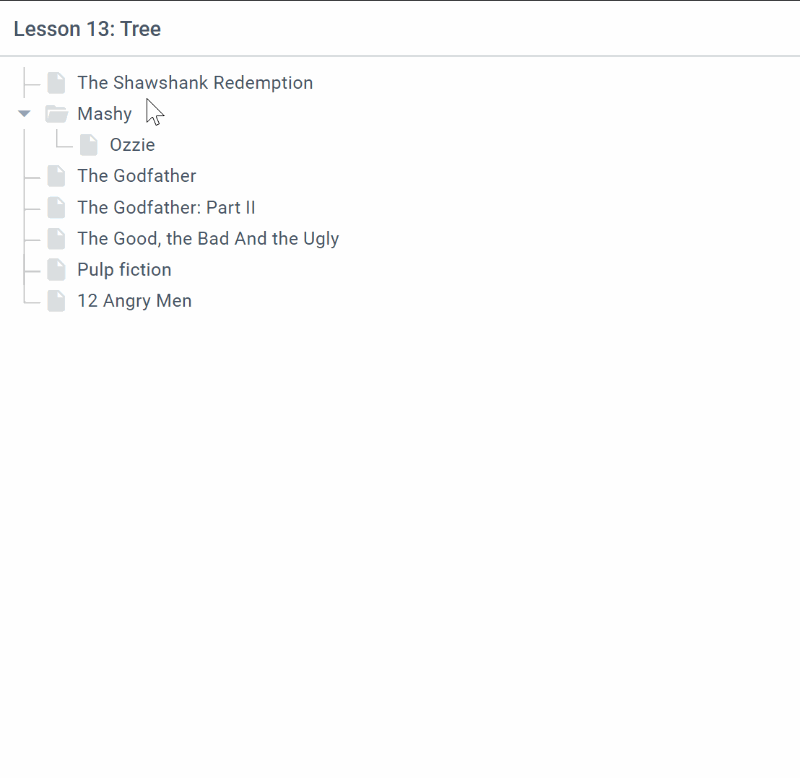
Here we use .SetData to load data to the treeview the normal way and also execute an AddNode method to both add an element and its child. We also add an event to trap the item click.
The AddNode & AddChildNode methods WORK after the element has been added to the UI.
With the item click method, we read the id of the selected record.
One can then read the details of the record using the id from a DB and process it.
The treeview is basically that, a tree view. You add items and children and can also trap the itemClick event for the item to get the key selected..
Here we use .SetData to load data to the treeview the normal way and also execute an AddNode method to both add an element and its child. We also add an event to trap the item click.
B4X:
Dim prop As WixTree
prop.Initialize("tree").SetSelect(True).Setborderless(False)
prop.SetStyle("margin", "10px")
prop.SetTypeLineTree ' show the line between items
prop.SetGroupBy("#year#") ' still buggy...
'load flat data
Dim data As List
data.Initialize
data.Add(CreateMap("id":1, "value":"The Shawshank Redemption", "year":1994, "votes":678790, "rating":9.2, "rank":1))
data.Add(CreateMap("id":2, "value":"The Godfather", "year":1972, "votes":511495, "rating":9.2, "rank":2))
data.Add(CreateMap("id":3, "value":"The Godfather: Part II", "year":1974, "votes":319352, "rating":9.0, "rank":3))
data.Add(CreateMap("id":4, "value":"The Good, the Bad And the Ugly", "year":1966, "votes":213030, "rating":8.9, "rank":4))
data.Add(CreateMap("id":5, "value":"Pulp fiction", "year":1994, "votes":533848, "rating":8.9, "rank":5))
data.Add(CreateMap("id":6, "value":"12 Angry Men", "year":1957, "votes":164558, "rating":8.9, "rank":6))
prop.SetData(data)
pg.Page.AddRows(prop.Item)
'
pg.ui
'
pg.AddNode("tree", CreateMap("id":7, "value":"Mashy","year":1973))
pg.AddChildNode("tree","7", CreateMap("id":8,"value":"Ozzie","year":2003))
pg.Refresh("tree")
'
Dim recid As String
pg.OnItemClick("tree", BANano.CallBack(Me, "tree_itemclick", Array(recid)))The AddNode & AddChildNode methods WORK after the element has been added to the UI.
With the item click method, we read the id of the selected record.
B4X:
Sub tree_itemclick(recid As String)
recid = pg.CStr(recid)
'
pg.Message(recid)
End SubOne can then read the details of the record using the id from a DB and process it.
