Ola
There comes a time when you want suggestions on text, combos etc. The WixSuggest elements comes in handy, you feed it a list of data and map it to a control and wala, when keypressing on the element / selecting, a list of suggestions is available...
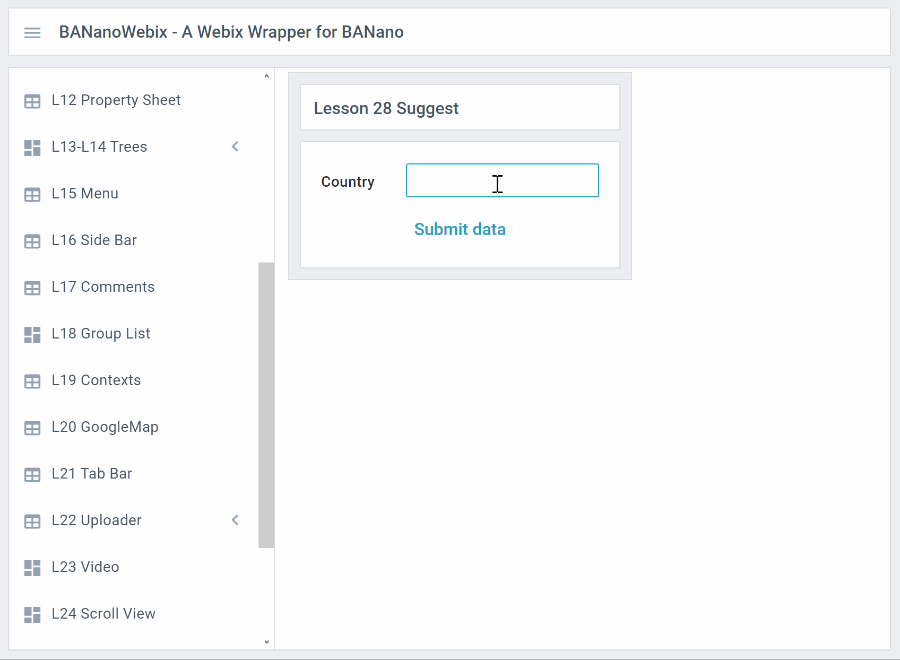
Here we create a form, add a textbox and a button and then link the suggestions.
We create the form, textbox and button and add those to the form. We also link the added button to a click event to return all form elements using .GetValues(formName).
For .GetValues to work, all form elements in question should have a 'name' property.
We will be adding more of these .Create??? to the WixElement class to make it easier to add components.
Ta!
Get BANanoWebix
There comes a time when you want suggestions on text, combos etc. The WixSuggest elements comes in handy, you feed it a list of data and map it to a control and wala, when keypressing on the element / selecting, a list of suggestions is available...
Here we create a form, add a textbox and a button and then link the suggestions.
B4X:
Dim sugg As WixSuggest
sugg.Initialize("suggest1")
sugg.AddItem(1, "Apple")
sugg.AddItem(2, "Banana")
sugg.AddItem(3, "Kiwi")
sugg.AddItem(4, "Melon")
'add to page
pg.AddSuggestion(sugg)We create the form, textbox and button and add those to the form. We also link the added button to a click event to return all form elements using .GetValues(formName).
For .GetValues to work, all form elements in question should have a 'name' property.
B4X:
'create a form
Dim form1 As WixForm
form1.Initialize("form1").SetWidth(300).SetScroll(False)
'create a textbox
Dim txt As WixTextBox = form1.Form.CreateTextBox("").SetName("country").SetLabel("Country").SetValue("Belarus").SetSuggest("suggest1")
'create a callback
Dim cb As BANanoObject = BANano.CallBack(Me, "clickit", Null)
'create a button
Dim btn As WixButton = form1.Form.CreateButton("").SetValue("Submit data").SetClick(cb)
'
'add elements to form rows
form1.AddRows(txt.Item)
form1.AddRows(btn.Item)
'add form to page
pg.AddRows(form1.Item)
'
pg.ui
'add to pageWe will be adding more of these .Create??? to the WixElement class to make it easier to add components.
Ta!
Get BANanoWebix
