Ola
Message boxes provides alerts, confirmation and the normal modal dialog that one can create..
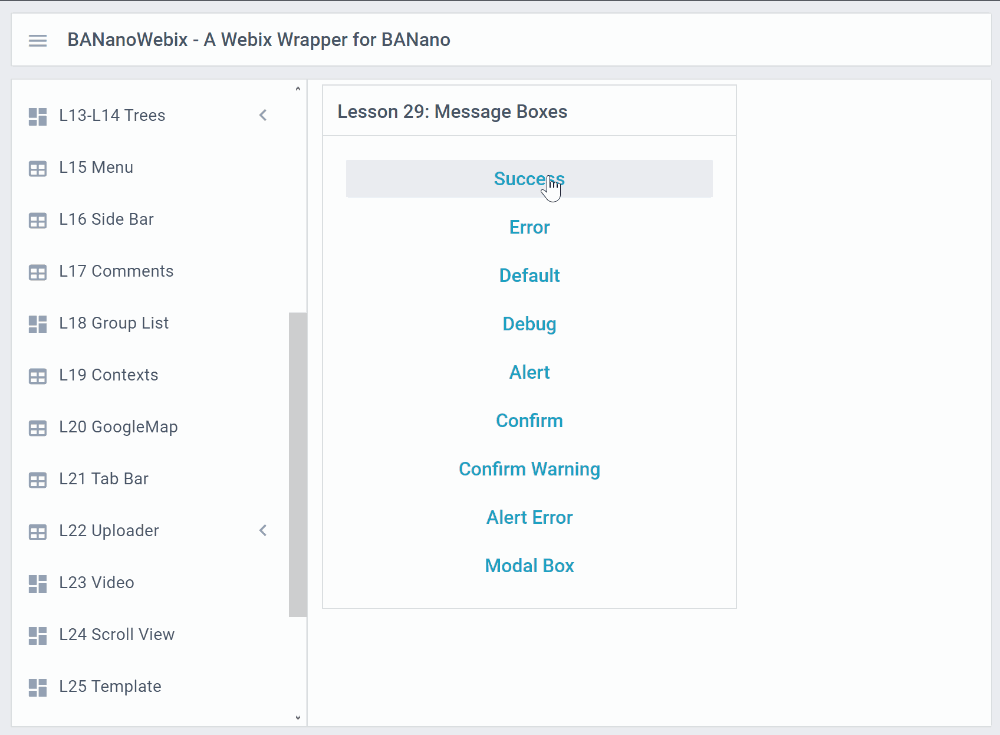
Here we have notifications, alerts, confirmations. We have created buttons on a form so that when they are clicked, the normal message boxes appear.
So each button has a callback function to activate the message box.
The modal box returns the index number of the button being clicked. We have added 3 buttons to it and specified our own titles for the buttons.
And we trap the result of the modal with its callback.
Also the other confirm dialog, we used custom labels..
For the other message boxes, its simple as..
For the confirm button we have used .Confirm1, there is also .Confirm method that uses the default properties..
Message boxes provides alerts, confirmation and the normal modal dialog that one can create..
Here we have notifications, alerts, confirmations. We have created buttons on a form so that when they are clicked, the normal message boxes appear.
B4X:
Dim form1 As WixForm
'initialize form and make it accept names with dots (.)
form1.Initialize("form1").SetScroll(False)
form1.SetWidth(350).SetMargin(3)
'
form1.Form.CreateButton("").SetLabel("Success").SetClick(BANano.CallBack(Me,"success_click", Null)).AddToRows(form1.Form)
form1.Form.CreateButton("").SetLabel("Error").SetClick(BANano.CallBack(Me,"error_click", Null)).AddToRows(form1.Form)
form1.Form.CreateButton("").SetLabel("Default").SetClick(BANano.CallBack(Me,"default_click", Null)).AddToRows(form1.Form)
form1.Form.CreateButton("").SetLabel("Debug").SetClick(BANano.CallBack(Me,"debug_click", Null)).AddToRows(form1.Form)
form1.Form.CreateButton("").SetLabel("Alert").SetClick(BANano.CallBack(Me,"alert_click", Null)).AddToRows(form1.Form)
form1.Form.CreateButton("").SetLabel("Confirm").SetClick(BANano.CallBack(Me,"confirm_click", Null)).AddToRows(form1.Form)
form1.Form.CreateButton("").SetLabel("Confirm Warning").SetClick(BANano.CallBack(Me,"confirmwarning_click", Null)).AddToRows(form1.Form)
form1.Form.CreateButton("").SetLabel("Alert Error").SetClick(BANano.CallBack(Me,"alerterror_click", Null)).AddToRows(form1.Form)
form1.Form.CreateButton("").SetLabel("Modal Box").SetClick(BANano.CallBack(Me,"modalbox_click", Null)).AddToRows(form1.Form)So each button has a callback function to activate the message box.
The modal box returns the index number of the button being clicked. We have added 3 buttons to it and specified our own titles for the buttons.
B4X:
Sub modalbox_click
Dim result As Object
Dim cb As BANanoObject = BANano.callback(Me, "modalresult", Array(result))
'
Dim mb As WixMessageBox
mb.Initialize("mb").SetTitle("Custom title").AddButton("Yes").AddButton("No").AddButton("Maybe")
mb.SetWidth(400).SetText("Any html content here").SetCallBack(cb)
'
pg.ModalBox(mb.Item)
End SubAnd we trap the result of the modal with its callback.
B4X:
Sub modalresult(result As Object)
pg.Message(result)
End SubAlso the other confirm dialog, we used custom labels..
B4X:
Sub confirmwarning_click
Dim result As Boolean = False
Dim cb As BANanoObject = BANano.CallBack(Me,"confirmed",Array(result))
'
Dim cw As WixMessageBox
cw.Initialize("cw").SetTypeConfirmWarning(True).SetOK("Warning").SetCANCEL("Stop it!").SetTitle("Confirm Warning").SetText("I dunno!")
cw.SetCallBack(cb)
pg.Confirm1(cw.Item)
End SubFor the other message boxes, its simple as..
B4X:
Sub alert_click
pg.Alert("Alert!")
End Sub
Sub success_click
pg.Message_Success("Success!")
End Sub
Sub error_click
pg.Message_Error("Error!")
End Sub
Sub default_click
pg.Message("Default")
End Sub
Sub debug_click
pg.Message_Debug("Debug")
End SubFor the confirm button we have used .Confirm1, there is also .Confirm method that uses the default properties..
B4X:
Sub confirm_click
Dim result As Boolean = False
Dim cb As BANanoObject = BANano.CallBack(Me,"confirmed",Array(result))
pg.Confirm(cb, "Confirm", "Can you confirm?")
End Sub