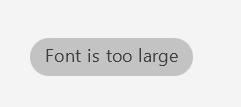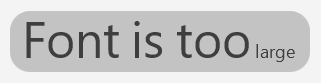Hello Anywhere Software,
As you can see from the screenshot below, the font is slightly too large when using BCToast in B4J. I've not tried it in B4A or B4i, but I'm going to presume that it's fine in those 2 packages. I tried to change the font size in a couple of ways, but to no joy.
I don't class this as a real bug. But if there's a way for me to change the font size or if Anywhere Software could resolve this issue, that would be great...
The bottom of the label is being but off.
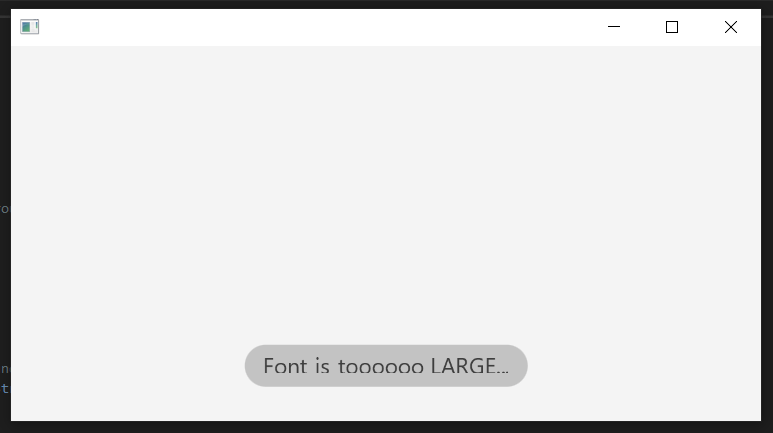
Thank you...
As you can see from the screenshot below, the font is slightly too large when using BCToast in B4J. I've not tried it in B4A or B4i, but I'm going to presume that it's fine in those 2 packages. I tried to change the font size in a couple of ways, but to no joy.
I don't class this as a real bug. But if there's a way for me to change the font size or if Anywhere Software could resolve this issue, that would be great...
The bottom of the label is being but off.
Thank you...