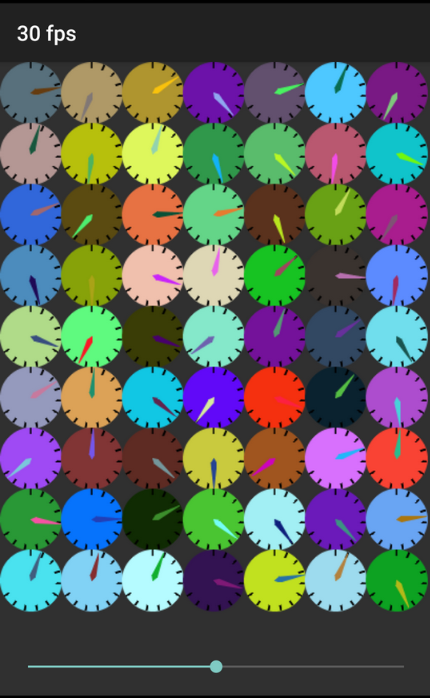I have 2 questions.
Which has a better performance on drawing? B4XRect or BitmapCreator DrawRect. Or are they the same?
I am really interested in faster drawing performance especially in Gradient area. My canvas draws 3 rect (using bitmapcreator) with gradient fill. 60 of them takes about 4 seconds to complete. Depending on device give or take second or two. The question for this is there anything faster than bitmapcreator in gradient area?
Thank you
Which has a better performance on drawing? B4XRect or BitmapCreator DrawRect. Or are they the same?
I am really interested in faster drawing performance especially in Gradient area. My canvas draws 3 rect (using bitmapcreator) with gradient fill. 60 of them takes about 4 seconds to complete. Depending on device give or take second or two. The question for this is there anything faster than bitmapcreator in gradient area?
Thank you