I have uploaded an app to the app store which will scan and connect to BLE modules with my iPhone 4S (used only for development) without problems.
When a device with a BLE module is powered up, it instantly appears in the device list on the 4S.
However, people with newer iPhones can not see these modules.
The app worked previously with all iPhones, but after a minor update to the app which was not related to the BLE code, later iPhones are now blind to these BLE modules.
The relevant code used is:
Can anyone please suggest what might be the issue?
Has something changed in the BLE handling in newer iPhones that breaks this code?
Edit:
After some more digging around, I think it may be the difference in processors. I'll try to compile for 64-bit. More to come.
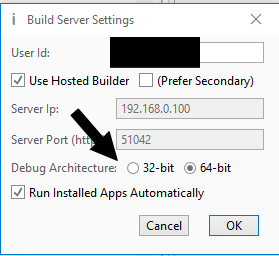
When a device with a BLE module is powered up, it instantly appears in the device list on the 4S.
However, people with newer iPhones can not see these modules.
The app worked previously with all iPhones, but after a minor update to the app which was not related to the BLE code, later iPhones are now blind to these BLE modules.
The relevant code used is:
UUID:
Private Sub Application_Start (Nav As NavigationController)
NavControl = Nav
Nav.NavigationBarVisible = False
Page3.Initialize("Page3")
Page3.RootPanel.LoadLayout("3")
NavControl.ShowPage(Page3)
csu.Initialize
csu.CallSubDelayedPlus(Me, "AfterSplash", 2000)
Page1.Initialize("Page1")
Page1.RootPanel.LoadLayout("1")
' Nav.NavigationBarVisible = True
Page2.Initialize("Page2")
Page2.RootPanel.LoadLayout("2")
manager.Initialize("manager")
ServiceId = UUID("FFE0")
ReadChar = UUID("FFE1")
WriteChar = UUID("FFE2")
messagesToSend.Initialize
SetState
Set_up_page
Timer1.Initialize("Timer1", 50) '1000ms = 1 second and data comes in at 2 Hz
Timer1.Enabled = False
End Sub
Sub SetState
btn_upload.Enabled = Connected
btn_product.Enabled = Connected
btn_get_settings.Enabled = Connected
If Connected = False Then
Connection_status.Color = Colors.RGB(255,0,0)
Connection_status2.Color = Colors.RGB(255,0,0)
Connection_status.TextColor = Colors.RGB(255,255,255)
Connection_status2.TextColor = Colors.RGB(255,255,255)
Connection_status.Text = "Not connected"
Connection_status2.Text = "Not connected"
End If
End Sub
Sub Manager_StateChanged (State As Int)
If State <> manager.STATE_POWERED_ON Then
hd.ProgressDialogHide
hd.ToastMessageShow("Bluetooth is not enabled", True)
Else
StartScan
End If
SetState
End Sub
Private Sub StartScan
Try
Device_MAC = File.ReadString(File.DirDocuments,"MAC.txt")
Catch
Log(LastException.Message)
End Try
If manager.State = manager.STATE_POWERED_ON Then
manager.Scan(Array())
End If
End Sub
Private Sub Manager_DeviceFound (Name As String, DeviceId As String, AdvertisingData As Map, RSSI As Double)
If Name.Length > 0 Then
Log($"DeviceFound: ${Name}"$)
For Each k As String In AdvertisingData.Keys
Dim v As String = AdvertisingData.Get(k)
Dim Index As String = v.IndexOf("FFE0") + v.IndexOf("4353")
If Index = 5 Then
If DeviceId = Device_MAC Then
Enable_Connect = True
End If
If DevicesListView1.Size > 0 Then
For I = 0 To DevicesListView1.Size-1
DI = DevicesListView1.GetValue (I)
If DeviceId = DI Then
Duplicate_Flag = 1
End If
Next
End If
If Duplicate_Flag = 0 Then
DevicesListView1.AddTextItem (Name, DeviceId)
If Row_No < 39 Then
Row_No = Row_No + 1
Device_name(Row_No) = Name
End If
End If
Duplicate_Flag = 0
If Enable_Connect = True Then
Enable_Connect = False
Device_MAC = DeviceId
Device_connect
End If
End If
Next
End If
End Sub
Private Sub Manager_Connected (Services As List)
Log("Connected to " & Device)
Connection_status.Text = "Connected to " & Device' & MAC
Connection_status.Color = Colors.RGB(0,255,0)
Connection_status.TextColor = Colors.RGB(0,0,0)
Connection_status2.Text = "Connected to " & Device' & MAC
Connection_status2.Color = Colors.RGB(0,255,0)
Connection_status2.TextColor = Colors.RGB(0,0,0)
Connected = True
firstRead = True
manager.ReadData(ServiceId) 'must call once to discover the characteristics
SetState
messagesToSend.Clear
' Nav.NavigationBarVisible = True
pnl_auto_connect.Visible = False
NavControl.ShowPage(Page2)
' btn_product_Click
buffer = "#Prod" & CRLF
Log(buffer)
Dim msg() As Byte = buffer.GetBytes("UTF8")
For I = 1 To 3
SendMessage(msg)
Next
End Sub
Private Sub Manager_DataAvailable (SId As String, Characteristics As Map)
If firstRead Then
manager.SetNotify(ServiceId, ReadChar, True)
firstRead = False
btn_product_Click
Return
End If
Dim b() As Byte = Characteristics.Get(ReadChar)
NewMessage(b)
End Sub
Sub SendMessage (msg() As Byte)
Try
manager.WriteDataWithResponse(ServiceId, WriteChar, msg)
Catch
Log(LastException)
End Try
End Sub
Private Sub Manager_WriteComplete (Characteristic As String, Status As Int)
If Connected = False Or messagesToSend.Size = 0 Then Return
messagesToSend.RemoveAt(0)
If messagesToSend.Size > 0 Then
Try
manager.WriteDataWithResponse(ServiceId, WriteChar, messagesToSend.Get(0))
Catch
hd.ToastMessageShow("Device is disconnected", True)
Log(LastException)
End Try
End If
End Sub
Private Sub Save_Device_MAC
Try
File.WriteString(File.DirDocuments,"MAC.txt",Device_MAC)
' Log("We are Inactive" & TAB & modFun.Today & TAB & modFun.Now )
Catch
Log("Did not save " & LastException.description)
' modFun.ShowError("Main_Application_Inactive " & LastException.description)
End Try
End Sub
Private Sub Manager_Disconnected
Connected = False
SetState
StartScan
End SubCan anyone please suggest what might be the issue?
Has something changed in the BLE handling in newer iPhones that breaks this code?
Edit:
After some more digging around, I think it may be the difference in processors. I'll try to compile for 64-bit. More to come.
Last edited:
