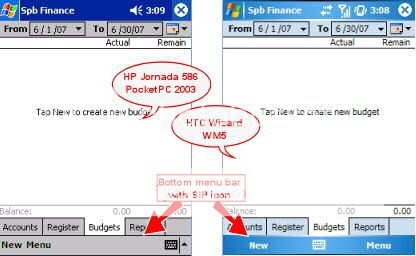Hi all! I'm :sign0104: at this and I'm checking b4ppc features and capabilities in order to use it for my first ppc app.
I'm interested on building an app that use the bottom menu bar (the one that has the SIP indicator) which for what I read on MSDN it is created on VB with "Me.Menu = New MainMenu()" and on C# with "this.Menu = new MainMenu();"
Is this available on b4ppc? if so, how?
to be honest, I haven't tried at all, I'm still on research and learn mode but on a quick documentation/forum review couldn't find any references to something like this.
but on a quick documentation/forum review couldn't find any references to something like this. 
I'm interested on building an app that use the bottom menu bar (the one that has the SIP indicator) which for what I read on MSDN it is created on VB with "Me.Menu = New MainMenu()" and on C# with "this.Menu = new MainMenu();"
Is this available on b4ppc? if so, how?
to be honest, I haven't tried at all, I'm still on research and learn mode