A bit more tricky than what I thought but then my math is a bit rusted. First challenge is to figure out if the moving point has breached the perimeter of the triangle (from inside to outside) and then correct for it and then bounce/reflect it correctly.
For the attached project the start angle is 135 degrees from the centre point of the triangle. It is moving 1 vector length at a time.
Making use of Barycentric coordinates to determine if the moving point is inside or outside the triangle.
First 10 bounces
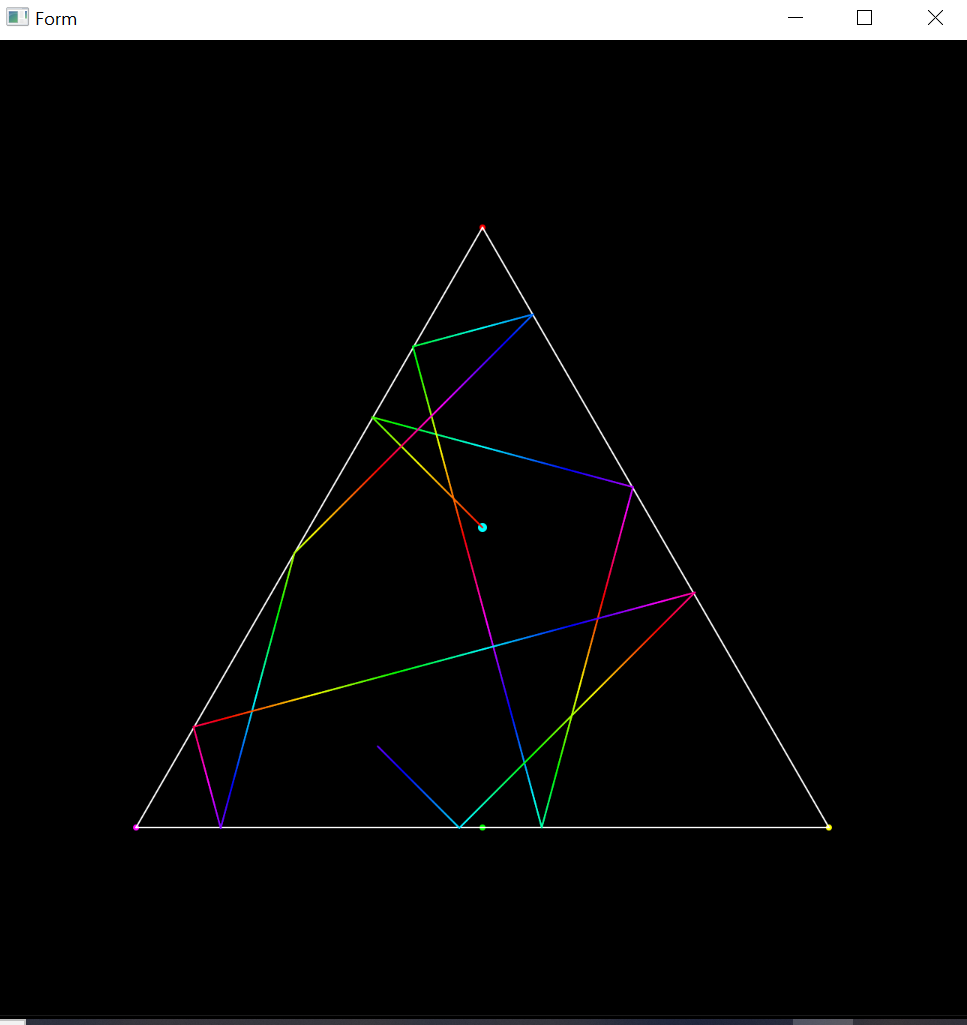
Many bounces later.
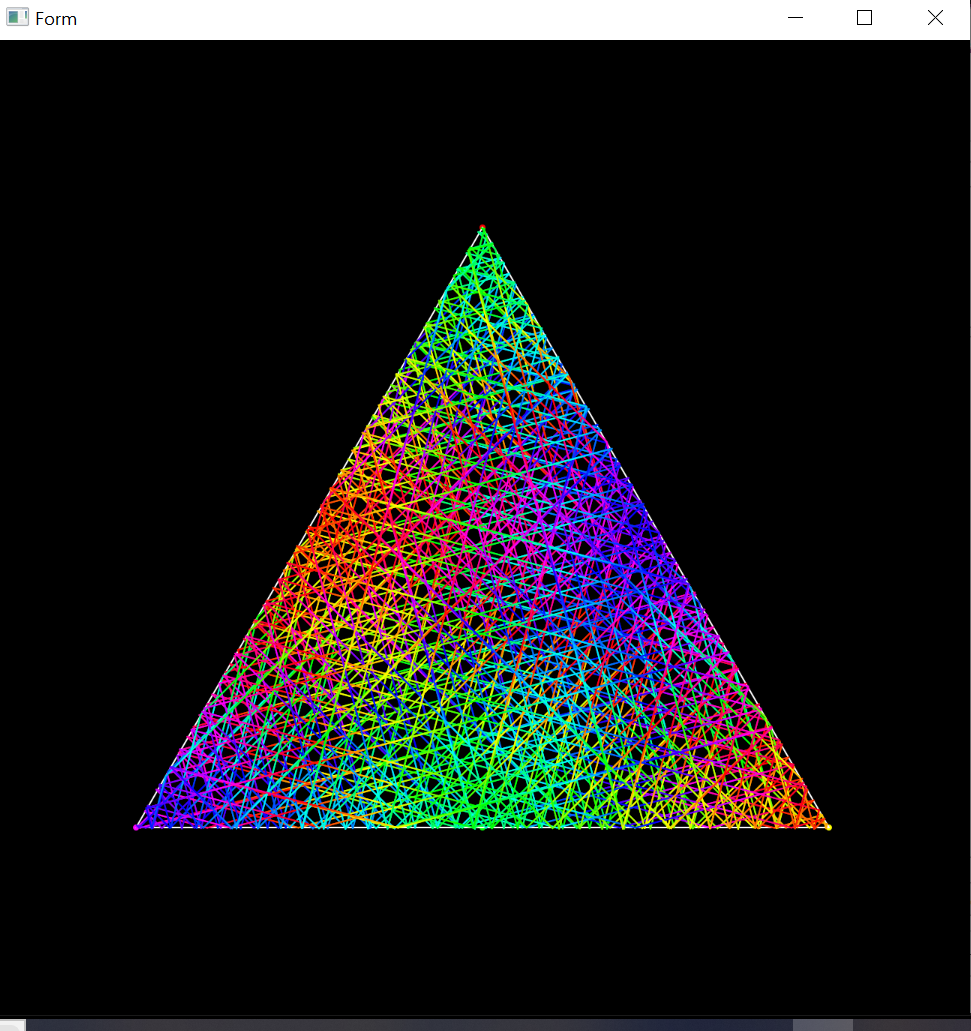
Change the "Sleep" at the end of "Sub draw" to Sleep(0) to speed up the drawing.
The code can in all probability be massively improved but this is what my small brain came up with for now.
For the attached project the start angle is 135 degrees from the centre point of the triangle. It is moving 1 vector length at a time.
Starting point:
Dim startAngle As Double = 135Making use of Barycentric coordinates to determine if the moving point is inside or outside the triangle.
First 10 bounces
Many bounces later.
Change the "Sleep" at the end of "Sub draw" to Sleep(0) to speed up the drawing.
B4X:
Sleep (0)The code can in all probability be massively improved but this is what my small brain came up with for now.
Attachments
Last edited:
