Hi!
I want to test the audio fx visualizer example found in this forum - made by @stevel05!
Here the page:
https://www.b4x.com/android/forum/threads/audio-visualizer.41850/
But no chance to test it, cause I get always this error:
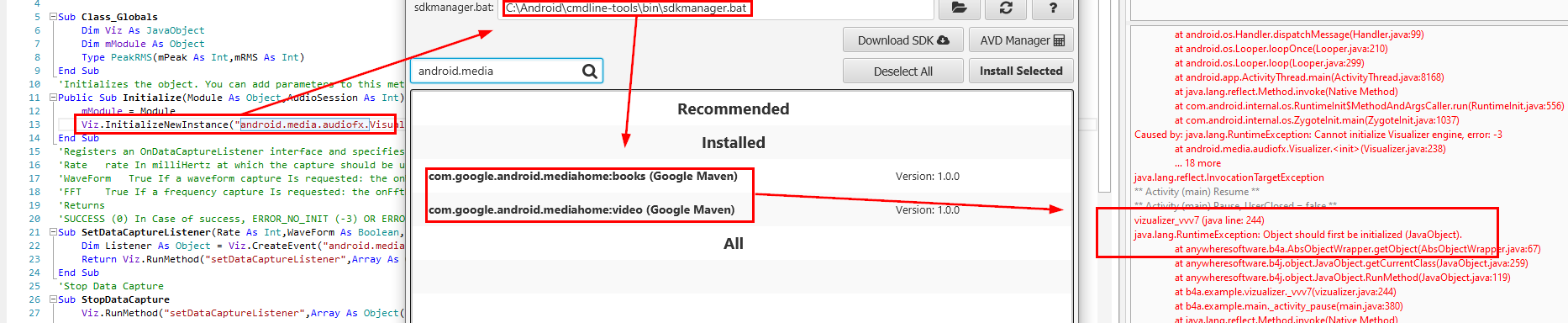
Current manifest is:
There is no audiofx libs listed within the SDK manager.
In the screenshot above you can see that only these 2 entries are found while looking for "android.media"... :-(
And here, there is no DEPRECATION of this lib:
https://developer.android.com/reference/android/media/audiofx/Visualizer.html
What should I do?
Thanks in advance for any help.
Regards
ARTsoft
I want to test the audio fx visualizer example found in this forum - made by @stevel05!
Here the page:
https://www.b4x.com/android/forum/threads/audio-visualizer.41850/
But no chance to test it, cause I get always this error:
Current manifest is:
B4X:
'This code will be applied to the manifest file during compilation.
'You do not need to modify it in most cases.
'See this link for for more information: http://www.b4x.com/forum/showthread.php?p=78136
AddManifestText(
<uses-sdk android:minSdkVersion="19" android:targetSdkVersion="33"/>
<supports-screens android:largeScreens="true"
android:normalScreens="true"
android:smallScreens="true"
android:anyDensity="true"/>)
SetApplicationAttribute(android:icon, "@drawable/icon")
SetApplicationAttribute(android:label, "$LABEL$")
'End of default text.
AddPermission("android.permission.RECORD_AUDIO")
AddPermission("android.permission.MODIFY_AUDIO_SETTINGS")There is no audiofx libs listed within the SDK manager.
In the screenshot above you can see that only these 2 entries are found while looking for "android.media"... :-(
And here, there is no DEPRECATION of this lib:
https://developer.android.com/reference/android/media/audiofx/Visualizer.html
What should I do?
Thanks in advance for any help.
Regards
ARTsoft
Last edited:
