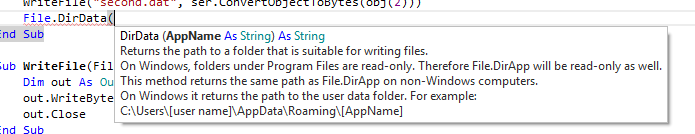Hi All,
Another one. When I compile in release mode the helpfile.htm is happily displayed in the browser.
When the jar is "Packaged" with the B4JPackager and the sub/file is called Firefox responds with:
"Firefox can't find the file at /C:/Program Files/Antenna Bearing Tool/app/helpfile.htm."
When I use the File Explorer the app dir contents show only the jar and a cfg file. When I use a button on the App that opens a sub directory of /app/ and go up a level, file explorer shows the jar, cfg, the sub dir and helpfile.htm.
The htm file is there but in hidding. It may be some windows 10 trick???
Any idea's?
Regards Roger
Another one. When I compile in release mode the helpfile.htm is happily displayed in the browser.
When the jar is "Packaged" with the B4JPackager and the sub/file is called Firefox responds with:
"Firefox can't find the file at /C:/Program Files/Antenna Bearing Tool/app/helpfile.htm."
When I use the File Explorer the app dir contents show only the jar and a cfg file. When I use a button on the App that opens a sub directory of /app/ and go up a level, file explorer shows the jar, cfg, the sub dir and helpfile.htm.
The htm file is there but in hidding. It may be some windows 10 trick???
Any idea's?
Regards Roger