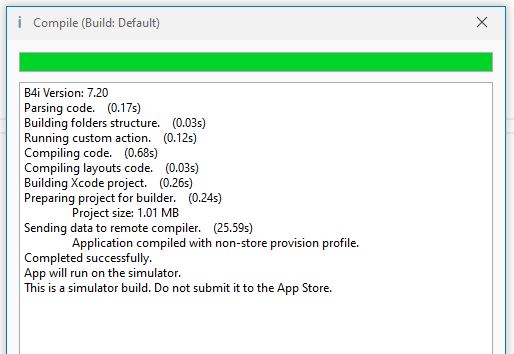You also need a store certificate Type iOS Distribution.
You can use it for both development and store.
You need to provide this certificate name in your Main file
'Code module
#CertificateFile: ios_distribution.cer
#Region Project Attributes
#ApplicationLabel: HCMS-EVV
#Version: 1.0.46
'Orientation possible values: Portrait, LandscapeLeft, LandscapeRight and PortraitUpsideDown
#iPhoneOrientations: Portrait
#iPadOrientations: Portrait, LandscapeLeft, LandscapeRight, PortraitUpsideDown
#Target: iPhone, iPad
#ATSEnabled: True
#MinVersion: 8
#If RELEASE
#ProvisionFile: MyReleaseOrg.mobileprovision
#Else
#ProvisionFile: MyDebugProfile.mobileprovision
#End If
#PlistExtra: <key>UIFileSharingEnabled</key><true/>
#PlistExtra: <key>UIUserInterfaceStyle</key><string>Light</string>
#PlistExtra:<key>NSLocationWhenInUseUsageDescription</key><string>Used to display the current navigation data.</string>
#PlistExtra:<key>NSLocationUsageDescription</key><string>Used to display the current navigation data.</string>
'#PlistExtra: <key>UIBackgroundModes</key><array><string>audio</string></array>
#PlistExtra:<key>NSMicrophoneUsageDescription</key><string>Used to record the voice messages.</string>
'#PlistExtra:<key>NSMicrophoneUsageDescription</key><string>Record video.</string>
#PlistExtra:<key>NSPhotoLibraryUsageDescription</key><string>Select a photo.</string>
#PlistExtra:<key>NSPhotoLibraryAddUsageDescription</key><string>Save photo in albums.</string>
#PlistExtra:<key>NSCameraUsageDescription</key><string>Taking a photo.</string>
#End Region
Then you need to specify what provision file for release and what for development. Then you need to specify what package for what.
So click Ctrl+B (or Project-Build Configurations) and provide package name for development. This is from your settings in Profiles where you created them.
Then in Build Configurations click on Create New and provider settings for Store (you can enter Store into Configuration then in Package name provider explicit identifier that was used for store provision and click Ok.
Now - from configuration drop box on the top menu select Store and - good luck. The IDE will use your Store settings.
Read this -
https://www.b4x.com/android/forum/threads/dummies-guide-to-getting-started-with-b4i.124564/