This is a wrap for this Github project. I started doing the wrap back in 2017 but did not got it working. A few tries later i now got it working ;-)
Casty
Author: DonManfred
Version: 1.0
Setup:
- Make your App AppCompat-Compatible. It is mandatory as you need to use the Appcompat Menu creation...
and
- Add the following to your main module
Add the following code to your Manifest
Note that the linecan be used to define YOUR App-ID though it is not needed. If the String is an Empty string then the default Receiverapp will do the Job.
Update Jan 2020:
It is mandatory to use your own app_id which must be registered at the Google Cast Developer console.
 support.google.com
support.google.com
Before you begin
There is a one-time, non-refundable $5 registration fee charged for a Google Cast Developer account. Google charge this fee to encourage higher quality applications utilizing Google Cast.
You can see the Example on how to use everything.
In short you can say that you can start Playing Videos when you successfully connected to the Cast device and a Session is opened.
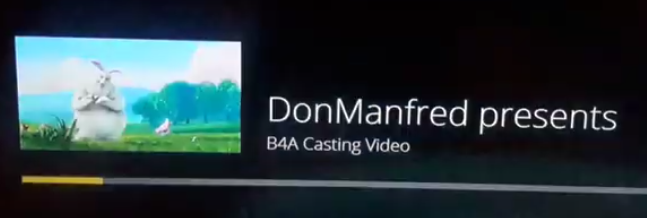
Casty
Author: DonManfred
Version: 1.0
Class representing local media metadata.- Fields:
- KEY_CONTENT_TYPE As String
- KEY_IMAGES As String
- KEY_STUDIO As String
- KEY_SUBTITLE As String
- KEY_TITLE As String
- KEY_URL As String
- Functions:
- addImage (url As String)
- fromBundle (wrapper As android.os.Bundle) As de.donmanfred.MediaItem
- getImage (index As Int) As String
- hasImage As Boolean
- toBundle As android.os.Bundle
- Properties:
- ContentType As String
- Duration As Int
- Images As java.util.ArrayList [read only]
- Studio As String
- SubTitle As String
- Title As String
- Url As String
- Fields:
- CastSession
Class representing local media metadata.- Functions:
- CastSessionWrapper (session As com.google.android.gms.cast.framework.Session)
- Initialize (session As com.google.android.gms.cast.framework.Session)
- IsInitialized As Boolean
- Properties:
- Category As String [read only]
- Connected As Boolean [read only]
- Connecting As Boolean [read only]
- Disconnected As Boolean [read only]
- Disconnecting As Boolean [read only]
- Resuming As Boolean [read only]
- SessionId As String [read only]
- SessionRemainingTimeMs As Long [read only]
- Suspended As Boolean [read only]
- Functions:
- Casty
- Events:
- onCastSessionUpdated (session As Object, remoteMediaClient As Object)
- onCastStateChanged (State As Int)
- onConnected()
- onDisConnected()
- onSessionEnded (session As Object, info As Int)
- onSessionEnding (session As Object)
- onSessionResumed (session As Object, info As Boolean)
- onSessionResumeFailed (session As Object, info As Int)
- onSessionResuming (session As Object, info As String)
- onSessionStarted (session As Object, info As String)
- onSessionStartFailed (session As Object, info As Int)
- onSessionStarting (session As Object)
- onSessionSuspended (session As Object, info As Int)
- Functions:
- addMediaRouteMenuItem (menu As android.view.Menu)
- addMinicontroller
- buildMediaInfo (title As String, studio As String, subTitle As String, duration As Int, url As String, mimeType As String, imgUrl As String, bigImageUrl As String) As de.donmanfred.MediaItem
- configure (receiverId As String)
Sets the custom receiver ID. Should be used in the {@link Application} class.
receiverId: the custom receiver ID, e.g. Styled Media Receiver - with custom logo and background - configureReceiver (receiverId As String)
- Initialize (EventName As String)
- loadMediaAndPlay (mediaData As pl.droidsonroids.casty.MediaData)
- loadMediaAndPlay3 (mediaInfo As com.google.android.gms.cast.MediaInfo, autoPlay As Boolean, position As Long)
- loadMediaAndPlayInBackground (mediaData As pl.droidsonroids.casty.MediaData)
- loadMediaAndPlayInBackground3 (mediaInfo As com.google.android.gms.cast.MediaInfo, autoPlay As Boolean, position As Long)
- pause
- play
- seek (time As Long)
- setUpMediaRouteButton (menu As android.view.Menu, item As Int)
- setUpMediaRouteButton2 (MediaButton As android.support.v7.app.MediaRouteButton)
- togglePlayPause
- Properties:
- Buffering [read only]
- Connected As Boolean [read only]
- Paused [read only]
- Player As pl.droidsonroids.casty.CastyPlayer [read only]
- Playing [read only]
- UpMediaRouteButton As android.support.v7.app.MediaRouteButton [write only]
- Events:
- IntroductoryOverlay
- Events:
- onOverlayDismissed()
- Functions:
- Initialize (EventName As String, item As android.view.MenuItem)
- onPause
- onResume
- remove
- setSingleTime
- show
- Properties:
- ButtonText As String [write only]
- FocusRadius As Float [write only]
- OverlayColor As Int [write only]
- TitleText As String [write only]
- Events:
- MediaDataBuilder
- Functions:
- addPhotoUrl (photoUrl As String) As MediaDataBuilder
- build As pl.droidsonroids.casty.MediaData
- Initialize (EventName As String, url As String) As MediaDataBuilder
- IsInitialized As Boolean
- setAutoPlay (autoPlay As Boolean) As MediaDataBuilder
- setContentType (contentType As String) As MediaDataBuilder
- setMediaType (mediaType As Int) As MediaDataBuilder
- setPosition (position As Long) As MediaDataBuilder
- setStreamDuration (streamDuration As Long) As MediaDataBuilder
- setStreamType (streamType As Int) As MediaDataBuilder
- setSubtitle (subtitle As String) As MediaDataBuilder
- setTitle (title As String) As MediaDataBuilder
- Functions:
- MediaRouteButton
- Functions:
- BringToFront
- DesignerCreateView (base As Panel, lw As Label, props As Map)
- Initialize (EventName As String, AppID As String)
- Invalidate
- Invalidate2 (arg0 As android.graphics.Rect)
- Invalidate3 (arg0 As Int, arg1 As Int, arg2 As Int, arg3 As Int)
- IsInitialized As Boolean
- RemoveView
- RequestFocus As Boolean
- SendToBack
- SetBackgroundImage (arg0 As android.graphics.Bitmap) As BitmapDrawable
- SetColorAnimated (arg0 As Int, arg1 As Int, arg2 As Int)
- SetLayout (arg0 As Int, arg1 As Int, arg2 As Int, arg3 As Int)
- SetLayoutAnimated (arg0 As Int, arg1 As Int, arg2 As Int, arg3 As Int, arg4 As Int)
- SetVisibleAnimated (arg0 As Int, arg1 As Boolean)
- Properties:
- Background As android.graphics.drawable.Drawable
- Color As Int [write only]
- DialogFactory As android.support.v7.app.MediaRouteDialogFactory
- Enabled As Boolean
- Height As Int
- Left As Int
- Padding As Int()
- Parent As Object [read only]
- RemoteIndicatorDrawable As android.graphics.drawable.Drawable [write only]
- RouteSelector As android.support.v7.media.MediaRouteSelector
- Tag As Object
- Top As Int
- Visibility As Int [write only]
- Visible As Boolean
- Width As Int
- Functions:
Setup:
- Make your App AppCompat-Compatible. It is mandatory as you need to use the Appcompat Menu creation...
B4X:
Sub Activity_CreateMenu(Menu As ACMenu)
Menu.Clear
cast.addMediaRouteMenuItem(Menu)
Menu.Add(2, 4, "Overflow2", Null)
Menu.Add(3, 5, "Overflow3", Null)
End Sub
B4X:
#If Java
public boolean _onCreateOptionsMenu(android.view.Menu menu) {
if (processBA.subExists("activity_createmenu")) {
processBA.raiseEvent2(null, true, "activity_createmenu", false, new de.amberhome.objects.appcompat.ACMenuWrapper(menu));
return true;
}
else
return false;
}
#End If- Add the following to your main module
B4X:
#Extends: android.support.v7.app.AppCompatActivity
#AdditionalJar: com.google.android.gms:play-services-cast-framework
#AdditionalJar: casty.aarAdd the following code to your Manifest
B4X:
SetApplicationAttribute(android:theme, "@style/MyAppTheme")
CreateResource(values, theme.xml,
<resources>
<style name="MyAppTheme" parent="Theme.AppCompat.Light.NoActionBar">
<item name="colorPrimary">#0098FF</item>
<item name="colorPrimaryDark">#007CF5</item>
<item name="colorAccent">#AAAA00</item>
<item name="windowNoTitle">true</item>
<item name="windowActionBar">false</item>
</style>
</resources>
)
AddApplicationText(
<meta-data android:value="" android:name="app_id"></meta-data>
)
AddApplicationText(
<activity
android:name="pl.droidsonroids.casty.ExpandedControlsActivity"
android:theme="@style/MyAppTheme" />
<meta-data
android:name="com.google.android.gms.cast.framework.OPTIONS_PROVIDER_CLASS_NAME"
android:value="de.donmanfred.CastOptionsProvider" />
<receiver android:name="com.google.android.gms.cast.framework.media.MediaIntentReceiver" />
<service android:name="com.google.android.gms.cast.framework.media.MediaNotificationService" />
<service android:name="com.google.android.gms.cast.framework.ReconnectionService" />
)
CreateResourceFromFile(Macro, FirebaseAnalytics.GooglePlayBase)Note that the line
<meta-data android:value="" android:name="app_id"></meta-data>
Update Jan 2020:
It is mandatory to use your own app_id which must be registered at the Google Cast Developer console.
Sign in - Google Accounts
The Google Cast Developer Console enables developers to register applications and authorize devices for testing.
cast.google.com
Developer Registration - Cast Developer Help
It’s quick and easy to register your Google Cast Developer Account. Before you begin There is a one-time, non-refundable $5 registration fee charged for a Google Cast Developer account. We charge th
Before you begin
There is a one-time, non-refundable $5 registration fee charged for a Google Cast Developer account. Google charge this fee to encourage higher quality applications utilizing Google Cast.
You can see the Example on how to use everything.
In short you can say that you can start Playing Videos when you successfully connected to the Cast device and a Session is opened.
B4X:
Sub Casty_onConnected()
Log($"Casty_onConnected()"$)
Dim mb As MediaDataBuilder
mb.Initialize("","http://distribution.bbb3d.renderfarming.net/video/mp4/bbb_sunflower_1080p_30fps_normal.mp4").setAutoPlay(True).setContentType("videos/mp4").setMediaType(1).setStreamType(1).setTitle("DonManfred presents").setSubtitle("B4A Casting Video").addPhotoUrl("https://peach.blender.org/wp-content/uploads/bbb-splash.png?x11217")
cast.loadMediaAndPlayInBackground(mb.build)
End Sub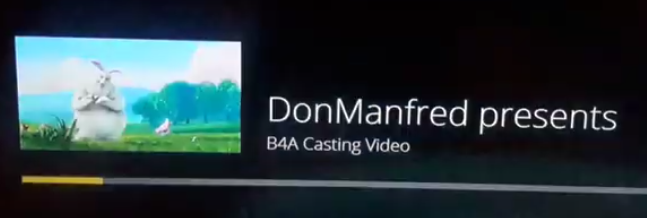
Attachments
Last edited:
