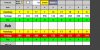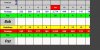I wrote this cGrid class and cGridx (code module) to have a scrolling grid to use for my Golf scoring program and other programs.
I've made an example program that puts up a grid with 1 fixed column and 2 fixed header lines and multiple scrolling lines. NOTE: Example was made for 7" Samsung but should work on anything
If you click on some of the options in the testline you can see how things work and clicking on the player score boxes (where you would put a player score) and random score is chosen and put in the box and then the automatic totaling adds to the Out / In and Total boxes. ALL Totaling (Yardage, Par and Player Scoring is done by an internal grid routine)
This is a light version of the grid I will convert more routines as I have time to clean them up and add them to the cGrid class.
Couple of note: All the data displayed is hard coded in real life I get it from a database
Scrolling works fine in Release mode but lags behind when using the debugger
Checkbox bitmap and DropDown arrow are text strings in program
Hope this helps someone needing a grid
Enjoy
BobVal
1/19/2017 - Removed non needed optional parms (Statelist, Bitmap - Now just Background will handle Bitmaps, Drawables, Statelist)
Removed UseSize optional parm (Size is still there)
I've made an example program that puts up a grid with 1 fixed column and 2 fixed header lines and multiple scrolling lines. NOTE: Example was made for 7" Samsung but should work on anything
If you click on some of the options in the testline you can see how things work and clicking on the player score boxes (where you would put a player score) and random score is chosen and put in the box and then the automatic totaling adds to the Out / In and Total boxes. ALL Totaling (Yardage, Par and Player Scoring is done by an internal grid routine)
This is a light version of the grid I will convert more routines as I have time to clean them up and add them to the cGrid class.
Couple of note: All the data displayed is hard coded in real life I get it from a database
Scrolling works fine in Release mode but lags behind when using the debugger
Checkbox bitmap and DropDown arrow are text strings in program
Hope this helps someone needing a grid
Enjoy
BobVal
1/19/2017 - Removed non needed optional parms (Statelist, Bitmap - Now just Background will handle Bitmaps, Drawables, Statelist)
Removed UseSize optional parm (Size is still there)
Attachments
Last edited: